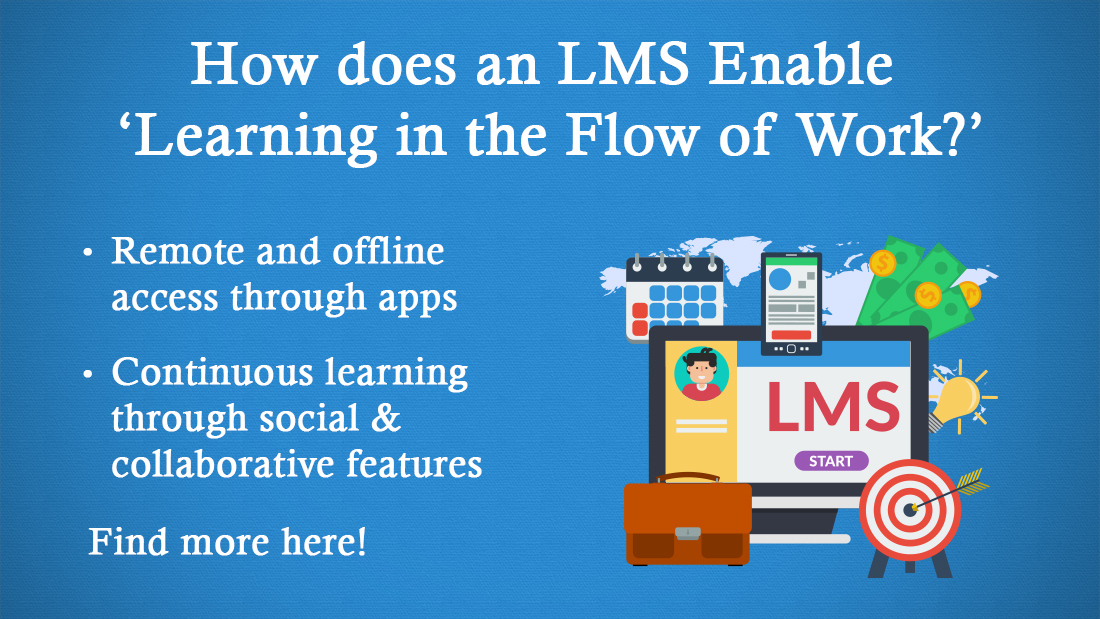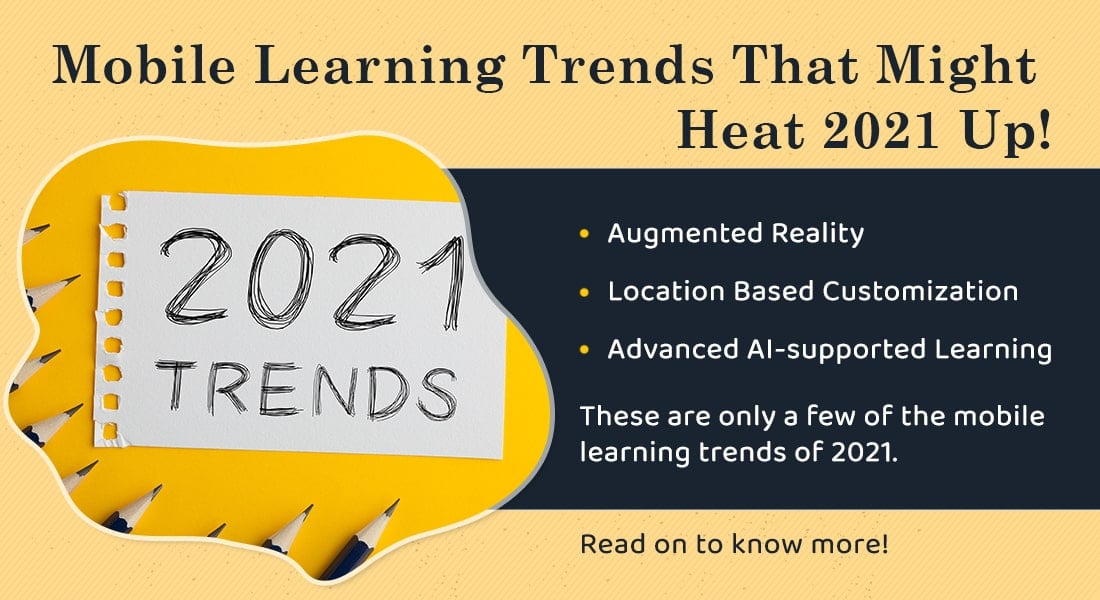LMS to Support Mobile Learning: Yea or Nay?

What is everyone talking about nowadays? SpaceX? Artificial Intelligence? PlayStation 5? Be that as it may, the entire eLearning world is talking about mobile learning. Mobile learning has created a storm in corporate training because of the benefits it provides the entire L&D world. And a Learning Management System (LMS) for mobile learning can support it in the same way it supports the hosting of eLearning modules in corporate training. That is what this blog is going to talk about – how an LMS can support mobile learning for corporate training.
Six Reasons You Need an LMS to Support Mobile Learning
Mobile LMSs:
- Are mobile compatible
- Provide anytime and anywhere access to courses
- Support multiple formats of content
- Facilitate social and collaborative learning
- Support touch-based interactivities and games
- Can also track and report learner progress
Mobile learning management in a logjam? Effectus LMS is here to help. Click to know more.
Isn’t it pretty obvious? The majority of people in the world have access to a smartphone or a tablet today. They like to stay connected to the web on the move, check out tweets, read some blogs, watch some videos, and post some pictures from bygone days. Once upon a time, when all this was being done on computers, corporate L&D leveraged that technology to train their employees. Today, we see that same thing being repeated with smartphones. It is not without reason that the mobile learning market value was targeted to reach $37.6 Billion by 2020.
But how has mobile learning reached such dizzying heights? The Learning Management System is the answer. Behind every successful mobile learning experience, there is a robust LMS with adequate mobile learning support.
Do you want to know how an LMS can support mobile learning?
Six Ways Your LMS Can Support Mobile Learning
Modern LMSs come with a lot of features that are perfectly suited for use in a mobile device. Let us look at six of them that best support mobile learning.
1. Mobile Compatibility
Mobile learning refers to the training provided through different handheld devices. And, there are a lot of handheld devices today – smartphones, tablets, eBook readers, smartwatches.
Because ‘going mobile’ is the 21st century way, mobile learning materials are multi-device compatible. Hence it is only logical that the LMS should also be mobile-compatible. Here’s how a mobile-compatible LMS can support mobile learning.
- Mobile LMSs can be installed on both mobiles and tablets and can manage eLearning courses on both, choosing to go with whatever the learner prefers.
- Mobile LMSs can adjust to screen resolution, size, and orientation automatically, making mobile learning a feasible option for learners.
- They also support the HTML5 framework. That means eLearning modules built with new-age rapid authoring tools will work seamlessly across both mobiles and tablets.
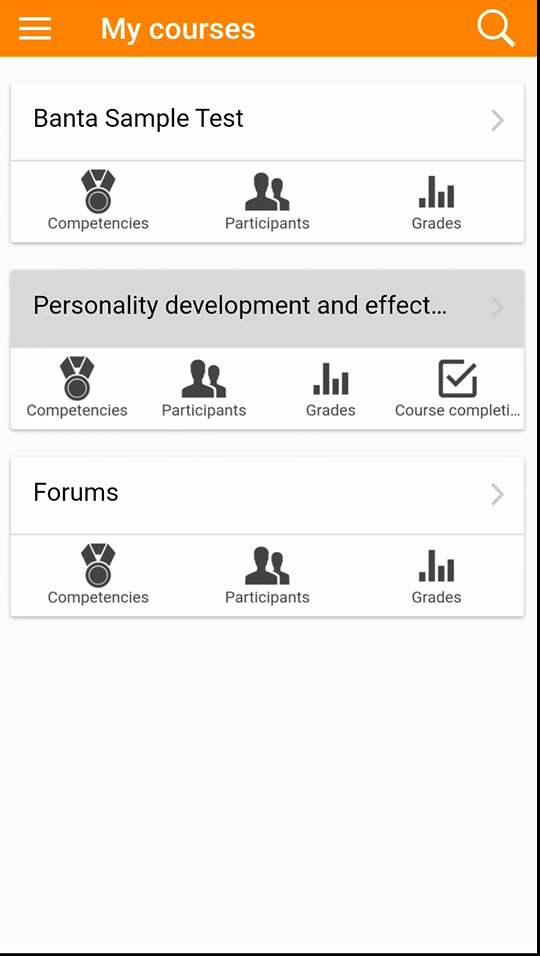
Source: Effectus LMS
2. Anytime Anywhere Access to Courses (Online and Offline)
Thanks to modern LMSs, learners can access eLearning courses anytime and anywhere.
E-learning for corporate training is much more than just webpages or repurposed PPTs. Having a mobile compatible LMS can help you deal with the varied modes of training provided through mobile devices, both online and offline.
Here’s how modern LMSs can support self-paced learning.
- Some LMSs offer mobile applications that can help learners access the courses on their mobile devices.
- LMS applications not only host courses but also let learners download the courses to be accessed offline, making training in remote areas that much easier.
- The instructor can post assignments and resources on the LMS cloud which can be accessed by learners anywhere, anytime. So using a mobile to do that makes more sense.
Note. If you are planning to convert old classroom training material to eLearning, make sure they too are mobile compatible to get the best value for money.
3. Multi-format Support
Mobile phones are mini-computers. Just like computers, smartphones are also capable of supporting multiple and varied formats of content. Whatever eLearning or training course materials that can be hosted on the LMS, will also be supported on phones. The LMS also supports different formats of training.
An LMS that supports multiple formats of content has the following advantages:
- You can offer a learning resource explaining a new product as a PDF document or as a small video. Learners have the freedom to choose whichever resource they like (or both).
- Smartphones also have new-age hardware like gyroscopes and AI-powered cameras. This can help support 360-degree videos/apps, Virtual Reality, and Augmented Reality for corporate training within the course hosted on the LMS.
- Having different formats of content ensures that the training does not become tedious and boring.
4. Collaborative and Social Learning
Do you know what else mobile learning can support? Social and collaborative learning. People can stay connected 24×7 with one another and their teams through their smartphones, using apps like Skype, WhatsApp, Zoom, Slack, or MS Teams.
Here’s how LMSs can leverage the use of these applications by learners:
- A key feature of new-age LMSs is its ability to integrate with these apps, making it very easy to switch between eLearning modules and scheduled video conferences.
- LMSs house learner profiles in a cloud-based server, just like most social media applications. So, learners can engage in discussions with each other or their instructor via the LMS.
5. Touch-based Interactive Content and Game-based Learning
Do I need to ask how many hours you have (mis)spent swiping colored candies or cannonballing angry birds at pigs? ‘Touch’ screens are the only screens to have nowadays. So, it makes sense if mobile LMS devices are also touch compatible.
- Authoring tools can include touch compatible interactivities in eLearning which learners will find interesting and engaging.
- Touch-based mini-games that are included in the eLearning courses can also make training interesting, intuitive, and memorable.
- Scroll and swipe-based functions in an eLearning course are much easier with a touch device.
6. Tracking and Reporting
What is the most important thing training managers need to know about their organization’s remote training during COVID-19? Knowing what your learners are up to! You may already know this, but LMSs are capable of tracking learner progress through advanced artificial intelligence. LMSs that have a mobile counterpart are also capable of doing the same. Wondering how this can help mobile learning?
- Mobile LMSs can track the amount of time a learner has spent on a course or specific parts of the course, the breaks taken, and focus times for best training outcomes.
- They can track learners’ activities – completion, progress, engagement, and results.
- They can also provide reports on mobile learning accessibility, whether a learner can seamlessly access everything on the device or not.
- They can track training attendance and regularity, as well as the number of times something is accessed and viewed.
Wrapping Up!
Okay, tell me this – if there was one feature that you’d want your mobile LMS to have, what would it be? For me, it would be the ability to host scalable and responsive eLearning content on mobile devices.
An LMS can be a great investment for your corporate training. Doesn’t matter if you have 200 learners or 20,000; doesn’t matter if it is 30 minutes of eLearning modules or 5 minutes of microlearning nuggets for training; manually managing corporate training is one heck of a job. That is why you must let your LMS do the job. And if mobile learning is your forte (and even if it isn’t), I must have given you much food for thought about how an LMS can support mobile learning for corporate training. So, what are you waiting for?
Oh, I see. A simple blog can only convince you so much. That is why I have a resourceful eBook for you. Check it out to know how you can choose the right LMS for your organization.