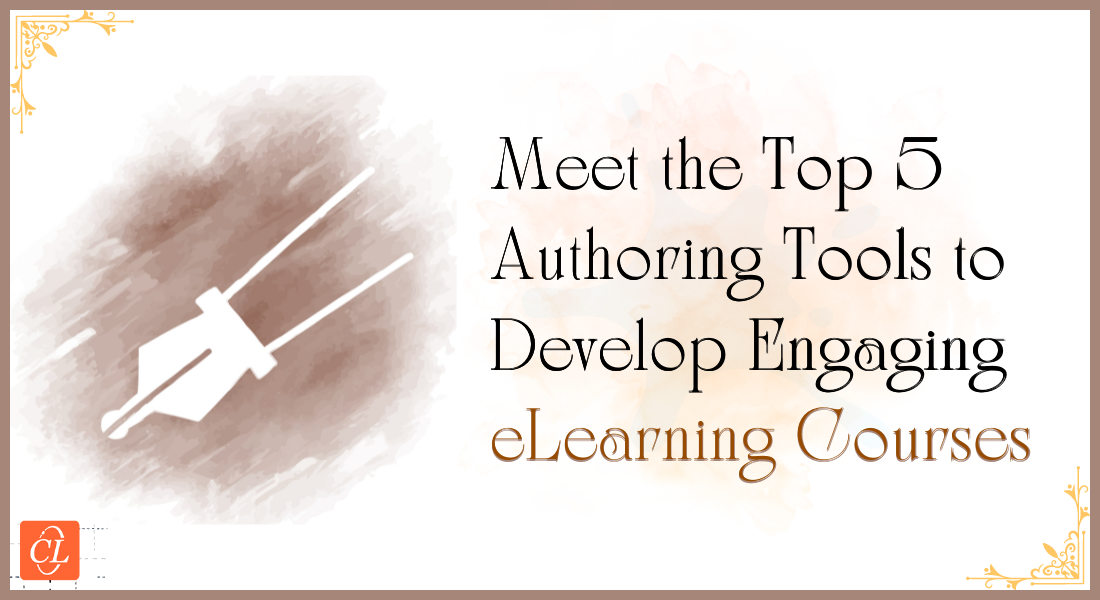7 Rapid eLearning Aspects Streamlined by eLearning Authoring Tools

Are you tired of battling the dark forces of eLearning design and development? Feeling like you need a superhero sidekick to save the day? Well, don’t worry, because eLearning authoring tools have swooped in to rescue you from the clutches of complexity! These magical software applications are like the Avengers of the eLearning world, combining their powers to streamline every aspect of creating engaging online courses. Get ready to unleash your inner eLearning guru as we are about to explore how various eLearning authoring tools can help you design amazing rapid eLearning courses effortlessly. Let’s dive in, shall we?
eLearning Authoring Tools Can Easily Streamline Numerous Aspects of Rapid eLearning!
Here are a few popular tools today –
- Articulate Storyline 360
- Adobe Captivate
- Lectora Inspire
- iSpring Suite
- Elucidat
7 Rapid eLearning Aspects Streamlined by eLearning Authoring Tools
First off, eLearning authoring tools are software applications that allow us to create, edit, and publish interactive eLearning content without needing to be a coding wizard. These tools come packed with features that streamline different aspects of the design and development process. Here’s a breakdown of how they help –
1. Content Creation
With eLearning authoring tools, we can create engaging and interactive content using a wide range of multimedia elements like videos, audio, images, and animations available in their content library. Apart from multimedia elements, they also come with a collection of ready-to-use templates, characters, and themes that can be customized to match the branding or desired style of the eLearning course. This saves us from starting from scratch and speeds up the content creation process.
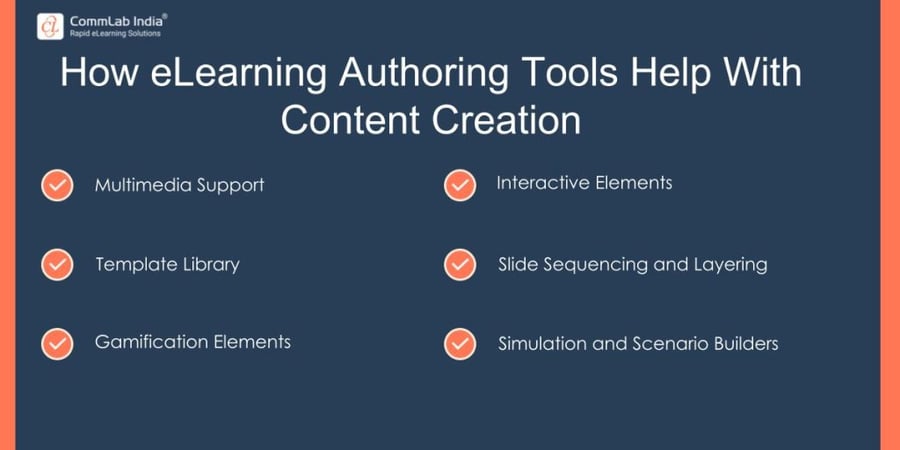
2. WYSIWYG (What You See Is What You Get) Editing
These tools provide a user-friendly interface where we can visually design and edit our eLearning content. We can see exactly how the course will look and function while we’re designing it, which makes it easier to make adjustments and fine-tune the user experience.
3. Interactivity and Assessments
eLearning authoring tools offer a variety of interactive elements and assessment features. We can easily add interactive quizzes, drag-and-drop activities, simulations, branching scenarios, and more. These tools often include pre-built interactions or question templates, making it quicker and simpler to create engaging assessments and interactive elements.
4. Responsive Design
With the rise of mobile devices, it’s essential for eLearning courses to be responsive and accessible on different screen sizes. Many authoring tools provide responsive design options , allowing us to create courses that automatically adapt to different devices without the need for manual coding or programming.
→ Download eBook Now: Rapid eLearning and the 4 Rs
5. Collaboration and Review
Authoring tools often come with collaborative features that enable team members or subject matter experts to review and provide feedback on the eLearning content. This streamlines the review process and facilitates collaboration, saving time and ensuring that the final product meets the required standards. Almost every modern eLearning authoring tool comes with its own cloud review tool, or you can integrate external review tools as well.
6. Publishing and Distribution
Once the eLearning course is ready, these tools provide various publishing options. We can publish courses in multiple formats like SCORM (Sharable Content Object Reference Model) or xAPI (Experience API) to be compatible with different learning management systems (LMS).
7. Analytics and Tracking
Many eLearning authoring tools come with built-in analytics and tracking features. These allow us to gather data on learner progress, completion rates, and performance. This information can be invaluable for assessing the effectiveness of the course and making improvements based on learner behavior and outcomes.
You can watch this short video below to understand more about learning analytics.
Top 5 eLearning Authoring Tools That Are Popular Right Now
1. Articulate Storyline 360
Articulate Storyline 360 is widely loved for its user-friendly interface and extensive capabilities. It provides an intuitive and familiar PowerPoint-like interface, making it easy for beginners to get started. The tool offers a vast library of pre-built templates, characters, and interactions, saving time and effort in course development. Its robust set of interactive features, such as quizzes, assessments, and branching scenarios, allows for creating immersive learning experiences.
Additionally, Storyline supports HTML5 output, ensuring courses can be accessed on various devices. With regular updates and a vibrant user community, Articulate Storyline 360 remains a top choice for eLearning designers looking for a blend of simplicity and versatility.
2. Adobe Captivate
Adobe Captivate has gained popularity for its multimedia capabilities and advanced interactivity options. It allows users to create visually stunning and interactive eLearning courses. The tool supports a wide range of media formats, including videos, audio, and animations, providing flexibility in content creation. Captivate also offers features like software simulations, branching scenarios, and virtual reality (VR) experiences, making it ideal for industries that require immersive training.
Its responsive design allows for seamless course adaptation across different devices, enhancing the learner experience. With its strong integration with other Adobe Creative Cloud applications, Captivate enables designers to leverage the power of the entire suite, making it a go-to choice for multimedia-rich eLearning projects.
3. Lectora Inspire
Lectora Inspire stands out for its robust authoring capabilities and customizable templates. With its powerful interface, users can create engaging and interactive eLearning courses. Lectora Inspire offers a wide range of features, including the ability to create interactive scenarios, quizzes, and adaptive learning paths. Its unique strengths lie in its flexibility and customization options. Designers can personalize the look and feel of their courses using the extensive template library or by building from scratch.

Lectora Inspire also excels in accessibility features, enabling designers to meet WCAG standards and create inclusive eLearning experiences. Its robust publishing options, including SCORM and xAPI, ensure seamless integration with learning management systems. As a result, Lectora Inspire remains a popular choice for organizations seeking highly customizable and accessible eLearning content.
4. iSpring Suite
iSpring Suite is renowned for its seamless integration with PowerPoint, making it a go-to tool for converting existing presentations into interactive eLearning courses. Users can enhance their PowerPoint slides with interactive elements, quizzes, and multimedia to create engaging learning experiences. iSpring Suite provides a user-friendly interface that requires a minimal learning curve, making it ideal for users with limited technical expertise. The tool also offers screen recording capabilities, allowing trainers to create software simulations and demonstrations.
Additionally, iSpring Suite provides robust authoring features, such as branching scenarios and gamified interactions, to enhance learner engagement. With its focus on simplicity and the ability to leverage existing PowerPoint content, iSpring Suite appeals to users who value a quick and straightforward conversion process.
5. Elucidat
Elucidat shines with its collaborative authoring capabilities and responsive design features. It streamlines the collaboration process among team members, enabling simultaneous editing and reviewing of eLearning content. Elucidat’s cloud-based platform ensures real-time collaboration, making it easy to gather feedback and make necessary changes efficiently.
The tool also excels in responsive design, allowing course designers to create eLearning content that automatically adapts to different screen sizes and orientations. This feature ensures an optimal learning experience across devices, including desktops, tablets, and mobile devices. Elucidat offers an extensive range of interactive templates and components, simplifying the course development process. Its analytics and tracking features provide valuable insights into learner engagement and course
Parting Thoughts!
These eLearning authoring tools have gained popularity due to their unique strengths, such as user-friendly interfaces, extensive multimedia capabilities, advanced interactivity options, collaborative features, and responsive design capabilities. Each tool caters to different needs and preferences, offering a wide array of features to empower eLearning designers and developers in creating engaging and impactful rapid eLearning courses. If you are curious to know more about rapid eLearning and what else makes it truly rapid, you can check out this insightful eBook. Get your copy now!



![6 Key Considerations for Custom eLearning Tools [Infographic]](https://blog.commlabindia.com/hubfs/blogs/key-consideration-select-custom-elearning-tools-infographic.jpg)