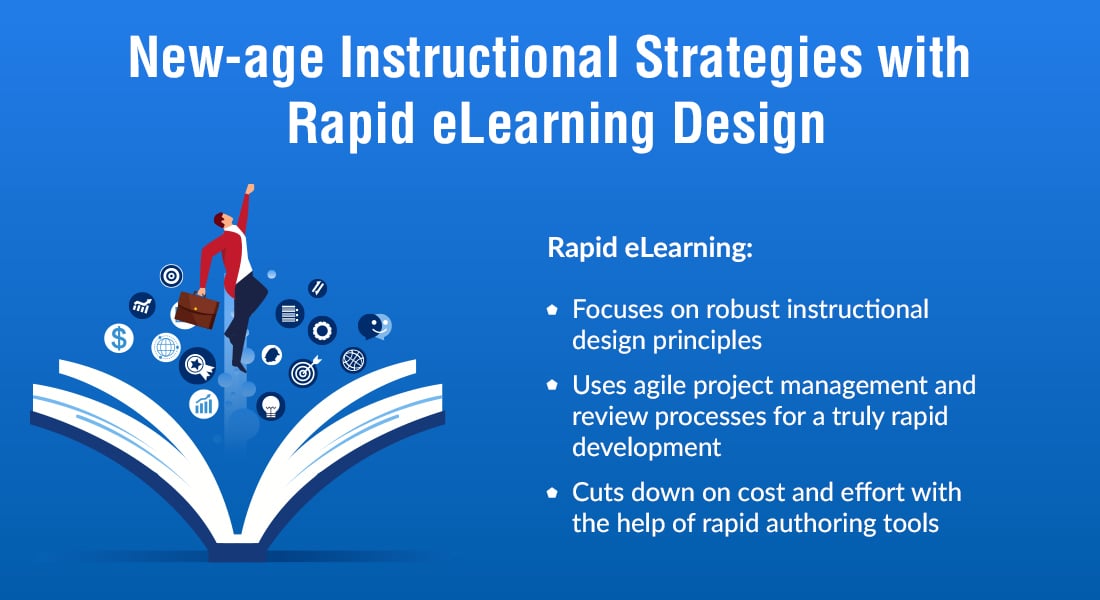How Ready-To-Use Templates Can Speed Up the Development of Rapid eLearning Courses
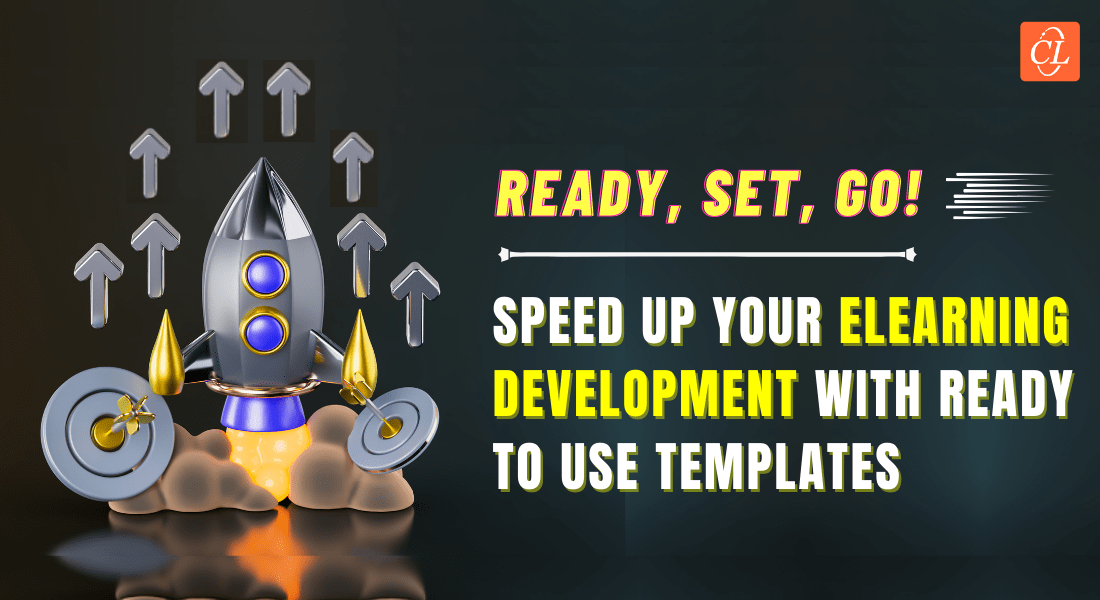
Rapid eLearning development ensures its ‘truly rapid’ because of its various accelerators that can help organizations save a lot of development time and effort effectively. The most important accelerators are eLearning authoring tools, ready-to-use templates, pre-existing multimedia assets, and external AI tools. This blog highlights the various types and benefits of ready-to-use templates and helps you understand why they are one of the most crucial rapid eLearning accelerators.
Wish to Accelerate Your Rapid eLearning Development? Use Ready-To-Use Templates!
Read on to check out its major benefits –- Helps save time and effort
- Ensures consistent design and branding
- Provides a cost-effective solution
- Enables easy modifications
Ready-to-use templates are pre-designed layouts and content structures that can be used as a starting point for creating eLearning courses or their respective assets. These eLearning templates are customizable and thus, they allow users to modify and personalize the content, design, and branding to meet their specific needs and requirements. They can be easily adapted to suit different learning objectives, target audiences, and content types, making them versatile and flexible solutions for creating eLearning courses and other materials.
What are The Various Types of Ready-To-Use Templates?
1. Standard Course Templates
Standard Course templates provide a framework for creating complete online courses, including instructional content, assessments, and interactive elements. They typically include a course outline, lesson templates, and templates for various types of content, such as video, audio, text, and images. Templates for organizing content into modules, lessons, and activities, as well as templates for representing instructional strategies, such as direct instruction, problem-based learning, and project-based learning, also come under this category.
Unlock interactive templates for new-age eLearning for free!
2. Assessment Templates
Assessment templates are used to create quizzes, tests, and other types of interactive assessments to enhance the knowledge retention of learners as well as evaluate their understanding of concepts. These templates usually include question types, such as multiple-choice, true/false, and short answer, and may also include options for feedback, scoring, and reporting. Nowadays, gamified assessments are a trend because of the maximized engagement they offer in an exciting way.
3. Immersive Design Templates
Immersive templates are designed to create engaging and experiential eLearning experiences. They may include templates for creating interactive simulations, branching scenarios, games, and other types of immersive content. For example, a simple mountain climbing game can be turned into a customizable template to design a leadership training module.
4. Storyboard Templates
Storyboard templates are used to create visual representations of the instructional design and content structure of an online course. They typically include a layout for organizing and sequencing content, as well as templates for representing instructional elements, such as audio, video, and text. These types of templates work best with training strategies such as storytelling, guided learning, and scenario-based learning.
Major Benefits of Ready-To-Use Templates
1. Helps Save Time and Effort
These templates allow users to create high-quality eLearning materials quickly and efficiently. Users can focus on adding their own content and modifying the design to meet their specific training needs, rather than spending time and effort creating a layout from scratch.
2. Ensures Consistent Design and Branding
The ready-to-use templates ensure consistent design and branding across all eLearning materials. By using a standardized layout, users can create a cohesive look and feel for their online courses, which helps to reinforce their brand and enhances the overall user experience.
3. Provides a Cost-Effective Solution
Templates can provide a cost-effective solution for creating eLearning materials by using a pre-designed framework as users can reduce the amount of time and effort required to create a high-quality online course, which can result in cost savings. A considerable budget is also saved because you don’t have to buy these templates and their assets separately because they are available for unlimited use once you buy the subscription to your rapid eLearning authoring tools suite.
4. Enables Easy Modifications
Customizable eLearning templates are easy to modify and update as needed. Users can make changes to the content, design, and branding to keep their online courses up-to-date and relevant. These templates allow for eLearning courses to be designed quickly without compromising on quality, ensuring that rapid eLearning development stays true to its name.
How To Choose The Right Ready-To-Use Template
1. Determine Your Needs and Goals
The first step in choosing the right eLearning template is to determine your training needs and business goals. What type of content are you looking to create? What are your learning objectives? Answering these questions will help you to identify the type of template that will suit your needs the best.
2. Consider Your Target Audience
It is also important to consider your target audience when choosing an eLearning template. What are their learning preferences and styles? What type of content is most likely to engage them? Choosing a template that is aligned with your target audience will help to ensure that your online courses are effective and engaging.
3. Evaluate Template Functionality and Flexibility
When choosing an eLearning template, it is important to evaluate the functionality and flexibility of the template. Does the template include the features and functionality that you need to create the type of content you want? Is the template flexible enough to be adapted to meet your specific needs? For example, if you want to design mobile-first courses, then you need to make sure the templates are responsive in nature.
Final Thoughts!
In conclusion, customizable eLearning templates offer a wide range of benefits for creating online learning materials. By providing a pre-designed framework and allowing for easy customization, they provide an efficient and effective solution for creating engaging and interactive online courses. Whether you are an instructional designer, trainer, or a normal instructor, customizable eLearning templates can help you to create high-quality rapid eLearning courses to meet the needs of your learners effectively. Check out our store to grab amazing game templates now!