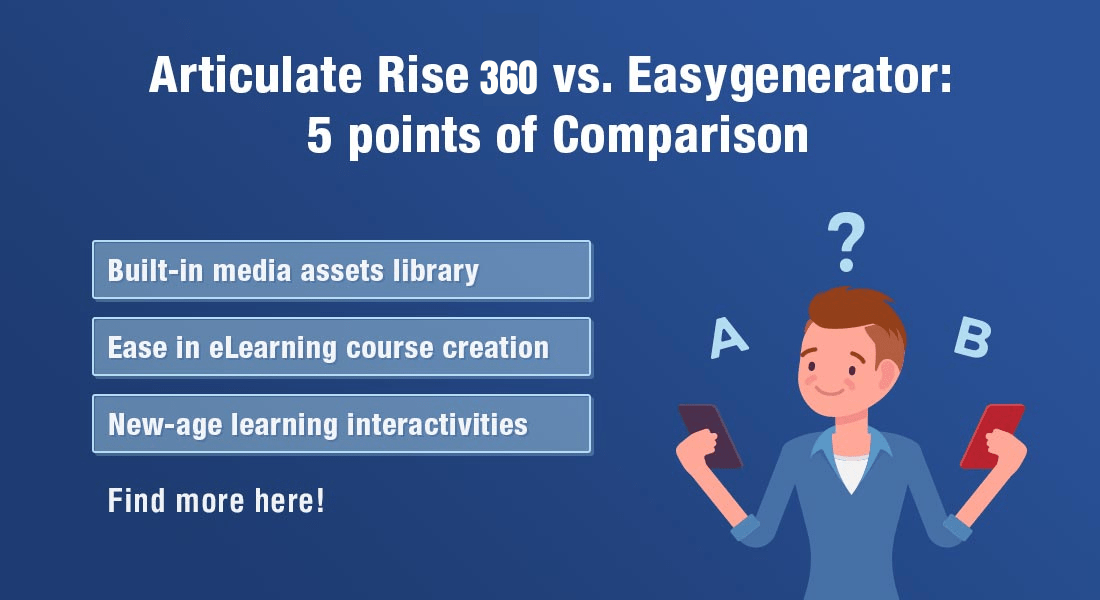Why Is Easygenerator Just Right for Easy Course Development?

With the global workforce growing every day, eLearning has been increasingly popular in recent years due to the numerous benefits it provides. eLearning has been welcomed by most corporate organizations for a variety of reasons that include its user-friendly nature as well as its ability to increase employee engagement.
Developing and updating eLearning course material, on the other hand, has always been a challenge. Therefore, finding an easy-to-use authoring tool is a critical step to developing eLearning courses. As the name suggests. Easygenerator is one such tool that makes the process of creating eLearning modules more accessible and straightforward.
How to Create a Course with Easygenerator
To create a course with Easygenerator, simply follow these steps:
- Create
- Design
- Configure
- Publish
- Results
Easygenerator is a cloud-based learning management system for businesses of all sizes that is easy to use. It allows you to quickly create eLearning courses from scratch as well as from templates that produce personalized course content with the look and feel of your brand. This authoring tool can be used by people who have never worked on an authoring tool before. Easygenerator is highly regarded in the eLearning industry for these very same reasons. It is a fantastic tool to help you turn ILT (Instructor-Led Training) sessions into eLearning courses.
Easygenerator also allows multiple developers to collaborate and work on the same course at the same time, resulting in faster eLearning course development.
Let’s look at how to use Easygenerator to create a course now that we know a little more of what it can do.
A Practical Guide to Assist You in Choosing the Right Tool for Your Course Development!
To create a course with Easygenerator, simply follow these steps.
Steps to Create an Online Course with Easygenerator:
1. Create
At the onset, decide whether you want to create a new section for your course or edit an existing one. When you create a new section, you’ll see a title box where you can enter the title name and an image area where you can select an image from your local system. You can also include a learning objective for the topic of training that you’ve chosen.
Then, under the “fill in” part of the material and questions box, you can add content. A list of all available material and question items may be found on the left side. You can just drag and drop any of them into your section.
The accessible fields appear on the left side of the content editor once selected, and you can change the arrangement of text and pictures.
Your section can include media, documents, interactivities, and other elements. You can also use the new item option at the top of the content editor to add new content and questions. You also have the option to duplicate material, relocate or copy content to other parts, or remove content altogether.
You can add an audio clip by selecting the “Add voice over” option. You can also quickly examine course content once it’s been added.
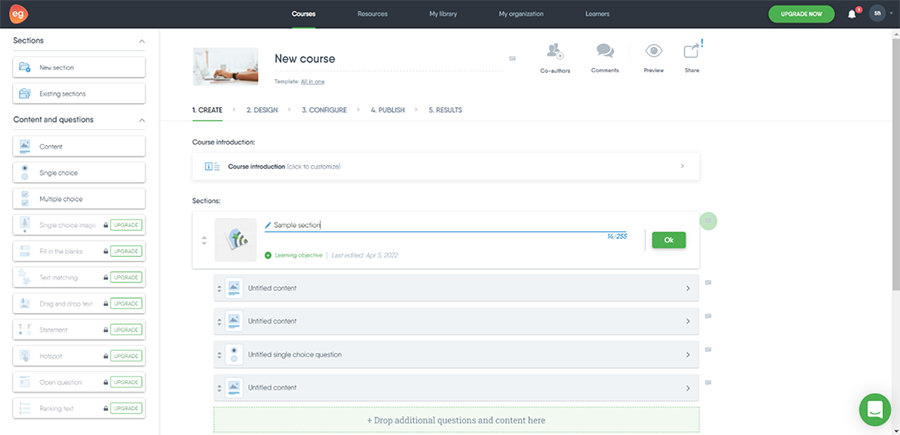
2. Design
You can modify your course’s branding and create themes when moving to the Design stage. Built-in themes are available here. You can also modify the color of the backdrop as well as that of the interface and alter the section’s design based on your style preferences.
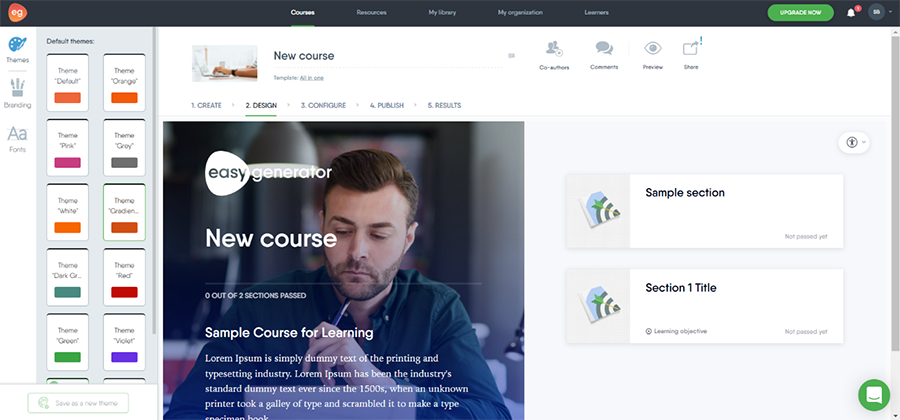
3. Configure
You can configure various course options, such as results tracking and language in the Configure stage. The parameters may differ depending on the course template.
You can view the following list of options.
- Progress and login
- Extra features
- Scoring
- Questions and content
- Language
When you open the progress and login tab you can find two options, progress saving and results tracking. You can save and monitor your progress between devices using these options. You can also file a report with the Learning Record Store (LRS) – a data storage system that houses learning records such as SCORM Cloud and Saltbox.
The extra features tab provides users with the ability to answer learner satisfaction surveys, set time limits and download certificates.
You can also fix a score to one question or to all at once using the scoring tab. The number of attempts can be added to a single question or to the entire quiz. You can assign a grade for a section or for the entire course.
Upon opening the content and questions tab, you can add learning hints for the questions. You can also add the sets of questions as well as the order in which they are to be answered. It may either be set to a particular order or it can be set to appear at random.
Finally, the language tab can help you can change the language of the interface. You can also find the course translation option here. You can export content and translate it for a wider audience. You can also find the option to import the text that you want to translate. When you import a document, the course will be automatically updated.
4. Publish
Easygenerator provides you with the below publish options:
- Publish on the Easygenerator server and share a private link
- Post it on a website
- Share the review link
- Upload to your LMS
- Send to your host
In case you change any content after publishing the course, you must click on the option “update course.” Your changes will be saved, and your course will be updated.
5. Results
When you click on the Results tab, you can see learners’ results according to each section or question. This happens when results tracking, and reporting are enabled.
You will find three options under this tab:
- Insights
- Gradebook
- Satisfaction survey
To Wrap Up!
Easygenerator is an intuitive tool to aid in creating eLearning modules. Easygenerator comes with built-in templates and on-the-job material, as well as a pre-configured framework. Assessments, videos, job aids, and other material can be seamlessly implemented to ensure the learners have everything they need to succeed at work.
Have you explored Easygenerator for eLearning course development yet? If you have, please share your thoughts in the comments area!
Also, have a look at this eBook – “eLearning trends for 2022”. You can learn more about the changing role of L&D, the shift from the physical to the virtual learning arena and much more. Download now!
This blog is co-authored by Nikhil Bhogaraju.