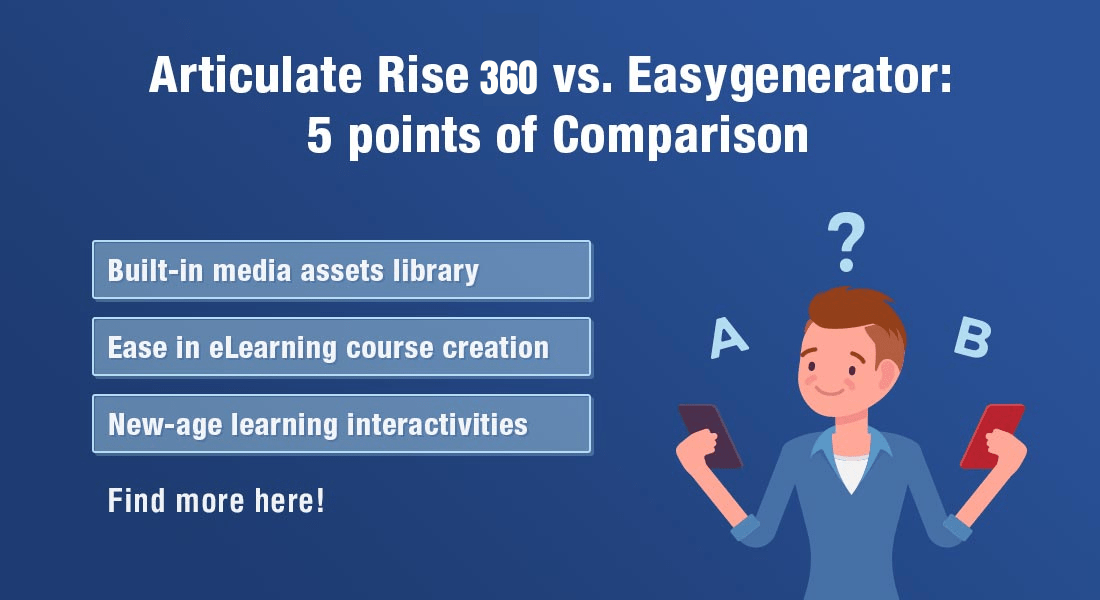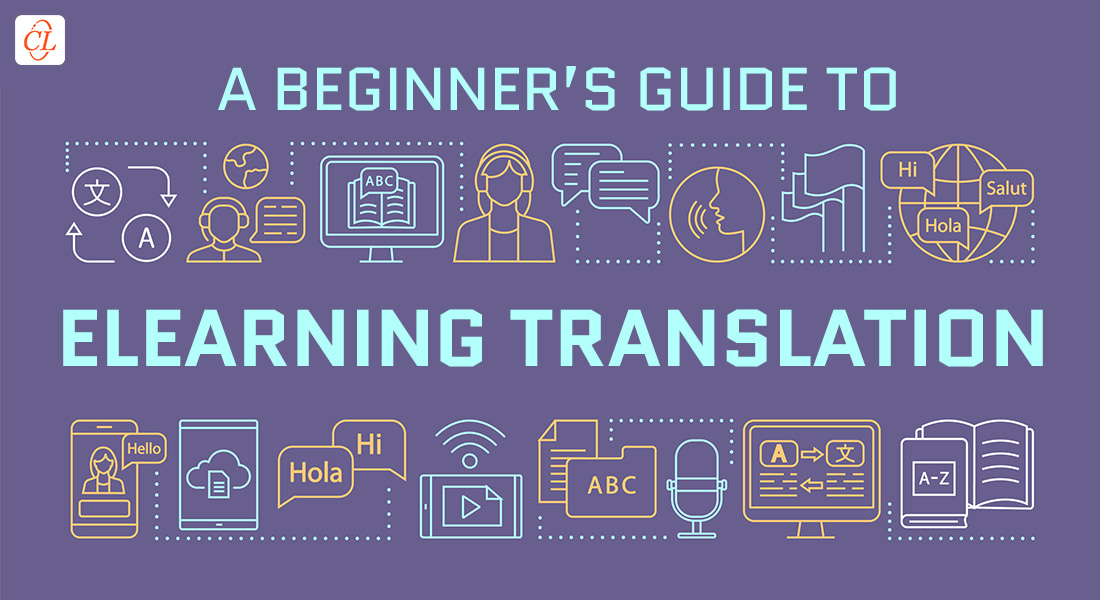Unlocking the Power of eLearning with Easygenerator: A Comprehensive Guide

Say goodbye to boring online courses and hello to increased engagement and improved learning outcomes with Easygenerator! Start creating your own interactive courses today and take your eLearning to the next level. Easygenerator is an eLearning authoring tool designed to help trainers and instructional designers create engaging and interactive online courses. It has been designed with the needs of both beginners and experienced course developers in mind. In this blog post, we will explore the pros, use cases, and features of this tool.
Are you Looking for a Non-Mainstream eLearning Authoring Tool? Try Easygenerator!
Here are a few pros of the platform -
- User-friendly interface
- Cost-effective
- Responsive design
- Collaborative authoring
- Multilingual
Pros of Easygenerator
1. User-friendly interface
Easygenerator has a simple and intuitive interface that makes it easy for course creators of all levels to create and customize courses. The platform uses a drag-and-drop editor that allows creators to easily add and edit content without any coding knowledge. The platform's templates and layouts are designed to be customizable, allowing course creators to add text, images, videos, and other multimedia elements to their courses with ease. The drag-and-drop interface also makes it easy to re-arrange content, change font sizes, and adjust other design elements.
→ Download Tool Now: Authoring Tool Finder
2. Cost-effective
Easygenerator is a cost-effective eLearning authoring tool that offers flexible pricing plans to suit a variety of budgets. Compared to other eLearning authoring tools in the market, Easygenerator provides great value for money. It also has a free plan that allows creators to create and publish up to two courses, which is a great way to get started without any financial commitment.
3. Responsive design
Easygenerator is designed with a responsive interface that works well on all devices, including desktops, laptops, tablets, and smartphones. This means that learners can access courses from anywhere, using any device, making it more convenient for them to complete the course.
4. Collaborative authoring
Easygenerator allows for collaborative authoring, enabling multiple course creators to work on the same project. It allows for collaborative authoring, enabling multiple course creators to work on the same project. This feature is especially useful for larger teams or organizations that need to create multiple courses simultaneously. Creators can collaborate on course creation, share feedback and suggestions, and work together to create high-quality courses.
5. Multilingual
Easygenerator supports multiple languages, making it ideal for creating courses for a global audience. Course creators can create courses in different languages and provide localized content for learners in different regions. This eLearning translation feature makes it easy for organizations to expand their reach and provide training to learners from different parts of the world.
.jpg?width=900&height=450&name=easygenerator-features-elearning-guide%20(2).jpg)
Basic Use Cases of Easygenerator
1. Onboarding
Easygenerator can be used to create onboarding programs for new employees. With its user-friendly interface and built-in templates, course creators can create engaging courses that provide comprehensive information about the company, its culture, policies, and procedures. Additionally, Easygenerator's responsive design makes it easy for learners to access the training from anywhere, making it more convenient for them to complete the course.
2. Compliance Training
Easygenerator is an ideal tool for creating compliance training programs. With its flexible pricing plans, organizations of all sizes can create courses that meet their compliance requirements. Additionally, Easygenerator's collaborative authoring feature makes it easy for multiple teams to work together to create compliant training programs.

3. Product Training
Easygenerator can be used to create product training programs for sales teams, customer support teams, and end-users. With its user-friendly interface and built-in templates, course creators can create engaging courses that provide comprehensive product knowledge. Additionally, Easygenerator's responsive design makes it easy for learners to access the training from anywhere, making it more convenient for them to complete the course.
Features of Easygenerator
1. Cloud-based Platform
Easygenerator is a cloud-based platform, which means that users can access the software from anywhere with an internet connection. This makes it convenient for course creators to work remotely or collaborate with team members who are located in different locations. Here is a short video that discusses how easygenerator can speed up the eLearning design process.
2. Built-in Assessments
Easygenerator's quiz and survey creator enables course creators to create interactive assessments. The platform offers a range of question types, including multiple-choice, true/false, and open-ended questions. Course creators can also include images and videos in their assessments to make them more engaging. The assessments can be used to evaluate learners' understanding of the course content and provide valuable feedback to course creators on the effectiveness of the training program.
3. Multi-Device Publishing
Easygenerator courses can be published on multiple devices, including desktops, laptops, tablets, and smartphones. This feature ensures that learners can access the courses from any device, making it convenient for them to learn on the go. The courses are also optimized for different devices, ensuring that they look great and function properly on each device.
4. Course Analytics
Easygenerator offers course analytics, which enables course creators to track learner progress and engagement. The analytics dashboard provides course creators with detailed information on learner engagement, completion rates, and quiz scores. This information is essential for identifying areas that need improvement and optimizing the course content for maximum effectiveness. Course creators can also export the data to CSV files and use it to generate reports for stakeholders.
Parting Thoughts!
In conclusion, Easygenerator is a user-friendly and cost-effective eLearning authoring tool that offers a range of features, making it ideal for creating engaging and interactive courses. While the tool may have some limitations, its benefits and applications make it a popular choice for many course creators. If you think that Easygenerator is not what you are looking for, there are several other tools in the market. This free tool will help you explore a few popular ones and help you decide on the perfect eLearning authoring tool for your eLearning development.