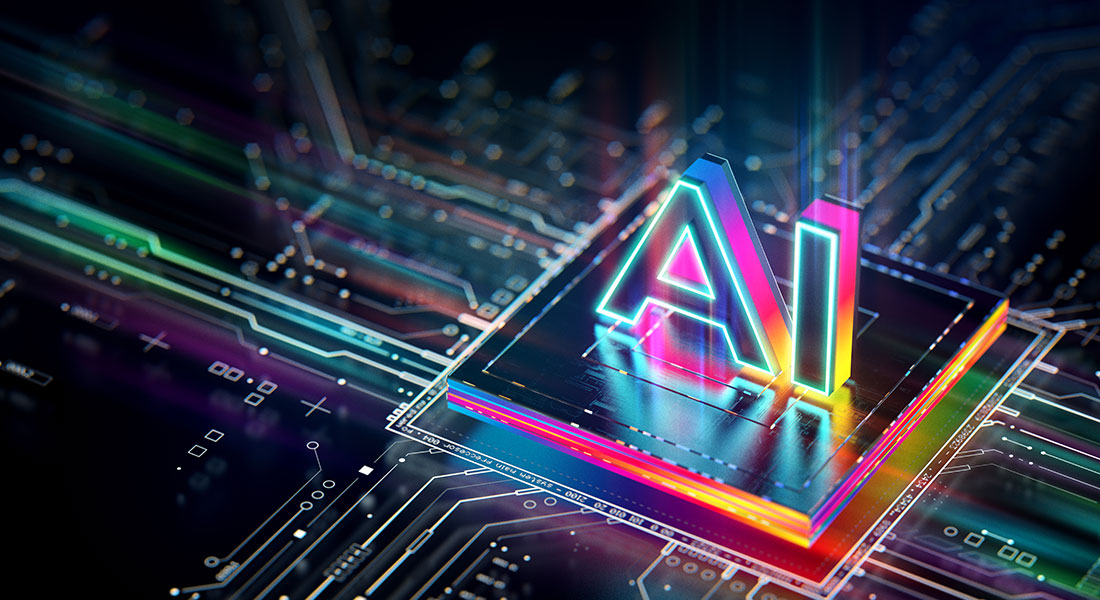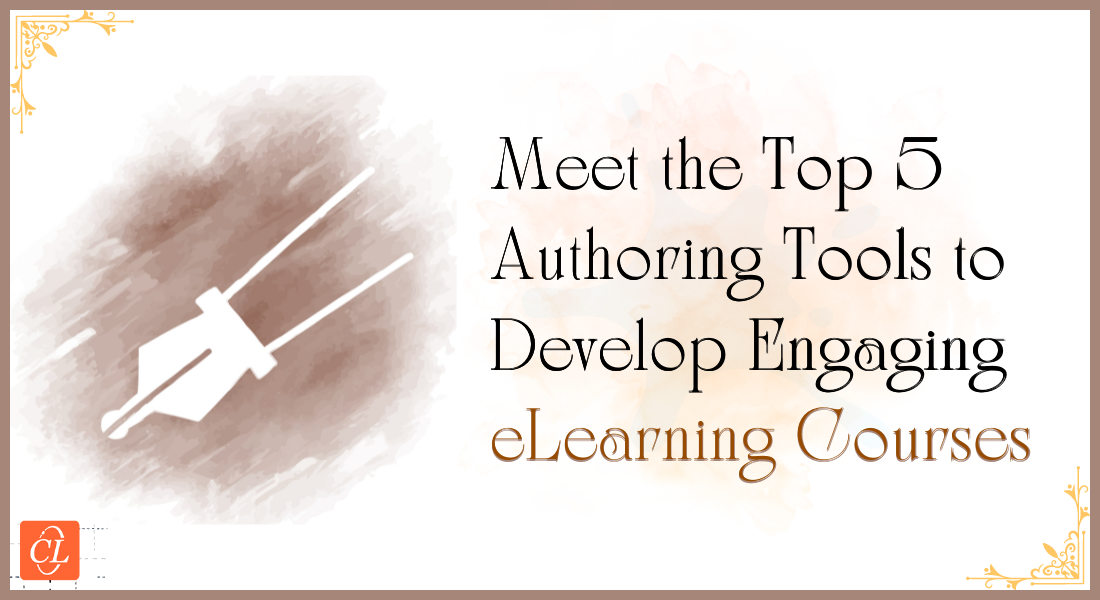eLearning Authoring Tool – How to Leverage Easygenerator to Create Powerful eLearning Courses

In today’s fast-paced world, training managers are constantly seeking efficient and effective ways to deliver high-quality eLearning content. One such eLearning authoring tool that has gained significant popularity in the field of rapid eLearning solutions is Easygenerator. With its array of features and user-friendly interface, Easygenerator empowers training managers to create engaging and impactful eLearning courses.
In this blog post, we will explore the key benefits and features of Easygenerator that make it an ideal choice for training managers looking to streamline their eLearning development process.
Introducing Easygenerator: An eLearning Authoring Tool Revolutionizing Rapid eLearning Development
Some of the key advantages of using Easygenerator for course design:
- User-friendly interface for seamless course development.
- Interactive simulations and branching scenarios for immersive learning.
- Collaborative features for efficient feedback and course refinement.
- Multimedia integration for enhanced visual and auditory learning.
- Assessment and tracking capabilities to measure learner progress.
- Responsive design for optimized learning experiences on any device.
- Localization support for multilingual course delivery.
Easygenerator: A Game-Changer for Training Managers
Easygenerator stands out as a powerful eLearning authoring tool that equips training managers with the capabilities to create rapid eLearning courses that engage learners and drive organizational success. Its user-friendly interface, interactive features, collaboration tools, accessibility support, and integration options make it an ideal choice for training managers looking to deliver impactful eLearning experiences.
Easygenerator also offers a range of interactive elements that enhance learner engagement. For instance, the tool provides built-in support for creating simulations and branching scenarios. These interactive elements allow training managers to design courses that simulate real-world situations, enabling learners to apply their knowledge and skills in practical scenarios. By immersing learners in these interactive experiences, Easygenerator helps to foster deeper understanding and retention of the content.
Furthermore, Easygenerator incorporates powerful collaboration features that streamline the course development process. With Easygenerator, training managers can invite stakeholders and subject matter experts to review and provide feedback on the courses. The tool’s collaborative environment facilitates efficient feedback gathering, ensuring that courses are continuously improved and refined.
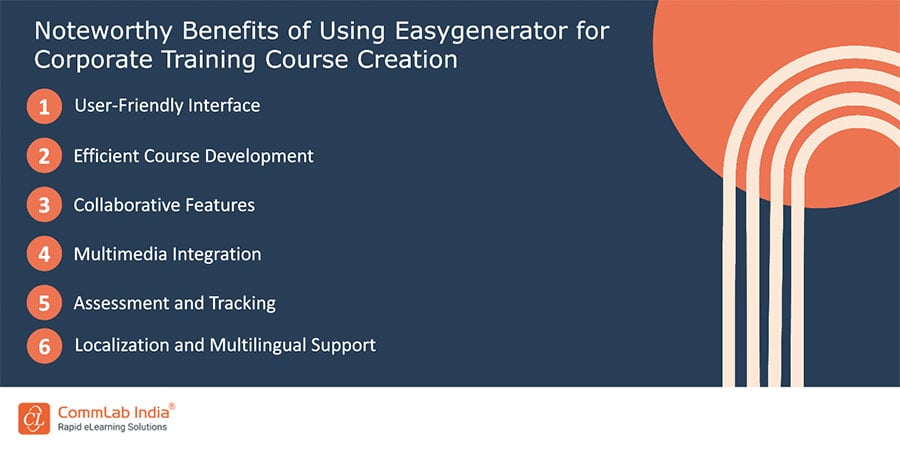
User-Friendly Interface:
Easygenerator offers a user-friendly interface that allows training managers to navigate and use the authoring tool effortlessly. Its intuitive design and layout make it accessible to both seasoned professionals and those new to eLearning development. Training managers can quickly get up to speed with the platform, reducing the learning curve and saving valuable time.
Efficient Course Development:
Easygenerator enables training managers to develop eLearning courses rapidly. Its intuitive course creation process allows for the efficient design and development of high-quality content. Training managers can focus on their instructional design expertise while leveraging Easygenerator’s tools and templates to bring their ideas to life.
Collaborative Features:
Collaboration is crucial in the eLearning development process, and Easygenerator provides features that facilitate teamwork and streamline the feedback and review process. Training managers can invite subject matter experts and stakeholders to review and provide input on course content, ensuring accuracy and relevance.
Multimedia Integration:
Easygenerator allows training managers to incorporate multimedia elements, such as images, videos, and audio, into their courses. This feature enhances learner engagement and helps convey complex concepts effectively through visual and auditory aids. Training managers can leverage multimedia to create interactive and immersive learning experiences.
Check out this short video to unleash the power of eLearning authoring tools to make videos an integral part of your training sessions.
Assessment and Tracking:
Easygenerator offers a range of assessment question types and tracking capabilities. Training managers can create quizzes and assessments to measure learner understanding and knowledge retention. The platform also provides analytics and reporting features that enable training managers to track learner progress and identify areas for improvement.
Responsive Design:
With Easygenerator, training managers can create courses that are optimized for different devices and screen sizes. The platform supports responsive design, ensuring that learners can access the courses on their preferred devices, whether it’s a desktop computer, tablet, or smartphone. This flexibility caters to the diverse learning needs of modern learners.
Localization and Multilingual Support:
Easygenerator supports localization, allowing training managers to create multilingual courses for global audiences. This feature is particularly beneficial for organizations with a diverse workforce, as it ensures that content is presented in learners’ preferred languages, promoting inclusivity and improving comprehension.
Real-World Applications of Easygenerator for Training Managers
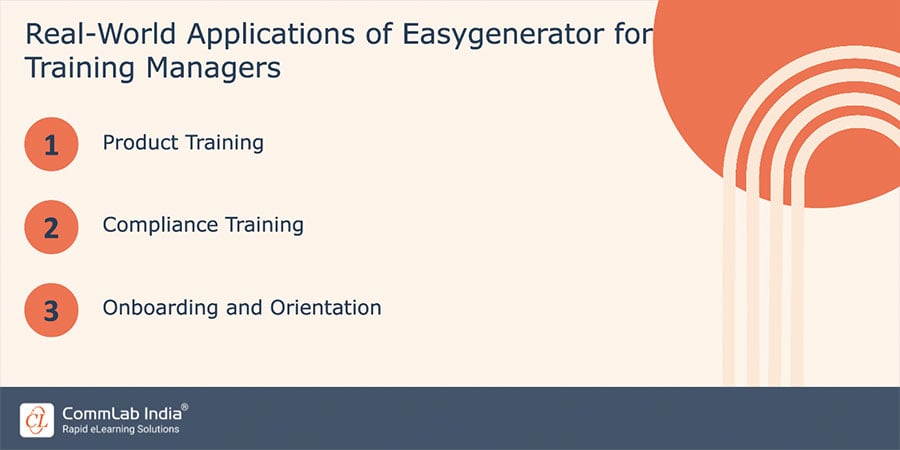
Product Training:
Training managers can leverage Easygenerator’s user-friendly interface and customizable templates to create visually appealing product knowledge courses. By incorporating multimedia elements, such as product demonstration videos, they can enhance learner understanding and engagement. Easygenerator’s assessment and tracking features also enable training managers to evaluate learners’ product knowledge effectively.
Compliance Training:
Easygenerator’s collaborative features and assessment capabilities make it an ideal tool for developing compliance training courses. Training managers can collaborate with subject matter experts to ensure course accuracy, while the platform’s tracking and reporting features help monitor learners’ compliance progress and generate comprehensive reports.
Onboarding and Orientation:
Easygenerator’s efficient course development process is particularly valuable for training managers responsible for onboarding and orientation programs. Training managers can quickly create engaging courses that introduce new employees to the organization’s culture, policies, and procedures. The platform’s multimedia integration features enable the inclusion of welcome videos, interactive scenarios, and quizzes to facilitate the learning experience.Easygenerator offers a range of powerful features that make it an excellent choice for training managers looking to create rapid eLearning courses. Its user-friendly interface, collaboration tools, multimedia integration capabilities, and responsive design support empower training managers to develop engaging and effective eLearning content.
Parting Ways!
Whether it’s product training, compliance training, or onboarding programs, eLearning authoring tools like Easygenerator provides the necessary tools to streamline the eLearning development process and deliver impactful learning experiences.
Are you a training manager looking to streamline your eLearning development process? Wondering if Easygenerator is the correct tool for your requirements? Worry not! Take advantage of our free to use asset for finding the perfect eLearning authoring tool for your needs.