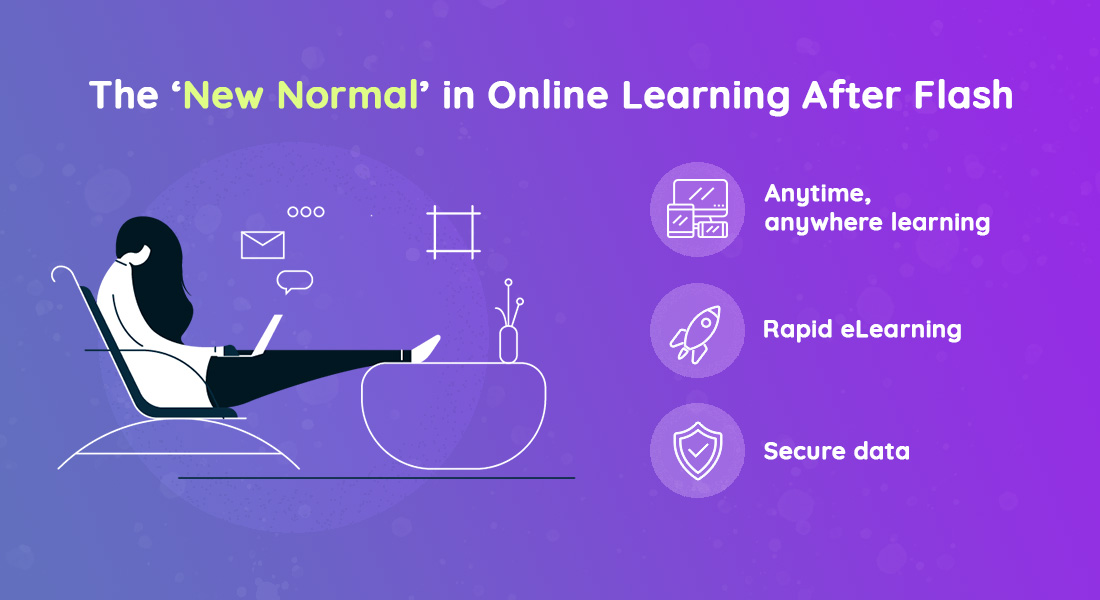Converting Flash to HTML5? 6 Reasons to Use iSpring

Back in the days when Flash reigned the eLearning space, one of the tools offered by iSpring was its PPT to Flash converter. But now, with Flash on its way out, the scenario has a changed. Instead of a PPT to Flash converter, there is a need for a PPT to HTML5 converter. L&D professionals are looking for ways to convert Flash content to HTML5, and iSpring is a capable tool to handle this task efficiently.
Why use iSpring to Convert Flash to HTML5?
- Convert PPTs to eLearning easily
- Recreate Flash-based interactivities
- Create flawless online assessments
- Enhance the Resources section
- Design mobile learning
- Speed up Flash to HTML5 conversion
Flash-based courses fail to meet the demand for mobile learning, as Flash is not supported on iPhones, iPads, and the latest Android mobile devices. If you’re planning to convert Flash to HTML5, iSpring is a tool that offers some great features to facilitate anytime, anywhere learning. Here are the reasons that make iSpring an ideal choice for Flash to HTML5 conversion projects.
Why Convert Flash to HTML5 with iSpring?
1. Convert PPTs to eLearning Easily
iSpring Suite’s core strength is its capability to convert PowerPoint decks to eLearning quickly. Now, how does this feature of iSpring help in Flash to HTML5 conversion projects? If you have storyboards of your Flash-based courses or courses developed in older versions of other authoring tools in the PPT format, you can quickly convert them to eLearning courses using iSpring Suite.
However, ensure the old storyboards you want to convert to HTML5-based eLearning follow robust instructional design and feature relevant content. If you feel the storyboard of your Flash-based course lacks in instructional or visual content, plug those gaps before you convert it to an online training program. If you’ve tied up with an eLearning vendor to convert Flash courses to HTML5, the vendor would surely have a well-defined Flash to HTML5 conversion process in place.
If your Flash-based course is lengthy, when you convert Flash to HTML5 using iSpring, you could consider breaking the course into short, granular modules to facilitate effective learning. Flash-based animations and videos can be converted to the MP4 format and integrated into the eLearning course designed using iSpring.
2. Recreate Flash-based Interactivities
Adobe Flash was known for its capability to design interesting interactivities, although it required programming effort. If you have decided to go ahead with converting Flash content to HTML5 using iSpring, be assured, as it is possible to recreate Flash-based interactivities using this tool.
For example, Flash cards are used as mnemonic aids in eLearning to facilitate learning retention. Using the trigger animations in PowerPoint, you can design Flash cards and then use iSpring to convert the PPT to HTML5-based eLearning.
Here’s another example of a more complex interactivity in a Flash-based eLearning course.
An eLearning course to train employees on customer service requires learners to face challenges that simulate their real-life environment and communicate with prospective clients. Is it easy to convert this Flash-based course to HTML5 using iSpring?
Yes, this Flash-based interactivity can be recreated using dialogue simulations in iSpring TalkMaster. Dialogue simulations make use of branched scenarios to coach learners to deal with real-life challenges at work.
3. Create Flawless Online Assessments
Your Flash-based eLearning courses might contain a variety of assessment questions such as drag and drop, multiple choice questions, and so on. If you are converting your Flash course to HTML5 using iSpring, make best use of iSpring’s Quiz Maker. iSpring Quiz Maker offers 23 different question types, so if you have different question types in your Flash-based eLearning, these can be recreated with ease using iSpring.
In Flash-based eLearning, if you have to set the time to complete an assessment or assigned different scores to each question, it required the use of Action Scripts. When you convert Flash to HTML5, setting a timer for assessment completion and providing flexible scoring does not require additional programming. iSpring Quiz Maker provides options that enable this without any need for programming skills. Think about the time and effort it can save your eLearning developers, and consequently the cost involved in converting Flash to HTML5.
4. Enhance the Resources Section
What if your existing Flash-based course contains a lot of useful information under the Resources section? When you convert Flash to HTML5, you not only get an opportunity to enhance your eLearning course but also enhance its Resources section. iSpring Suite 9 has introduced Books (introduced in March 2019), which can turn plain documents in the Resources section to an interactive eBook. You can also upload these eBooks as independent learning resources on the LMS and track how many pages learners have gone through and the time taken for completion.
5. Design Mobile Learning
One major reason to convert Flash to HTML5 is because Flash-based courses do not work well on mobiles. iSpring is an eLearning authoring tool designed to support mobile learning. So, why not use it when you’ve decided to convert your Flash courses to mobile-compatible eLearning?
iSpring’s presentation player, Quiz Maker, and Interactions can be used to transform Flash content into responsive HTML5-based eLearning. However, if you are converting a storyboard (in PPT) of a Flash-based course to HTML5, slides that do not use eLearning interactions offered by iSpring remain non-responsive. (For more information on creating responsive courses with iSpring, check this webinar). But this does not affect the quality of the slides when viewed on a mobile or tablet.
Learners accessing the iSpring Learn LMS can download a free mobile app (available for iOS and Android devices) for offline learning. With the iSpring Learn app, learners can complete their online training on mobile devices; this was something Flash-based courses couldn’t offer. Learners can download courses and complete them offline. This is useful in locations where Internet connectivity is disrupted.
6. Speed Up Flash to HTML5 eLearning Conversion
The Content Library in iSpring has a collection of templates, characters, icons, and backgrounds that can speed up eLearning development. When you are converting Flash content to HTML5, you can use iSpring templates to cut down on conversion time. As I mentioned earlier, interactivities in your Flash-based courses can be redesigned using iSpring. This is possible with iSpring Visuals, part of the iSpring Suite that makes it possible to add media rich interactions in your HTML5-based eLearning course.
Converting Flash to HTML5 using iSpring offers an opportunity to make content updates, easily incorporate branding guidelines, and develop a cohesive design for your HTML5-based eLearning courses.
Summing-up
The only drawback of converting Flash to HTML5 using iSpring is that it needs PowerPoint to function (since it is available as a PowerPoint add-in). So, the content in your Flash-based eLearning has to be converted to PPT format before you can create HTML5-based eLearning.
With the number of employees preferring to learn on mobile devices growing every year, it has become a necessity for organizations to invest in converting Flash to HTML5. And don’t forget the fact that Flash will soon be history. iSpring is a tool that makes it possible to recreate Flash-based courses in HTML5 and design eLearning that’s quick, captivating , learner-centric, and effective.