PPT to Quick, Engaging E-learning – Why iSpring is the Tool of Choice
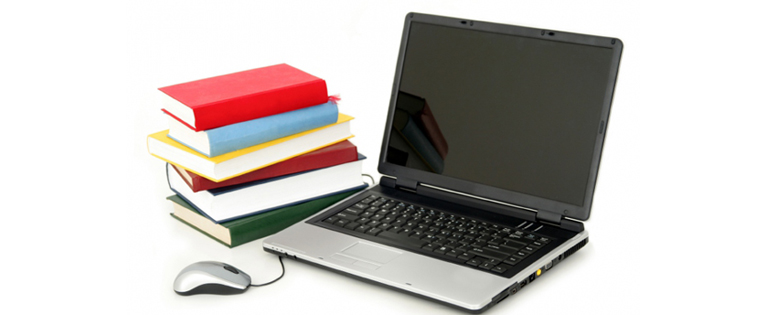
PowerPoint presentations have been an integral part of classroom training programs. But, what happens when organizations decide to take the leap toward rapid eLearning development? Do training managers let all those presentations that are invaluable sources of information lie unused, or do they spend a huge part of their training budget trying to convert these presentations into online courses?
Neither of these options make sense, especially considering the wonderful authoring tools that are available in the market today, for rapid eLearning development. If converting PowerPoint presentations to engaging, eLearning courses rapidly ranks high on the priority list of your training department, there is one tool that is simply perfect to address this need – iSpring.
iSpring Suite is the flagship product of iSpring Solutions. The latest version, iSpring Suite 8.7, has tons of features that make it the tool of choice for rapid conversions of PowerPoint presentations to eLearning courses. This tool is a PowerPoint add-in that works on desktops, as well as mobile devices.
What Works in Favor of iSpring?
Short deadlines and tight budgets are often a challenge faced by training managers. Assume that you have about 50 PowerPoint presentations that need to be converted to online courses within a timeframe of 2 weeks. One main reason to choose iSpring during rapid eLearning development would be that it is available as an option within PowerPoint. So, you do not have to worry about compatibility issues.
iSpring has a nonexistent learning curve, which means there is no time lost in getting trained on the tool. iSpring is easy to use, which means fewer resources are enough to churn eLearning courses quickly.
There are two factors that are very essential for training departments in organizations:
- Saving time
- Cutting down costs
Compared to other rapid authoring tools, iSpring cuts down the time taken for rapid eLearning development, by at least 25%. For the same reason, it was recognized as a productivity booster and won the Brandon Hall Group Gold Award, in 2016.
By saving time and resources on rapid eLearning development, iSpring also helps cut down costs. You could probably use the saving to invest in another rapid eLearning course.
Here are some impressive features of iSpring Suite 8.7 that can be used to develop amazing rapid eLearning courses from PowerPoint decks.
Enriches PowerPoint Presentations
While PowerPoint is perfect to present information, that’s not enough for an online course. You have to ensure that knowledge and skill transfer is facilitated. This can be done by enriching PowerPoint presentations with videos and appropriate audio.
A plain presentation can be turned into an interesting eLearning course by importing ready-made audio and video or by recording voice-overs and videos, in iSpring.
Supports Mobile Learning
iSpring Converter makes it possible to convert PPT decks to HTML5 format, making the course mobile-ready.
iSpring provides a responsive output, as the PowerPoint presentation converted with iSpring automatically adapts to the screen size and orientation of the mobile device used by the learner to access the course.
Does not matter whether you are viewing the course on a mobile device that has Windows, iOS, or Android OS; iSpring’s Adaptive Player makes it possible to access the course from any mobile device of your choice.
Preserves PowerPoint Effects
PowerPoint has a range of animation effects for entrance, exit, and emphasis. All standard animation effects, triggers, and timings are retained by iSpring, even after you convert the PPT.
Out of the 199 animation effects available in PowerPoint, 189 are retained even after conversion. If you have a variety of transition effects in your PPT, you will not lose them after conversion. Text formatting too is retained as it is in the original presentation. Images included in the PPT retain the same quality, even after the process of rapid e-learning development.
Provides a Content Library
Plain conversion of a PPT to an eLearning course is not enough to retain the learners’ interest. For example, if you are planning to convert a PPT on customer service to an online training program, and it includes some characters from ClipArt, it may not be enough to give a professional look to the course.
The Character Library in iSpring Suite, offers a huge collection of characters of different ages, professions and ethnic race. Use this to your advantage, and make the customer service course look professional. iSpring also has the option to include custom characters created using the Character Wizard.
The Content Library also offers realistic backgrounds that can be used during rapid eLearning development. You can also find ready-to-use icons for navigation, symbols, emoticons, and social-media buttons.
Creates Dialogue Simulations
If you are converting PPTs on soft skill training programs to online courses, dialogue simulations can help. For example, job roles such as customer service and sales reps require that your employees communicate with clients. It would help learners if you can include dialogue simulations that help with effective communication.
The iSpring TalkMaster has some cool features to make simulations realistic. It makes it possible to add emotions to characters, and also change their poses to create a realistic scenario.
Records Screencasts
Training programs on certain applications require learners to be familiar with the software interface. They need to know the right options to choose, to perform certain tasks. iSpring makes screen recording possible with its built-in iSpring Cam Tool. If you have the application installed on your computer, you can capture the entire screen or part of it, to show how the application works. This video can be inserted in the slides to form a part of the training program.
Tests Learners Understanding
If you thought rapid eLearning development leaves no time for assessments, think again as iSpring makes assessment creation a breeze. And you are not stuck with boring multiple choice questions which are usually the norm when you want a quick, online course.
With iSpring QuizMaker, you can create audio and video questions, hotspot questions, use drag and drop, and scenarios to make assessments interesting and interactive for learners. Set up a question pool that offers random questions, limit learners’ attempts to answer a question, offer customized feedback, and even set a time-limit for learners to complete the assessment.
Opt for rapid eLearning development, and use all the features of iSpring mentioned above to turn a plain PowerPoint presentation into a powerful, instructionally sound, online course.
Let iSpring work its magic by putting the zing back into your presentation, and converting it into an engaging, and effective online training program.





