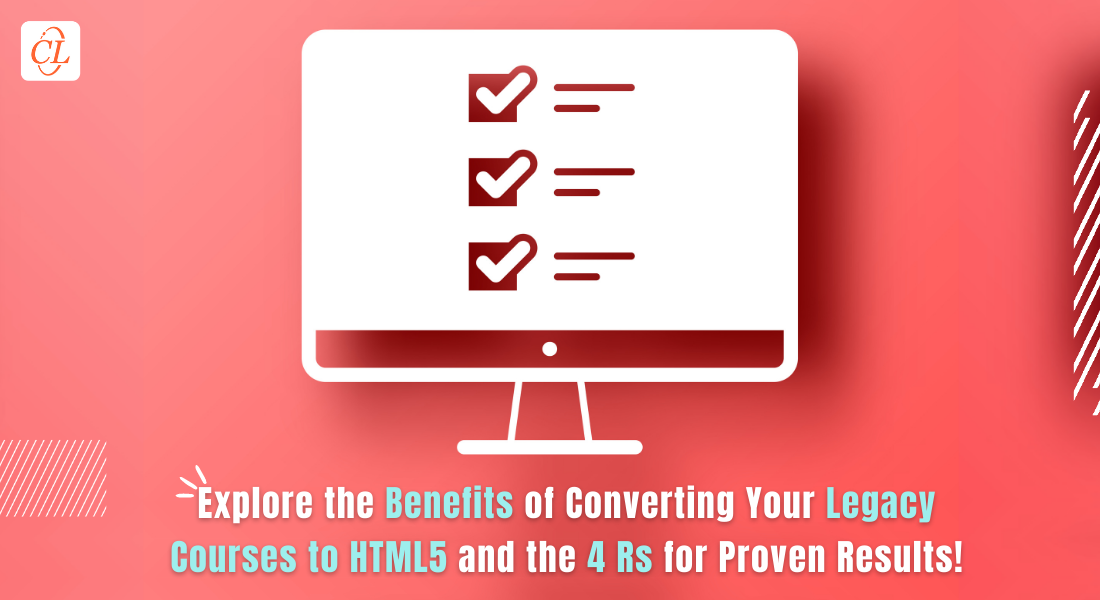8-Point Checklist to Convert Legacy Courses at Rocket Speed

Legacy course conversion is a lengthy process, with a number of tasks. The checklist shared in this post will help you avoid unwanted delays and also prevents unnecessary concerns. So, it’s better to make a checklist to figure out what comes first. This mechanism helps you refurbish legacy courses faster, by avoiding missing out anything in the conversion process.
Check this 8-point checklist to get maximum results quickly.
1. Gather all the Legacy Courses
Identify all the legacy courses that are developed in Flash, need content updates, rebranding, or are to divided into bite-sized modules and place them in one folder. This task of gathering avoids last minute confusion or chances of something going unnoticed.
You might have courses developed by Subject Matter Experts (SMEs), which may not be instructionally sound. Keeping them aside for Instructional Design (ID) treatment makes sense.
Segregating your legacy courses based on the topic, priority, complexity, and the level of Instructional Design will make your work easier and you can finish faster.
2. Ensure Source Files are in Place
Check if you have all the source files of the legacy courses. They are essential for developers to convert your legacy courses quickly. Source files become the raw material for your new courses, for they contain resources such as text, images, and media files. Keeping source files ready will ensure a smooth conversion process. Don’t forget to collect the supporting files for all media, such as FLAs, XML, JavaScript, audio, videos and more.
3. Check the Type of Conversion Required
Identify your need for converting the existing online courses, because it will decide your further course of action. The clarity you have will reflect in the task you take up and the final outcome you get.
Companies opt for Legacy courses conversion for various reasons:
- Some have courses in Flash, which they wish to convert to HTML5, for mobile compatibility
- Some want to redevelop courses with other authoring tools to meet their specific requirements. For example, Articulate Storyline is far superior when it comes to course translations. Developing software simulations is comparatively easy with Adobe Captivate.
- Some companies purchase an authoring tool and recruit employees who have expertise in using it. So they look to convert courses to the new tool.
- Content updates are another requirement. A product-based company’s most pressing need is training sales teams on the ever changing product features and benefits.
- Rebranding is another major reason for organizations to opt for conversion.
So decide your need for conversion and list out your priorities.
4. Select the Authoring Tool that Suits Your Need
Choosing the right authoring tool according to your need plays an important role in legacy course conversion. As mentioned earlier, not all authoring tools are good in all aspects.
Articulate Storyline: Flash to HTML5, ILT to eLearning, translations
Lectora Online: Rapid conversion of legacy courses into responsive eLearning.
Selecting an authoring tool which give HTML5 output and responsive design is the basic criteria you can follow, as they are the major reasons for legacy courses conversion. Now almost all authoring tools have these features; however, the ease of use and other niche factors comes into play while choosing the tool.
5. Develop Wireframes & Templates
Preparing wireframes and templates makes your legacy course conversion process faster. A wireframe is the skeleton of the course slide, usually built with basic shapes and lines with the company’s branding colors and styling. It has placeholders for text, titles, images, and other onscreen elements. Make the wireframes aesthetically rich with visual elements and intuitive navigation.
Once you finalize wireframes, the next step is to create standardized templates to provide learners a consistent learning experience. Reviewing the old courses will help you identify the content types and the common screens that are used and decide what learning strategies can be adopted in the converted courses. Standardized templates allow you to easily scale up the conversion process.
For instance, developing templates for learning outcomes, interactivities, assessments, results, summary, survey, and acknowledgment screens will help quicken the conversion process.
6. Test the Courses
Cross-device and cross-browser testing is important to know whether the converted courses are really mobile-compatible, responsive in design, viewable across multiple screens, and function across multiple browsers.
Here is how you can test the newly converted eLearning courses:
- Adhering to a standard checklist
- Testing the functionality
- Maintaining an issue log
- Using course review tools
Standard Checklist: Include specifics about the course title, font size, navigations buttons, menu, individual page content, hyperlinks, graphics, and videos. This can be used to quicken the process for all the courses in the pipeline.
Functionality: Ensure that touch targets, navigation controls, and interactivities work properly as intended, across all devices. There are a number of tools available in the market for cross-device testing. Browser Sandbox, TestingWhiz, Rapise, Browser Stack, Adobe Edge Inspect, Vanamco are a few popular ones.
Issue Log: When converting your legacy courses, maintain an issue log for recording and tracking all the issues raised during testing. This will help developers avoid the same issues in the upcoming eLearning courses.
Review Tools: They help make the course review process easy and cut down the feedback rendering process. Some of the popular tools are Adobe Captivate Reviewer, Review My eLearning, and Review Link.
Using these tools, reviewing a course becomes easy. Reviewers can log in to the tool, view the course, insert comments on the slides, and as soon as the review is done, the course developer will get a notification.
7. Decide if You Wish to Convert In-house or Outsource
The biggest decision you need to make is whether to outsource the e-learning conversion or do it in-house, depending on the resources. If you don’t have in-house expertise, outsourcing it to the right eLearning vendor is a safe thing to do.
If you don’t want to outsource the whole project, it’s important to decide which part has to be outsourced. Typically, large companies with in-house expertise create the 20% of the critical and important in-house and outsource the rest.
For instance, developing an eLearning strategy, instructional design, and quality assurance with in-house teams works best for organizations. Scripting, production, and other repetitive tasks can be outsourced.
8. Scale Up
Once the standard templates are ready, selecting the relevant ones to upload the content, visuals, and media elements is easy. The set processes will help you quickly scale up future courses.
So, sit for a while, write down what all you need to do and make your checklist ready to convert your legacy courses into effective eLearning. All the best!!