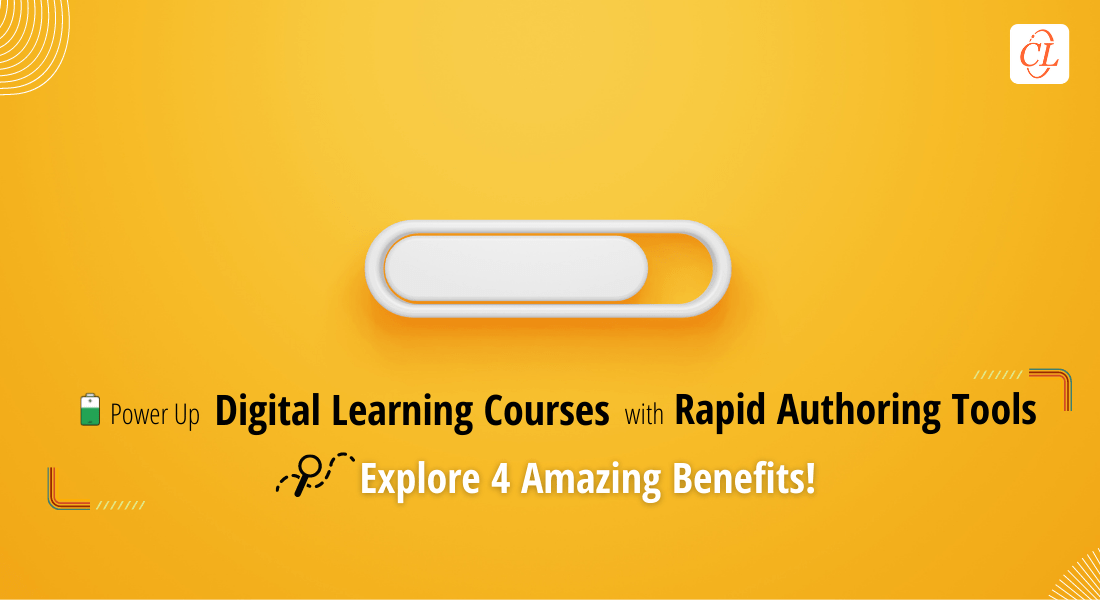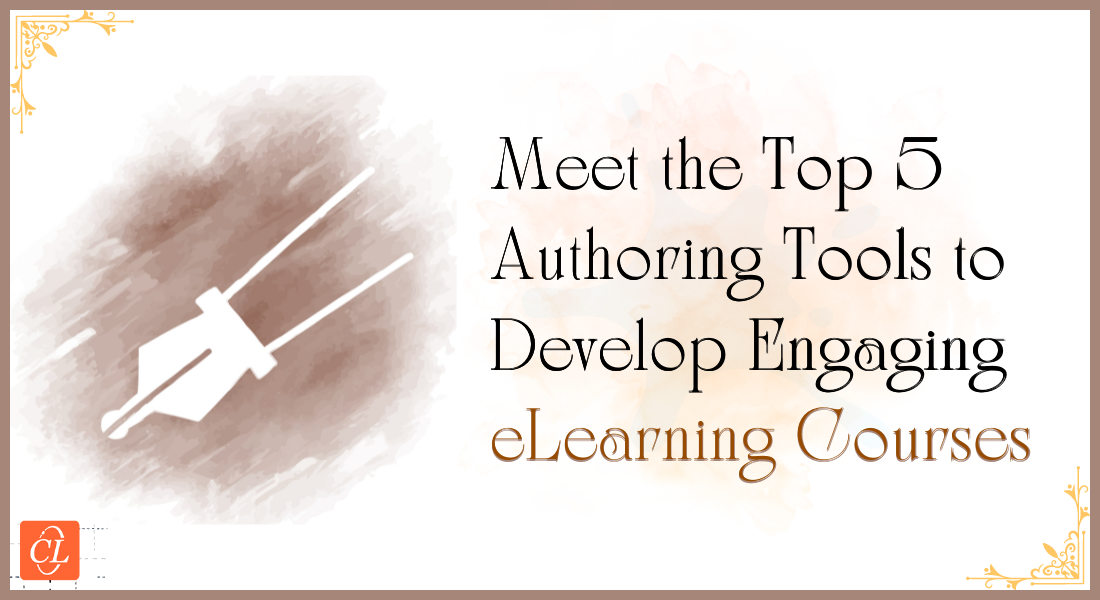The Top 5 Authoring Tools in 2022 to End Your Training Woes

Let’s face it. One of the major roles of the L&D (Learning and Development) team is choosing the right authoring tool and methodology to building a rapid eLearning course. eLearning partners and in-house trainers choose rapid eLearning because it reduces the time and cost to develop employee training while also adhering to basic instructional design principles as well as preserving quality.
Authoring tools make possible the rapid eLearning design and development process and its remarkable output. Most authoring tools have nearly identical functionality. However, with so many authoring tools on the market, picking an applicable rapid eLearning solution can be challenging.
We’ve compiled a list of the top five best authoring tools available, whether you’re new to the field of authoring tools or wanting to improve your skills. In this blog, we go over the advantages, features, and prices of unique authoring tools to help you choose from among the finest for the fulfilment of your training requirements.
How to choose the best authoring tool to fulfil training needs?
Here are the top 5 authoring tools in 2022:
- Articulate 360
- Elucidat
- Lectora Inspire
- Easygenerator
- Adobe Captivate
The Top 5 Popular Authoring Tools of 2022
1. Articulate 360
Articulate 360 is the most popular employee training authoring tool out there today. With this top-rated creative authoring tools, you can easily develop online learning courses for any device. Articulate 360 comes with 9+ million course assets, including 1,000+ pre-built templates with genuine and placeholder material on modern, relevant themes. It also enables eLearning stakeholders providing them with an easy-to-use review mechanism, to help design on-demand online training courses. One subscription of this amazing tool unlocks unlimited eLearning possibilities. You can create beautiful and dynamic online learning with just a few clicks using Articulate 360.
Articulate 360 is a well-known brand in the world of authoring tools. It’s sleek, contemporary, and packed with a plethora of useful features. It allows you to storyboard your courses to define the direction your learners take. And, while you might require putting effort into learning this tool, the excellent quality of the finished product makes up for it.
Some other benefits of Articulate 360:
- Flexibility and control to create brilliant output
- As its widely available, designers are more likely to be familiar with it
- A vibrant internet community
- Access to over 7 million stock images
Pricing:
- Articulate 360 offers a 30-day free trial for new users
- Pricing for Businesses: Annual fee of $1299 per user on a team plan
Unveil the importance of ID strategies in eLearning
2. Elucidat
Elucidat is a cloud-based eLearning authoring tool that accommodates both small and large groups of eLearning developers. It’s extremely user-friendly and allows you to create enchanting, easy-to-read training material. You can engage learners by using social polls, gamification, and a variety of other interaction styles. You can start producing content right away with Elucidat’s free trial. Elucidat can help you with everything from product training to regulatory compliance, as well as low costs and improved corporate performance.
It is one of the best SCORM compliant eLearning tools for Mac and Windows, with support for major eLearning formats, comprehensive xAPI data reporting, and responsive content. This tool can also help you get started with designing eLearning as it provides a huge selection of high-quality, pre-built templates. Experienced eLearning designers can use it to build attractive and distinctive training content that is tailored to their company’s business goals, logo and brand.
Other Benefits of Elucidat:
- A WYSIWYG interface (What You See Is What You Get)
- Scale up your team as it supports multiple departments
- International teams benefit from its translation feature
- The possibility to recycle existing styles in new projects
- A wide-ranging collection of interactivity components
Pricing:
Elucidat does not disclose its pricing. For a quote, you must contact them.
3. Lectora Inspire
Lectora is an award-winning authoring tool that is user-friendly as it’s accessible on desktops and cloud-based solutions. It’s a part of the authoring tool suite from eLearning Brothers. It has been assisting businesses for many years and has created a collection of eLearning design components for advanced users. As a result, beginners could find the learning curve quite challenging.
Lectora features a powerful set of features that will almost certainly suit all your training requirements, and it’s also simple enough for newbies to explore. Lectora can be as easy or as complex as you need it to be. It comes with more shortcuts than any other authoring tool. It offers a powerful translation feature that lets you copy material from one language to another. It also provides eLearning specialists with many visuals and pictures to pick from. This makes sure your material is constantly engaging.
Other benefits of Lectora:
- Fascinating UI (user interface)
- There are several templates and graphics to choose from
- You can create content on any device with the responsive slider
Pricing:
- The Gold Suite is available for $1,299 per year
- The Platinum Suite is available for $1,599 per year
4. Easygenerator
Easygenerator is a cloud-based eLearning platform that dates back to 2013. Software programmers and team of experts behind this authoring tool have designed it to help you quickly develop eLearning content. Easygenerator is easy to use and comes with pre-designed templates to get you started. The workflow walks you through a set of stages to assist you in creating eLearning content, and it allows you to concentrate on the subject at hand.
You can also create responsive designs with basic interactions and question types after swiftly creating your course from the ground up. Alternatively, you can begin by using a template, which, like other off-the-shelf courses, comes with content already builtin.
Other benefits of Easygenerator:
- Excellent for developers who are just getting started with eLearning content creation — no coding required!
- Responsive design for mobile device accessibility
- Ability to import PowerPoint slides, but we’d suggest you do this cautiously!
Pricing
- $99 per month or $1188 per year for the Pro version
- $495 per month or $5950 per year for a team
- Enterprise: Request a quotation from Easygenerator.
5. Adobe Captivate
Adobe Captivate is a powerful eLearning authoring tool. It enables you to create both basic and complex eLearning courses. Whether you are a novice or an expert, it supplies high-quality, immersive eLearning courses using a combination of video, audio, text, and multiple interactive features.
You can use powerful transitions and triggers in your courses, resulting in engaging material for any work-related task or training topic. The PowerPoint inter-connectivity is a must-have tool for anyone working with content on PowerPoint as it hugely accelerates the course design process.
Other benefits of Adobe Captivate:
- Capable of generating complicated interactivities
- Interactions based on accelerometers
- Ideal for screen captures and simulations
- Able to design virtual reality (VR) learning experiences
Pricing:
- Offers a 30-day free trial
- Unlimited access at $1299
Parting Thoughts!
So, there you have it. We have given you a rundown of the five best rapid eLearning authoring tools available today. Any technology you use should allow you to create appealing eLearning course quickly and cost-effectively. The authoring tool that’s perfect for you is determined by various criteria, including your budget, capabilities, and the demands and preferences of your learners.
Are you interested in learning more about how to pick the best authoring tool? Here’s a detailed guide to help you make the right choice.