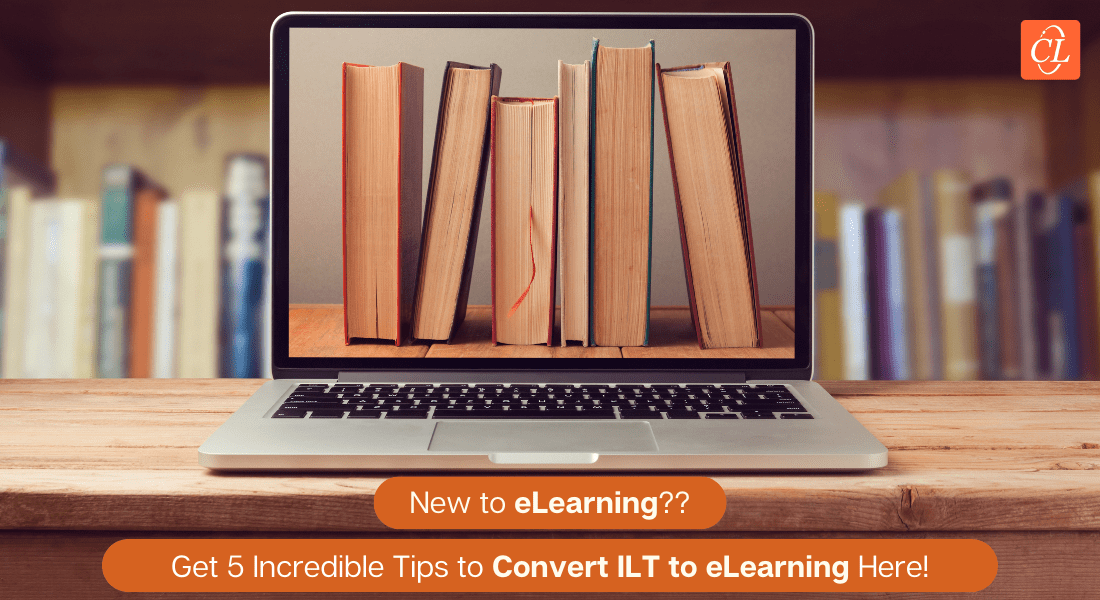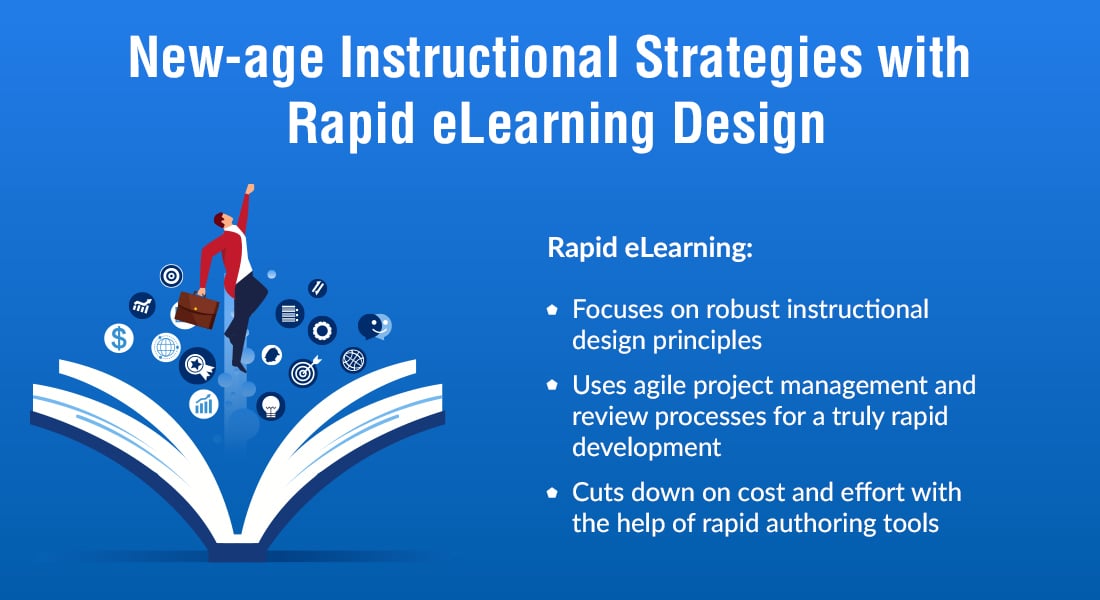Visual eLearning: The New Norm for Effective Learning

Gone are the days of traditional eLearning, where we would design content in just one way – using the Papyrus font. Today, visual design is essential for capturing the attention of learners and creating higher levels of learner engagement. Good visual design motivates learners to dive deeper into the content to discover more and get more from their course. It reassures them that the course is effective and worth their time and money.
Explore how ID strategies make for sticky learning!
Let’s say goodbye to clumsy and uninterestingly designed eLearning courses. If we stick to a few basic principles of visual design, we can grab learners’ attention, save time, and reduce stress.
5 Fundamental Elements to Design Effective eLearning Courses
1. Templates
eLearning templates are pre-designed and pre-programmed files that are built into and can be used when working with authoring tools and software such as Articulate Storyline, Adobe Captivate, and Lectora. Well-designed templates are a good way to save time when designing courses. It’s good visual design technique to use templates. Uncomplicated visuals play an important role for learners. They also promote a universal learning experience.
Want to Design Compelling eLearning Courses?
Incorporate these 5 design elements:
- Templates
- Images
- Consistency
- Visual Cues
- Simplicity and Creativity
You need to create a new set of templates for each course. Previously used themes may be effective; however, the choice of colors, look and feel need to be appropriate to the atmosphere, content, and target audience of the course. This aids in retaining learners’ attention, as well as minimizing cognitive overload and any confusion they might have. You need to ensure your courses are consistent and professionally designed.
Interactive Templates for New-Age eLearning.
2. Images
The images in your course should support your text to convey your concepts and ideas. They’re there to help your learners grasp concepts from your training material. When choosing images for eLearning courses, make sure the image reflects and aligns with the content. Don’t just add a picture to fill empty space.
Let’s say your content includes a process or an instruction. In such a case, you should choose an image that pertains to a singular procedure, action, or operation so that each image depicts a particular step. When you have high-quality photographs matching your content, use them over other images.
Each image should be carefully chosen and trimmed to a precise size that matches your slide arrangement. When designing eLearning courses, keep in mind that learners’ attention will be drawn first to the image, then to the title, and lastly to the body of the content.
3. Consistency
The key to success is Consistency. This lesson is applicable to the field of eLearning too. For a course to seem effortless and professional, it must have regular design elements. Design elements must not clash with each other as this makes for less distracted learners.
Sticking to one color palette and visual design rules will help you achieve this kind uniformity. It keeps your brand’s message coherent and at the forefront of learners’ minds. Overall, you need to remember why you are developing your eLearning course. One of the key purposes of designing eLearning courses is the need to maintain learners’ attention and help them focus on the end goal – the learning objectives.
4. Visual Cues
Visual learning helps learners retain information for long periods of time. Videos and images are said to be processed directly from the mind’s long-term memory. Visual learning increases retention almost 30 times as much as it was previously. This is primarily useful for processing information, and it improves the overall learning experience. Most instructors are conscious of the impact visual aids have on learners’ comprehension.
Instructors appreciate images that allow learners to draw connections between different aspects, efficiently absorb content, and recall information more efficiently. Visuals are a great way to get learners to pay attention. Our eyes are trained to automatically detect pictures and digest them quickly; and this is something you should take advantage of when drawing your learners’ attention to what counts.
You can make your content stand out by restructuring edges, colors, and movement, but you must not overdo it, or you’ll confuse your learners. You can help learners readily grasp an idea from your course by focusing on specific areas.
The first design element will get the most attention from your learners. The best ideas, topics, or concepts should be on top and prominent. To ensure they stand out from the rest of the learning material, you can add a border.
As learners are likely to read from left to right, emphasize information on the left side and create balance by adding appealing photographs and colorful graphics on the right. It’s critical that your course has a well-balanced appearance so that learners are aware of how to easily navigate the course and know where to look first.
5. Keep it simple and Creative
In eLearning, the notion of simplicity implies the communication of information in the most straightforward manner possible. To achieve this, presenting less content is always preferable. When there is too much knowledge imparted, the learner may lose sight of the bigger picture.
Decades of research showcases creativity as an essential motivation for learning. When learners focus on being creative, they are more engaged in the course and therefore are more motivated to acquire the skills they need. Above all, this minimalist design technique includes only those elements needed to improve the presentation of learning materials and enable learners to grasp key concepts.
Being creative doesn’t mean you use a large number of pictures either, or a wide range of colors. Every visual design element needs to have a singular purpose. Learners must not use their intellect to decipher the meaning of learning visuals.
You need to stick to minimal design patterns and use only 2 to 3 colors when designing your course. This would help your content look tidy and enhance the cohesive flow of information throughout the course. In the same way, keep colors and fonts to a minimum; the fonts you choose must be modern and readable.
Wrapping It Up
Visual learning has become a staple part of eLearning and can’t be ignored. For more aspects on designing learner-centric eLearning, download this eBook now!
This blog is co-authored by Pratyusha Marreddy.