4 Leading Authoring Tools to Convert PowerPoint To HTML5 eLearning
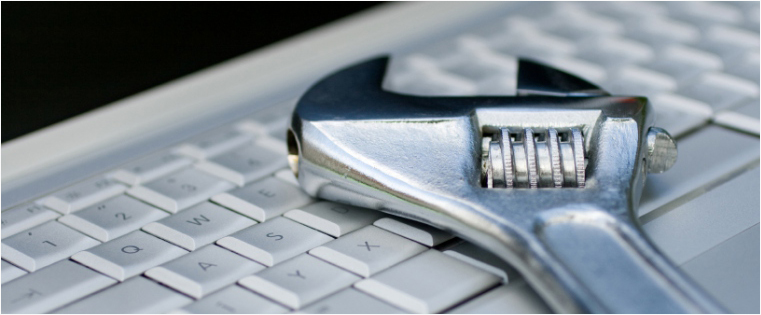
PowerPoint is an excellent tool for creating high-impact presentations. But, when used as a standalone instrument of learning, or when PPTs are converted to eLearning, as is, they fall short as they serve as just cues while instructors fill in all the gaps through their explanation, examples, and experiences, in the classroom. That’s why with the advent of e-learning, the usage of PPTs has slowly started fading. This doesn’t mean the content PPTs hold is obsolete. The content in PPTs is created after a lot of thought process and effort, hence it will still be relevant in today’s world.
Popular Authoring Tools to Convert PPT to eLearning
Relevant PPTs used in your classroom training program can be converted to eLearning using authoring tools. Here are 4 popular authoring tools:
- Articulate Storyline
- iSpring
- Lectora Inspire
- Adobe Captivate
One way to preserve, and reuse the content in PPTs is to convert them to HTML5 e-learning courses. Converting fills in the deficit and makes PPTs on par with the current digital learning methods. Conversion can become a tedious process and for this, you need to collect all the learning matter, apply instructional design methods, restructure content, create multimedia and take care of the technicalities.
The choice of your rapid authoring tool to be used for the conversion process can play a huge role in easing things. Since the market is filled with a plethora of authoring tools, how to make the right choice?
Top Authoring Tools to Convert PPT to eLearning
Let’s explore some top authoring tools that are embedded with powerful features to smoothen the PPT to e-learning conversion process:
1. Articulate Storyline
Articulate Storyline 360 is an award-winning authoring tool, which can be effectively used to convert your PPTs to full-fledged e-learning courses. The slide template library gives you unhindered access to beautifully designed, easily customizable slide templates so you can begin your conversion right away.
You can include slide, dial, motion-based, and many other forms of interactions at the click of a button, ensuring that the converted course is able to engage learners without any problems.
Storyline’s new responsive player dynamically adapts to different types of laptops or smartphones and fluidly adjusts the course functionality according to the device. It also gives you the option to publish to the HTML5 format with just a click of a button. All these features make it an ideal candidate for your conversion process.
2. iSpring
This is the ideal tool for converting PPT to e-learning courses as it comes with an in-built converter. It allows you to use a presentation of any complexity as the basis for an e-learning course. The iSpring Suite carefully preserves all effects such as transitions, animations, and triggers after converting your PowerPoint into a HTML5 course.
This tool also gives you the right options to create innovate branching assessments that test a learner according to their individual level of proficiency. The best part is that the e-courses created with iSpring Suite are ready for publishing to any learning management system in all possible standards such as SCORM and AICC.
3. Lectora Inspire
With Lectora Inspire, you can easily convert existing non-responsive PPTs to a responsive course design. There is no need to stop at that, as you can even begin to make device-specific adjustments to ensure your title looks and functions perfectly on all devices. It makes course conversion easy by using the RCD Device Inheritance feature.
Anything you do on the desktop view will automatically reflect in the smart-device view and vice versa. This feature saves valuable conversion time. You can add real value to the converted course by easily creating, importing, and editing scenario-based exercises using the BranchTrack feature.
4. Adobe Captivate
With this tool, you can go beyond static PPT slides to interactive e-learning very easily. Just import your PowerPoint slides into Adobe Captivate, bring in objects, animations, and multimedia, easily update content, and keep your PowerPoint and Adobe Captivate projects in sync. This smart authoring tool enables you to join the mobile age by directly transforming legacy desktop-only PPTs into fully responsive HTML5 based e-learning courses. Captivate makes the conversion process easier using Fluid Boxes, that automatically aligns your learning elements placed inside them regardless of the device or browser in use.
These are just glimpses of the features these powerful authoring tools bring to the table. Each one is packed with many features that can be used to add real value to your converted course. But a gun is only as good as the hand that fires it. So, if you are struggling to optimally utilize these tools, hire the services of an e-learning vendor who can make this conversion for you.





