Ensure Successful Digital Learning Implementation with the Super Six League

Every year, billions of dollars are spent on digital learning solutions for training learners in the corporate world. With an ever-increasing flux of technology and increased modern learning needs, focused and strategic planning is important to ensure a good digital learning implementation for learners. To accomplish a smoother implementation, organizations must follow certain best practices. This blog highlights five best practices, providing guidance to those organizations who are considering introducing digital learning. Let us look at them in detail.
1. Prioritize visuals over text-heavy courses
In this age of visual information, visual content has taken precedence over text when it comes to digital learning. What do visuals get right that text does not?
– Simplifies complex and text-heavy topics
– Improves long-term knowledge retention
– Aids in better comprehension of the material
– Drives motivation and keep learners engaged
Text is processed by short-term memory where learners can only retain a limited amount of information. Images directly go into the long-term memory where they are stored for a longer time.
Prioritizing visual graphics and images is clearly the key to engaging learners in digital learning courses. Today’s digital learning courses are full of photos, infographics, illustrations, charts, and videos, gradually replacing the traditional text-based courses. These visually-enriched courses deliver all the essential information in a more visual format. They have more emotional appeal than still photos and plain text.
Videos, animations, charts, and infographics can act as standalone assets and can be hosted on the LMS for bite-sized learning. As short learning modules, they can come handy in offering performance support and just-in-time learning, as well.
2. Translate and localize content for global audiences
It is conventional knowledge that learners learn and grasp training content better when it is offered in their native languages. Communicating training in their own language means your learners spread globally will be learning in their preferred language. Your digital learning courses need to be developed anticipating translations into different languages. Doing so will not only aid smooth translations when the need arises, but also negates re-work and extra efforts at the time of translation.
Localization not only ensures that your digital learning has the correct language in place for your multilingual learners, but also is culturally relevant. There are certain nuances in languages, dos and don’ts, and something that is friendly in one country being insulting in another. Localization takes care of this.
3. Make courses accessible for all types of learners
Corporate organizations must understand the needs of their diverse population of learners. By this, I mean your digital learning should be accessible to all types of learners. Accessible digital learning is learning that can be accessed and understood by everyone, even those with disabilities. It means defining your learner audience to include those with disabilities, and then trying to meet their learning needs.
The goal of accessibility is to provide an equivalent learning experience for all learners. In fact, most countries have Acts in place to ensure people with disabilities have access to learning content. One such act is the US government’s Section 508 which mandates the creation of inclusive and equally accessible digital learning content. There are multiple authoring tools such as Lectora Inspire, Articulate Storyline, Adobe Captivate that support creating accessible courses without breaking a sweat.
4. Understand modern audience’s learning preferences
Learners of the modern age no longer stick to the desktop to access digital training content. They expect digital learning courses to be created in a way that they accommodate multiple devices such as smartphones, tablets, and laptops. A device-agnostic digital training should be one of your biggest priorities, and can be easily solved by making your digital courses responsive.
Responsive learning allows your digital learning courses to move seamlessly between different screen sizes and dimensions. No matter what device the learner is accessing the course on, the course layout will automatically adapt to how they’re being viewed. The availability of multi-device access makes learning easily accessible i.e., it empowers learners to access training as per their convenience.
5. Take the microlearning approach
Microlearning is bite-sized learning. This means digital learning can be chunked into smaller learning modules for quick learning instead of asking learners to take the entire e-learning at a go. This might be helpful in two ways:
1. Modern learners can easily pick-and-choose which digital learning they want to access.
2. Learners have the opportunity to learn at their own preferred schedules across multiple devices.
For instance, microlearning could be truly useful for sales professionals who cannot afford long trainings due to tight deadlines. It could be a game-changer in helping them be efficient at their jobs and have sound knowledge of the various products and services.
6. Allow access to materials using the LMS
A Learning Management System (LMS) is a software application that automates administration, tracking, and reporting of your training content. Although a major benefit of an LMS is to use it as a central repository for all your digital learning media, you can enable your learners have access to different kinds of training resources such as FAQs, short videos, PDFs, recorded lectures, tutorials and guides. These resources come handy for learners either before or after training, to facilitate reinforcement of learning and effective application on the job.
When digital learning is poorly implemented, precious training budgets are laid to waste. Not to forget the benefits learners are deprived of when an organization fails to unleash the potential of digital learning. However, when implemented by paying laser-focused attention to what learner needs are and by following the best practices mentioned, digital learning can truly transform an organization’s training barriers.



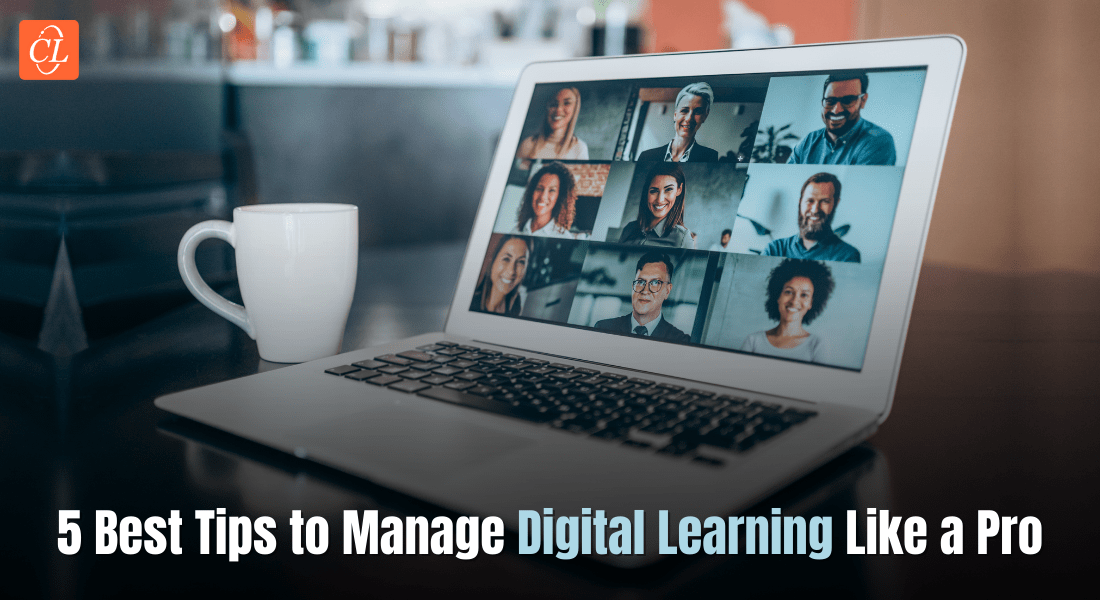
![How Multiple Industries Can Utilize Digital Learning for Technical Training [Video]](https://blog.commlabindia.com/hubfs/digital-learning-multiple-industries-video.jpg)
