Developing a Section 508 Compliant E-learning Course

Elearning allows for learning without the barriers of time and place. It is a given that it should be accessible by everyone. Everyone includes the differently abled learners too. In fact, most governments have Acts in place that ensure people with disabilities have access to websites. One of these is the US government’s Section 508 which mandates the creation of inclusive and equally accessible website content.
→ Download Now: State of Learning (Now and Beyond) [eBook]
What is Section 508?
Section 508 of the Workforce Rehabilitation Act is a law that requires federal agencies to make their websites and online content accessible to people with disabilities. Section 508 gives details of the compliance requirements for federal agencies. It outlines the minimum levels of accessibility for people with physical, sensory, or cognitive disabilities.
Though Section 508 compliance requirements are applicable to federal agencies, the motive to offer inclusive and accessible content to people with disabilities finds appeal even among private sector groups, professional associations, and organizations.
Making elearning courses accessible to people with disabilities means making courses easy to use for people who are either visually impaired, hearing impaired, have movement disorders, or learning related disabilities. When elearning courses are Section 508 compliant, they are designed in such a way that differently abled people understand all the aspects of the course – content, images, animations, tables, audio, and other elements.
Developing a Section 508 Compliant Course
Instructional designers often find it a challenge to develop a Section 508 compliant course because it can be a source of confusion and frustration during the course design process. The process can turn into a complex maze of alt-text, tabbing, transcript, and template color contrast. Ideally, accessibility issues for disabled users need to be looked at in the initial stages of the design process to avoid difficulties and confusion in the later stages.
The basic rule to follow while designing such a course is to provide multiple ways to access the content that does not depend on a single ability or sensory function. Here are some tips to design such a course without compromising on creativity:
- Make the navigation easy. Avoid situations where the learners have to click multiple links to access content. A simpler alternative is to provide a Table of Contents to easily navigate through the course.
- Mobility issues can make handling the mouse difficult for some learners. Using shortcut keys for navigation such as Pause and Play can reduce learner fatigue.
- Ensure the presentation of content is screen-reader friendly for people who use it to read the content. Provide for font sizing.
- Providing longer time to complete assessments on the Learning Management System (LMS) or other activities ensures that learners with disabilities can complete them with ease.
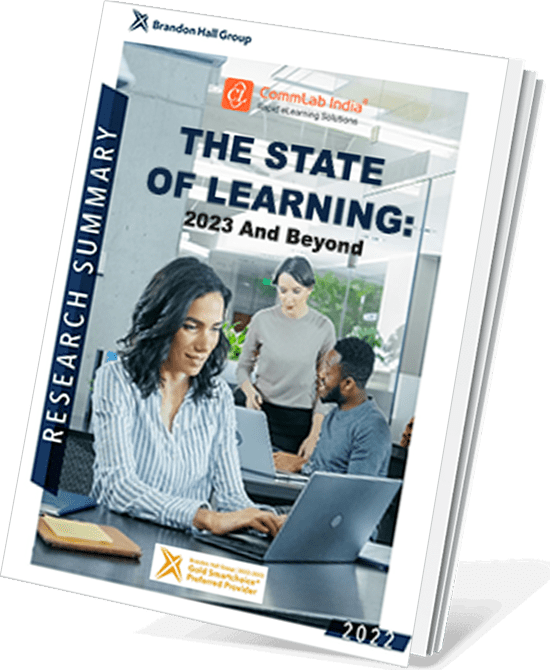
A Bird’s Eye View of What Top-Performing L&D Teams are Doin
- Aligning Learning Strategy with Business Strategy
- Developing Business Skills for the Future
- Investing in the Right Technology
- Much More
Technical tips to make your course Section 508 compliant:
- Have a consistent structure for the course.
- Avoid the use of color codes to convey information, indicate an action, or to point out visual elements.
- Provide the text equivalent or closed captions for videos and animations.
- Audios and explainer videos need to have the written transcript. Synched closed captioning is required for hearing impaired learners.
- Provide a text equivalent alt text (alt), or long-description (long-desc) for every non-text element in the course. This applies to images, graphics, hyperlinks, and buttons.
- The explanations for links should be understood when read out of context.
- Graphs and charts should be summarized.
- Conduct frequent course accessibility tests during the course development process to avoid last stage glitches.
Adobe Captivate, Articulate Storyline, and Lectora Inspire are rapid elearning authoring tools that help develop Section 508 compliant courses. For creating alt tags for images and text, Storyline works best while Lectora provides better options for synchronized captioning for multimedia elements. It also works well to remove redundant navigation items in the screen reader.
What were the challenges you faced in developing 508 compliant elearning courses? What tools did you use? Share your experiences here.





