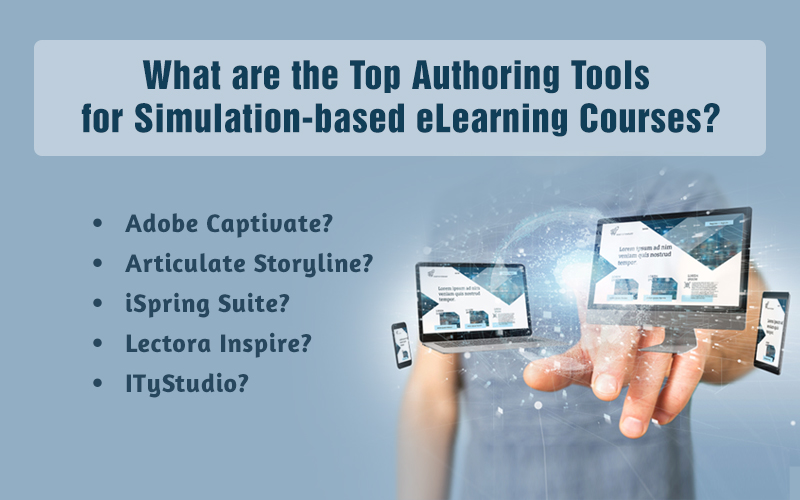Articulate Storyline 360: Is It the Right Authoring Tool for Your Organization?
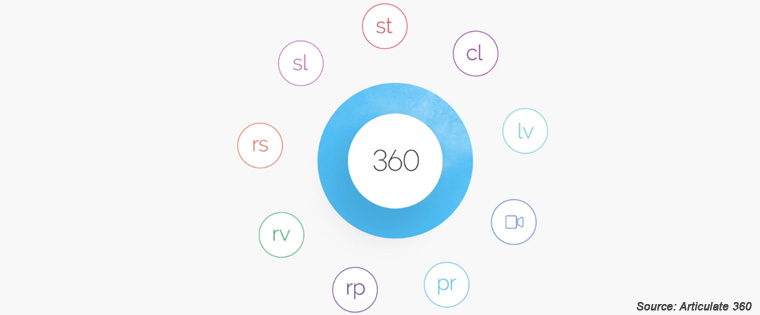
The selection of the right authoring tool plays a big part in the success of your digital learning program. The way an e-learning course is developed plays a very big role in the way it is going to perform among your target audience and how much of an engagement factor it is going to bring. Hence, it is of paramount importance that you make that decision only after thorough research.
In your pursuit for selecting authoring tools, you will surely stumble upon Articulate. Its latest offering, Storyline 360 claims to be the fastest and the easiest way to create custom interactive courses. Courses created using Storyline 360 work on devices of all screen sizes, browser software applications, and operating systems. Let’s closely explore some of the key functionalities that make Storyline 360 a very strong contender in your selection process:
Integrated Content Library
Each Storyline 360 subscription includes full access to the Content Library. It is a vast collection of professionally designed templates and course assets that drastically speed up development without losing on the quality of courses. The library is so well built into Storyline that you can directly browse the templates and add them to your e-learning courses with the click of a button. The library also includes more than 2 million royalty-free photographs, illustrations, icons, and videos, which you can access right from Storyline 360. The best part is that the library is constantly updated by the Articulate team.
Articulate Review
With Articulate Review, you can simplify and speed up e‑learning development by gathering and sharing all feedback data on your Articulate 360 course in a simple web app. This consolidated feedback helps all stakeholders stay on the same page, at all times. Throughout the project you can manage resolved comments after making changes. With in-context comments and screenshots, you reduce confusion to a great extent.
Advanced Interactions
Storyline 360 allows you to build any interactions by assigning one or more triggers to an object from an easy‑to‑understand menu. You can even choose when and what kind of action you want to make occur. Make something happen when one object collides with another or when they are no longer touching one another as the result of an animation or by being dragged. Apart from this, you can also add in-built interactive dials to let learners manipulate data, explore cause‑and‑effect relationships, control objects and navigation, and more.
Completely Responsive
Storyline 360’s new responsive player dynamically adapts to different tablets and smartphones, providing an optimized view of your course on every device. It fluidly adjusts to different mobile screen sizes and orientations, hides sidebar menus, eliminates browser chrome, and delivers mobile‑friendly playback controls. You can also see how your course will look and behave on any device and orientation without ever leaving the Storyline interface. All you need to do is click the device icon and watch your course transform as per the device.
Seamless Publishing
Before publishing your course, you can test-publish it to Articulate 360 to test how it looks on various devices and collect feedback from stakeholders with Articulate Review. 360 also gives you the option to publish the course as HTML5‑only output, Flash‑only output, or both. Learners will automatically see the right format for their devices and browsers. Rather than publishing an entire course, with Storyline you can publish specific scenes or slides for content reviewers and even create multiple courses from the same project file.
Easy Simulations
Create software simulations, demos, and quizzes faster than ever with Storyline 360. It segments your activity into multiple step‑by‑step tutorials that you can edit without re‑recording. You can let your learners watch how to do a task in the View mode, apply their knowledge in the Try mode, and assess their skills in the Test mode. Also fix mistakes, make edits, and even change the starting and ending frames in your screen recording, all without impacting the original video file.
As you can see, Storyline 360 is packed with powerful features. The simplicity of its interface is beautifully complimented by the richly engaging courses it can create. Storyline 360 is one of the strongest authoring tools available in the market, and if you select this one, or go with an e-learning vendor who uses this, you just cannot go wrong.