Microlearning Tools: Popular Software to Develop Assets
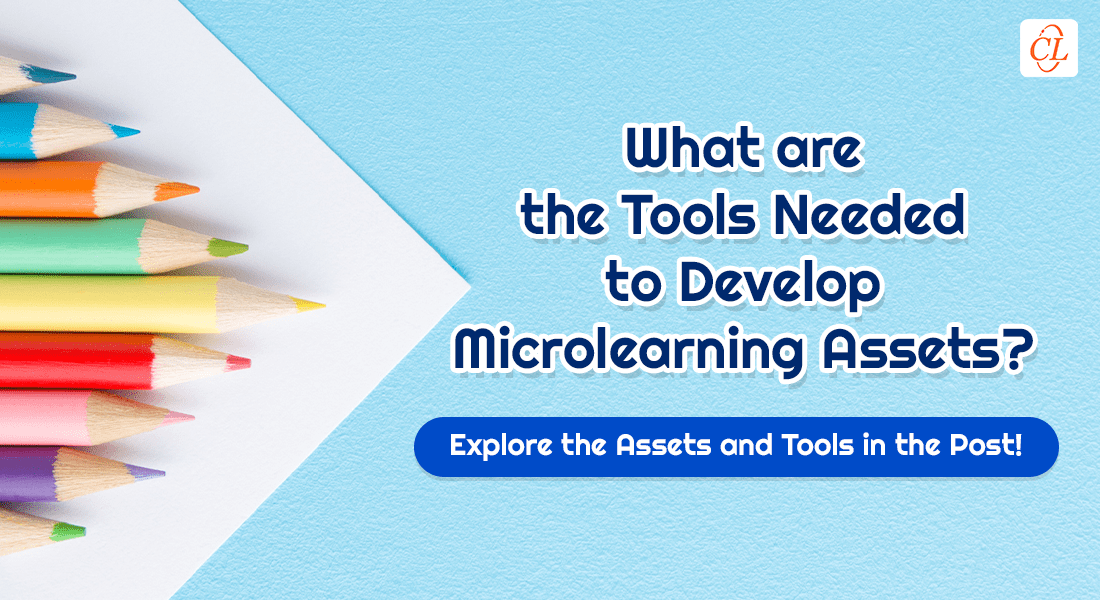
Microlearning is a dynamic and efficient type of training format that may be used to improve individual and organizational performance in a variety of ways. It delivers learning in bite-sized snippets, each of which addresses a distinct learning goal. It can be used alone or in conjunction with other techniques, and it is a wonderful way to provide learning when the learner is best primed to imbibe knowledge.
The way online learning is designed and delivered has evolved thanks to Microlearning. Let’s examine a few facets of Microlearning. If you want to foster a culture of learning, you must include the following assets in your learning framework, such as videos, infographics, eBooks, and other Microlearning courses. Learners are most likely to embrace these assets if they are available when needed, brief and in the learners’ chosen formats.
Popular Microlearning Assets and Tools to Develop Them
Trending software for development
- eBooks – Adobe InDesign, Lucidpress
- Microlearning Courses – iSpring Page, EDApp
- Videos – VideoScribe, Adobe After Effects
- Infographics – Snappa
Now that we’ve established the importance of Microlearning assets, let’s look at some popular tools that can be used to create microlearning assets.

Getting started with microlearning? Explore the implementation roadmap!
1. eBooks
Adobe InDesign:
Adobe InDesign allows you to create the best layouts and page designs, in print and digital media, in the industry. It lets you create stunning graphic designs by customizing fonts from Adobe’s stock, the world’s leading image and font bank. Adobe InDesign includes everything you need to produce and publish books, digital magazines, eBooks, and every other type of publication. Adobe InDesign is the definitive eBook publishing tool, and it can help you create, design, and publish beautiful eBooks in multiple formats.
Adobe InDesign makes your publishing ambitions a reality by simplifying the process to help you create better eBooks. With Adobe InDesign, working in a team doesn’t have to be difficult; rather, it can be made easier. This asset allows you to swiftly scale eBook designs with easy and adaptable layout ideas, and it helps you to transform and format them with ease.
Adobe InDesign tools are made for effortless personalization. Using InDesign tools, you can improve your typography and design, making your eBook faster and smarter. You can create the right page layout for your eBook by utilizing InDesign’s customizable spacing and styles. You can also prepare your eBook for publication in numerous ePub formats supported by Apple iBooks, Kindle, and others.
Pricing: $31.49 per month and $239.88 per year
Lucidpress:
Lucidpress is a web-based desktop application. It was created in October 2013 by Lucid Software as an alternative to complex design software such as Adobe InDesign and Microsoft Publisher. It can be used to generate a wide range of designs, from single page to multi-page publications. It can also create professional eBooks.
You don’t have to be a great designer to generate beautiful eBooks. Whether you’re one person or a five-person team, Lucidpress’ brand templates make developing content and promoting your brand straightforward. Use the application’s Brand Assets to customize your company’s colors, fonts, and images. Rapidly transform any eBook design with your branding ensuring consistency across all your material.
There are no downloads or software installations required with this web-based platform, and you can access your Lucidpress account from any browser and platform. You can auto-populate information in your templates using smart fields or the advanced data automation function, overcoming the need to constantly revise your content.
You can import existing content using Lucid Press’ easy integration with Google Docs, YouTube, Dropbox, Facebook, and Adobe InDesign. If you need any image, you can utilize Unsplash integration to rapidly search for and place the ideal image in your eBook.
Pricing: The trial version is free, $10/per month for the pro version and businesses can contact them for a custom quote.
Microlearning Courses
iSpring Page:
The iSpring Page from iSpring Solution allows you to create adaptable mini courses online in your browser. You can collaborate on them with your team, and submit your LMS to SCORM. To develop an interactive course, you simply need iSpring Page and an Internet connection. Simply copy and paste content onto your course from a file or a website.
iSpring Page will keep your pictures, paragraphs, and list styles intact. You can also use an embedded code to add photographs, videos, and interactive content from other sites to your course.
It also allows you to assess the efficiency of your training using three types of questions: multiple-choice, multiple-response, and short answer. For more accurate results, mix up the questions, establish time limitations, pick a color scheme that suits your brand identity, and alter typefaces. With ready-to-use content blocks, you’ll be able to construct visually appealing and branded content in only a few clicks.
Pricing: $97/per year
EdApp:
Although EdApp bills itself as a mobile-first learning management system, it works just as well on a desktop. You can create engaging microlearning courses using its cloud-based authoring tool. Simply choose a responsive design that best meets your learning needs and fill it with content such as videos, texts, and photographs.
You can use EdApp’s cloud delivery system to deploy your material or export it to SCORM. EdApp’s cloud translation tool can help you if your company operates on an international level by allowing you to quickly and easily translate your course.
Pricing: Free version with limited functionality
Paid versions include: $2.95/per month for the pro version and custom quotes for businesses
3. Videos
VideoScribe:
VideoScribe is a downloadable video animation software that you can use to agilely create fascinating videos. With VideoScribe, you can make anything from animated explainer videos to whiteboard animation films, marketing videos to cartoon videos, and doodle videos to company videos.
It’s as simple as searching, dragging, and dropping graphics to create amazing video animations! Simply search VideoScribe’s library of over 8,000 plus customized graphics, choose the images that best support your story, drop them onto your canvas, and drag them into place. To bring your animation to life, you need to choose a hand based on gender, race, or species. After picking the sketching tool you then add your own photos. You can add any picture, GIF, or image in just two clicks. Colors that reflect your theme, personality, or brand identity can also be chosen.
You can easily add animated graphics, text, music, and a voice-over in just a few steps. You can also make changes to the images in the VideoScribe library to suit your preferences. The possibilities are endless, and VideoScribe is quite simple to set up.
Pricing: The trial version is free
Paid versions include: $20.65/per month, $112.28/per year, $566.40 for the one-off plan
Adobe After Effects:
With Adobe After Effects, the best motion graphics, and visual effects software in the industry, you can create cinematic film titles, intros, and transitions for your videos. You can also take a section out of a video clip, make it rain or start a fire onto a clip, create an animated logo or character for your clip, and even navigate through your clip using 3D animation effects. Using After Effects, you can animate any concept, title, credits, and lower thirds. Your text can be made to spin, swipe, or slide. With keyframes or expressions, you can make anything move.
Start from scratch or use the presets provided on the app. If you use presets to start your project, you can choose both the elements you want to move and also the type of motion. Make a letter leap, a word float, or a logo animate by adding motion to location, opacity, color, and more. Nothing is impossible to build using After Effects your imagination is your limit. The options are limitless.
Pricing: $20.99/per month
4. Infographics
Snappa:
Snappa‘s infographics creator allows you to create personalized infographics in under five minutes. Those who are not designers can now create professionally designed infographics with ease. It allows you to save time by using preset infographics dimensions that are easily shareable on the web; or, you can start with one of several templates to design your own eye-catching infographics in minutes.
Drop and drag your own customized templates to create infographics that are always on-brand and have the refinement often reserved for professional graphic designers. You can also gain access to a high-resolution, royalty-free stock of photographs from Snappa’s collection, and reuse your infographics on other platforms in a matter of seconds. The free plan includes virtually all the features of paying accounts, except for a few restricted downloads.
Pricing: Free version with limited functionality
Paid options include: $10/per month for one user and $20/per month for a team of five users
Parting Thoughts
Microlearning assets enable learners to expand their knowledge and learning experience at the click of a button. These components enhance the learner’s experience by holding their attention, and they are great assets to keep in your training arsenal. They will surely be used and appreciated by millennials—the generation that expects everything to be short, simple, and quick to understand. To gain more knowledge on microlearning, download our free eBook, “Where Does Microlearning Fit in Your Learning Strategy?”



![The Wide Variety of Microlearning Assets to Engage Learners [Infographic]](https://blog.commlabindia.com/hubfs/Imported_Blog_Media/microlearning-assets-types-info.jpg)

