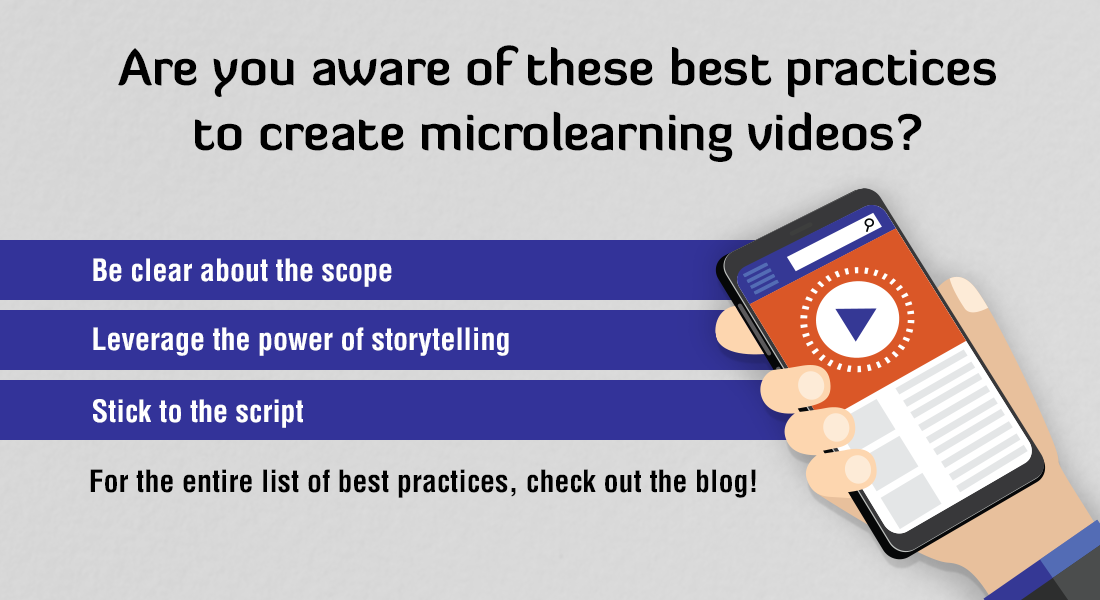Microlearning Videos: 5 Tips to Create Engaging Snippets

Given the short attention spans of learners today and the need to access information at the point of need, organizations are using microlearning to offer training nuggets accessible across multiple devices. Microlearning is not always in the form of a traditional eLearning course. It can be in multiple formats – videos, podcasts, infographics, blogs, games – not more than 5 minutes long. Of these, video is the most common format. Creating a microlearning video, however, is not like creating any other learning video. There’s much more that goes into it. Read on to explore a few tips.
5 Awesome Tips to Create Engaging Microlearning Videos
1. Create a storyboard first
Even if you have the most talented video developers, the best video-maker tool, and great content, it is very difficult to get the desired output without a blueprint. Do not start off with the video development process; first create a blueprint or storyboard of what you want the video to contain and how it should be communicated. This ensures you and the video developers are on the same page and they fully understand your requirements. It also helps avoid a lot of rework during the development stage.
2. Have one learning objective per video
Microlearning is all about one specific learning objective in a nugget less than five minutes. A microlearning video is meant to fight shrinking attention spans of learners and engage them in the learning process. Having more than one learning objective in a microlearning video increases the probability of detaching learners instead of engaging them. To avoid this, break the topic into individual nuggets, which cannot be divided further, based on the learning objectives, during the storyboard stage itself.
3. Make content visually descriptive
A microlearning videos is not a PowerPoint slideshow; don’t dump the content in bulleted lists and simply read out the whole thing. Represent information visually in the form of animations, images, scenarios, or any other way possible.
Video is a medium that targets both auditory and visual senses simultaneously, so creating a video that ignores any one of them will lead to the video being ineffective. To avoid such a disaster, spend some time during the storyboarding phase to describe what should appear onscreen, and what should be narrated in the background.
4. Use audio effectively
Audio must be used in the video intelligently. Including too much audio not only increases the length of the video, but also your budget. To avoid this, use only information that supports visuals in the audio; don’t be redundant. Add representational graphics and illustrations to explain better.
Also, audio doesn’t mean just the narration. Consider adding an interesting background score to complement the pace and context, and add other sound effects to support any actions in the video. However, ensure the music or sound effects do not dominate or interfere with the narration/learning.
All these audio considerations must be mentioned in the storyboard to avoid confusion and rework in the development stage.
5. Use the right tool
The last thing to be considered is the right tool to develop the video. This choice depends on the video format – live recording, or 2D/3D animated. This is the deciding factor to shortlist the tool.
For example, if you want to record a live video of people or a product demonstration, you can use a professional camera and do the post-production work such as editing and mixing using a video editing tool such as Adobe Premiere, Adobe After Effects, or Final Cut Pro. If you want a 2D animated video, you have several online video-makers such as GoAnimate, Animaker, and Voki. Here’s a list of 8 awesome online tools to create captivating learning videos.
Microlearning is an effective way to reinforce training. Video is an excellent medium to impart training. Combine the two for the winning combination.
Go Micro for Macro Benefits!
Visuals make a longer impact on a person’s mind and hence videos are becoming a popular learning format. On the other hand, microlearning is an effective way to train today’s modern workforce with a shrinking attention span. How about getting them together for the winning combo?
Microlearning videos can be useful for your on-field sales employees. Wish to know how microlearning can transform your sales training? Get your hands on this eBook to gain insights.