5 Must-Have Microlearning Assets That’ll Make Your Online Training More Effective

Microlearning is a modular training approach in which content is organized into short, concise, and dynamic learning nuggets. Microlearning modules allow learners to make the most of their time as they can learn something meaningful in the few minutes of free time they might find.
Micro courses, with their brief duration ensure your learners are not away from work for long periods of time. However, to get the most out of this powerful nugget-sized learning method, it must be designed effectively, based on the topic and training requirements.
Microlearning’s capacity to provide just the right amount of knowledge in a short amount of time to enable learners to complete a given task makes it ideal to be used in the corporate setting
Join LearnFlux for a mini masterclass on microlearning design and development.
5 Popular Microlearning Assets
While there are numerous microlearning assets available (videos, infographics, and quizzes, to name just a few), it all boils down to how well they are used in online learning. It is important that we select the type of asset that best serves the objective (form following function, not the other way around). Let’s take a look at some of the most popular microlearning formats you can have in your corporate training library.

1. Microlearning Videos
It is said that a picture is worth a thousand words. However, if you need to communicate 10,000 words in a few minutes, a video is the way to go. Videos make ideal microlearning assets as they could break down any subject or topic into a basic, understandable format, regardless of how complex it is.
Videos are a wonderful solution when you need to explain a complex technique, demonstrate the operation of a sophisticated piece of equipment, or present a skill that cannot be done in a classroom. Microlearning videos are a much better choice here than long papers with difficult to understand explanations.
5 Microlearning Assets That Should Be in Every Corporate’s Online Learning Library
Do you have:
- Microlearning Videos
- Game-based Nuggets
- Interactive PDFs
- Infographics
- Microlearning Quizzes
Each microlearning video may focus on a single concept or step, such as putting together or troubleshooting shooting a product/equipment. These microlearning modules may eventually be made into a curriculum, allowing learners to revisit them in their own time.
You can choose from a variety of microlearning videos.
- Motion Graphics/Kinetic Typography (text-based or moving text videos): This type of videos use basic components like colors, shapes, font styles, and background music to convey a message. You can use them to introduce a topic or show trends and statistics.
- Whiteboard Animations: Images, drawings, and text are sketched on a whiteboard and woven into a story with captivating narration. These can be used to explain the working of a product, explain complicated concepts, or sell an idea, in an easy-to-understand manner.
- Live Demos/Webcasts: These live presentations/conferences that take place over the Internet can be recorded and divided into bite sized bits, each covering a single learning objective. They can be used on their own or as part of a blended learning solution.
- Interactive Videos: These videos keep learners engaged and interested through click-and-reveal interactions, links to external resources, and more, turning passive learners into more active ones.
2. Game-Based Nuggets
Game-based microlearning nuggets can help simulate the immersive environment that actual games provide. It simply entails creating a fully playable game based on your instructional content. Incorporating badges, scoreboards, and leaderboards will motivate learners to engage with the learning content rather than going through it as a chore. Because each microlearning nugget focuses on a single learning objective, it can be gamified to hone specific skills. Short game-based nuggets also help to improve retention and applicability.
For example, who doesn’t enjoy a treasure hunt? This game-based microlearning nugget can be customized to help learners identify crucial elements that must be employed in a hazardous circumstance. These microlearning elements can be used in formal training and in assessments and quizzes (to increase learner participation).
3. Interactive PDFs
An interactive PDF is one that allows you to include digitally rich media such as visual weblinks, movies, audio, GIFs, files, and other documents within a PDF.
You could be thinking that PDFs don’t really belong on the microlearning bandwagon. However, the days are long gone when PDFs were only a digital replica of lengthy documents. This digital asset has evolved over time to the point where it can now meet a variety of training requirements.
Interactivities can liven up your traditional PDFs in a variety of ways, much like how motion can make static infographics more interesting. Interactive PDFs can be used to provide links to resources when an employee is ready to learn more about a given subject and can also be quite helpful for new-hire training.
Interactive PDFs can have:
- Interactions and information layering comparable to what you’d find in an eLearning course
- Audio and video links embedded to make learning more interesting and engaging
- A lot of data in a single document with the ability to provide quick updates
4. Infographics
Infographics are a blend of text (information) and visuals (graphics) that make complicated concepts easier to understand. They could be used to liven up boring compliance training or to demonstrate facts, figures, and trends. For example, an infographic on the average rate of workplace accidents can be used to emphasize the importance of completing a course on safety training.
Infographics can be used as quick reference tools, as short summaries of the primary training, or as quick guides for Dos and Don’ts for a particular process. Motion-based infographics are excellent microlearning resources. All you need to do to bring static infographics to life is to add motion to them. Motion-based infographics include GIFs, animated infographics, and interactive infographics.
5. Microlearning Quizzes
Quiz-based microlearning challenges are a great way to provide pre-training evaluations (to assess learners’ existing knowledge) as well as post-training assessments to identify learners needing reinforcement training. Micro modules in the form of mini quizzes are an excellent approach to assess learners’ ability to apply what they’ve learned after training.
They can be in the form of fill-in-the-blanks, sequencing, match activities, labyrinth and board games, and other engaging alternatives. Video-based microlearning quizzes can also be used to assess learners’ knowledge and help learners apply the learning after finishing the course.
Wrapping Up!
Microlearning is a versatile tool that works well with blended learning because of its different types of assets. Games and quizzes can be used to test recall on a regular basis, while how-to videos and infographics can help with performance. Microlearning modules can be used to train learners, one learning objective at a time.
As part of their corporate training, companies should embrace microlearning. The numbers speak for themselves – improved employee efficiency and competency. Check this eBook to discover more about what microlearning is and why it’s important. “
Editor’s note: This post was originally published in February 2022 and has been updated for comprehensiveness.



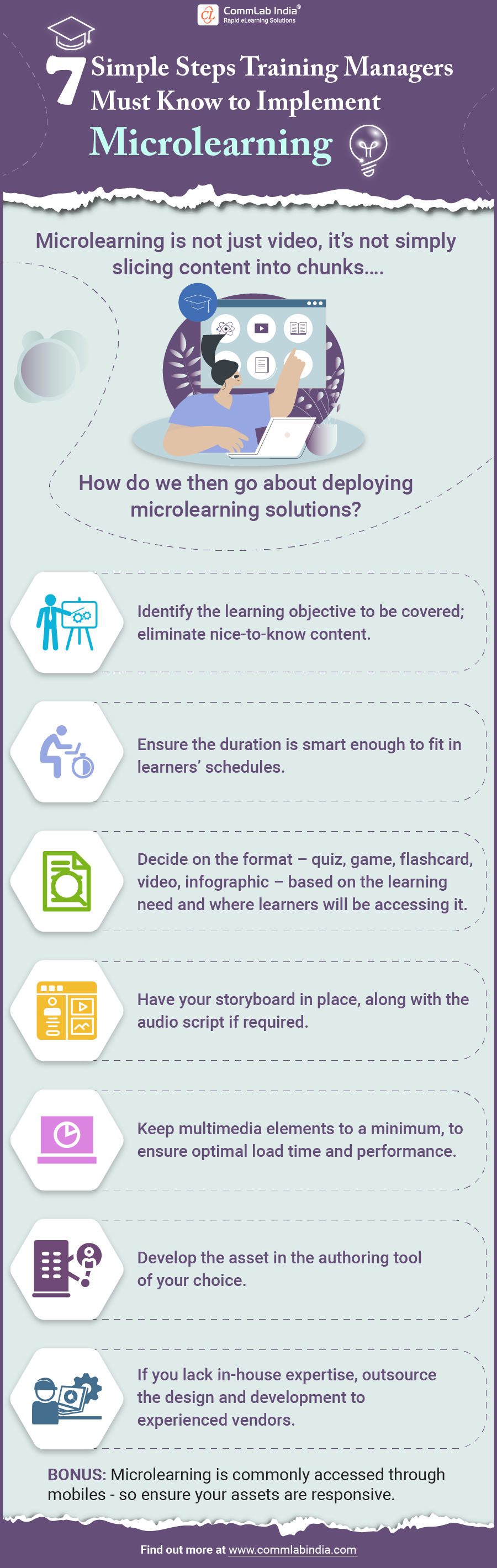



![Do You Know the 8 Scenarios Where Microlearning Works the Best? [Infographic]](https://blog.commlabindia.com/hubfs/blogs/scenarios-microlearning-works-best-info.jpg)