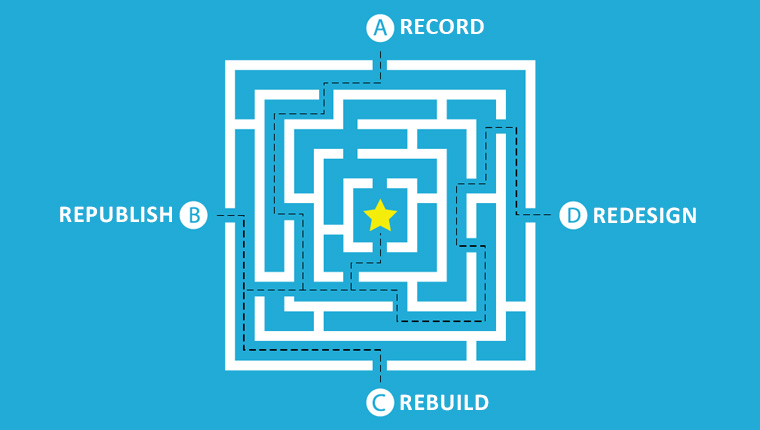5 Must-Have Stages of Project Management in Converting Flash to HTML5

With the 2020 Flash phase-out around the corner, you will need to convert Flash to HTML5, to overcome device and browser compatibility issues with your Flash-based courses. Converting Flash to HTML5 not just involves the conversion, but other aspects too such as the effective utilization of resources, dealing with a large number of courses, adhering to timelines, and ensuring quality. Outsourcing your Flash to HTML5 conversion to an eLearning vendor will give you good results. Why?
Convert Flash to HTML5: Must-Have Stages of Project Management
- Understanding project requirements to convert Flash to HTML5
- Preparing a baseline for the project
- Executing and scaling up
- Checking converted courses for quality
- Closing the project successfully
The Role of a Project Manager in Converting Flash to HTML5
eLearning vendors have qualified teams that can handle high volumes of Flash to HTML5 conversion, within strict timeframes. However, it is imperative to ensure your eLearning vendor has ample experience in converting Flash to HTML5 so that your project is handled right. The onus of robust project management in converting Flash to HTML5 lies with your eLearning vendor. The vendor should have a dedicated project manager for each project, who is the single point of contact, coordinates efforts, and ensures your requirements are catered to.
Much like a director commands moviemaking, project managers take the project of converting Flash to HTML5 to its destination. So their prior experience in handling similar conversion projects is an added advantage you should seek.
A project manager’s responsibility resolves around 3 factors:
- Time: Flash eLearning courses should be delivered on or before the deadline
- Cost: Loopholes which can increase the planned cost of production should be anticipated and planned for
- Quality: Quality of the converted HTML5 eLearning courses should not be compromised in the pursuit of meeting deadlines
To convert Flash to HTML5, a project manager’s role is crucial, considering they will often have to manage the conversion of multiple Flash-based courses (developed in different authoring tools, courses without source files), ensure converted courses are accessible on different devices and browsers, meet strict timelines and maintain quality standards.
Since so much relies on proper project management, it pays to think through what it would entail to convert Flash to HTML5 eLearning. Here are 5 the must-have steps in project management should look for, for your Flash to HTML5 conversion venture to be a success.
5 Stages of Project Management to Convert Flash to HTML5
1. Understand Flash to HTML5 Conversion Requirements
It all begins with project managers analyzing and understanding your need to convert Flash to HTML5. Evaluating your conversion requirements will allow project managers to plan properly for the required resources. This implies you should tell your eLearning vendor in no uncertain terms what you expect from the project such as the timelines and quantum of work. Here are some information you should provide your eLearning vendor:
The Conversion Need
- How many Flash-based courses have to be converted to HTML5?
- Which rapid eLearning authoring tool do you want to use to convert Flash to HTML5?
- Are you looking for simple conversion, or additional instructional updates and/or reconfiguring existing courses to microlearning?
- How many converted Flash-based courses will need to be translated?
Your Input and Support
- Identify and segregate existing courses with and without source files. In case, there are no source files, will you be able to provide the published files?
- Do you have standard templates for the common screens you can provide the vendor? Doing so can essentially save an enormous amount of time since standardizing templates helps in speeding up the conversion process, and ensures consistency.
- How much time can you devote to the review and feedback process? Clarity on this will foster better planning and time management.
Timeline
When do you want the project to be completed? This will play a major role in deciding several aspects of the Flash to HTML5 conversion. For instance, basic click and reveal interactivities can be developed quicker than scenarios. The cost of conversion will be lesser. Consequently, the development will be faster and easy to scale up.
2. Prepare a Baseline to Convert Flash to HTML5
Once your organization provides all the essential inputs to the eLearning vendor, the project manager gets on with the actual planning and charts out an achievable baseline after careful analysis. Preparing this baseline helps in tracking any unwanted deviations from the planned course to make timely modifications. What should this baseline contain?
Chart out the required deliverables in detail. This will also include:
- Schedule: Determining how much time should be allocated for achieving different milestones (phases) in the Flash to HTML5 conversion. For instance, if you have a large number of courses to be converted, 25% of the project should be completed in 1 month.
- Mitigating Roadblocks: Identifying factors that might consume more time, without delivering any significant results. Charting these factors to formulate steps for eliminating them is crucial for faster and quality deliverables.
- Quality Checklists: Developing quality checklists (to check converted courses on various devices and browsers) and validating the same with the development team and your reviewers so that quality is consistent throughout the converted courses.
- Efforts: Determining the number of man-hours required to complete the project on time (Also planning for contingencies).
Deciding on a change control process to convert Flash to HTML5. Having this process in place ensures both teams stick to the agreed work and scope changes if any, are dealt with in a pre-defined manner.
Additionally, project managers have to establish proper communication channels so that you are aware about every step in the conversion project. This can be done via daily status reports through emails or weekly calls.
Also, aspects such as will your organization also provide a single point of contact and how each reviewer will provide feedback will have to be looked after by the project manager. Hence, planning is imperative for the development team to know exactly what and when to deliver. Needless to say, it helps in cutting down the execution time significantly.
3. Execute and Scale Up the Flash to HTML5 eLearning Conversion Project
Right after the plans have been put in place, the assigned development team is oriented with the client’s needs and the conversion plan by the project manager. Having a complete understanding of the same reduces the scope for misunderstanding and possible roadblocks during the conversion process. What happens in the execution phase?
Developing a Prototype: A fully-functional prototype of the converted Flash to HTML5 course is developed to evaluate factors such as look-and-feel, functionality (such as interactivities, navigations), and compatibility on the learning management system. You can have prototypes for each type of Flash to HTML5 conversion – Record, Republish, Redesign, Rebuild – the 4 Rs. For more information on when each strategy is best applied, read this blog. A prototype allows:
- The development team to identify inadequacies in the conversion project that hinder timely conversion
- Make necessary updates in the quality checklists to avoid similar loopholes while scaling up
- Save additional time and cost on rework moving ahead
Scaling Up: Once the required changes have been implemented, your Flash to HTML5 conversion project is ready to be scaled up.
4. Check the Converted Courses for Quality
Project managers play an important in ensuring quality in converting Flash to HTML5. They:
- Establish quality standards for the converted HTML5 eLearning courses to ensure they are on par with the original Flash-based courses
- Ensure converted HTML5 courses adhere to your organization’s style guide, and LMS standards
- Devise multi-level quality-checks to ensure optimal experience of the HTML5 courses on devices and browsers
- Ensure discrepancies are resolved and well-communicated to the development team as well as your organization
Additionally, there might be instances when unforeseen issues arise even after meticulous planning and quality checks. In such situations, a project manager has to revisit the planning stage and work on where the process faltered, or update the issue logs and checklists.
5. Close the Conversion Project Successfully
In the end, your Flash to HTML5 conversion project is considered successful if your organization provides a sign off after checking that HTML5 courses:
- Are as per the standards for functionality, compatibility, etc.
- Work seamlessly on your LMS in terms of tracking and functionality
Additionally, the project manager has to ensure their internal team is briefed on what went right and what could have been possibly avoided for better performance. This negates the scope of similar mistakes in the future Flash to HTML5 eLearning conversion projects.
Thereby, efficient project management is indispensable when it comes to successfully converting Flash to HTML5. Ensure your eLearning vendor is experienced and follows a robust project management process to justify your training budget and time by providing learner-worthy eLearning courses.
And in case you want to know about the various Flash to HTML5 conversion methods, we’ve got you covered! Download this free eBook on “Flash to HTML5 eLearning Conversion: The 4 ‘R’s That Matter” to know the conversion methods we vouch for.