How to Customize and Reuse the Designed Player Template in Articulate Storyline?
This blog post shares 7 steps to Create and Reuse the customized player template in Articulate Storyline.

This blog post shares 7 steps to Create and Reuse the customized player template in Articulate Storyline.

Easily customize the progress bar in Articulate Storyline to enhance your eLearning courses. Adjust design, color, and functionality to match your...
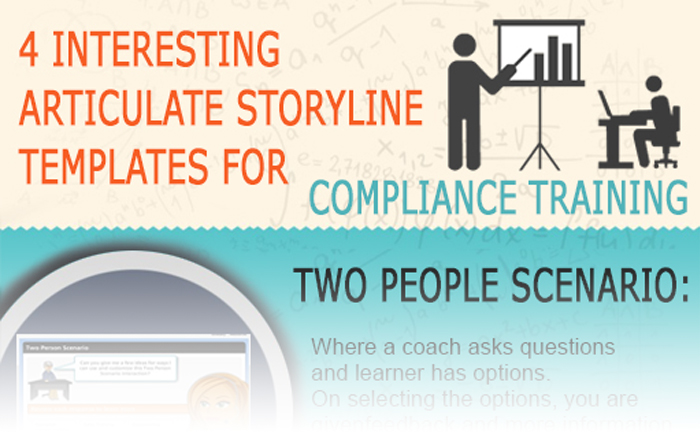
Here is an infographic that shares some interesting articulate storyline templates for compliance training.

Learn how to create engaging Watch and Try simulations in Articulate Storyline with these 7 easy steps. Perfect for creating interactive eLearning...
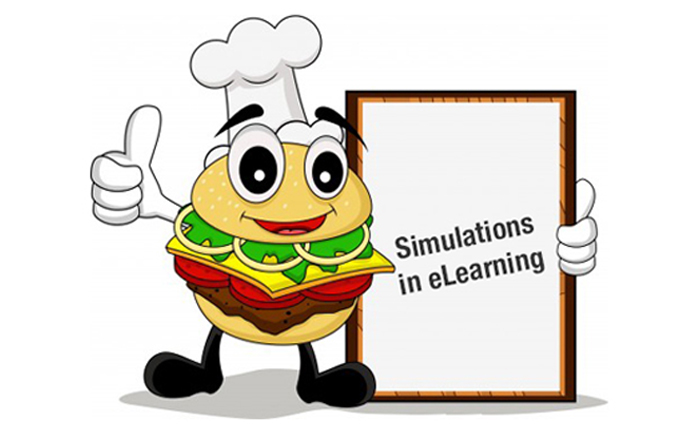
Simulations can be used to teach software applications in virtual life. Let’s see how Articulate Storyline is a right tool for creating simulations.

Articulate Storyline is a wonderful tool to develop different types for interactivities. Let us see how we can customize Result slide in Storyline.

Triggers and variables in storyline play a significant role in helping you create your eLearning course. Let us learn about them.

Master essential keyboard shortcuts in Articulate Storyline to speed up your workflow. Save time with these tips for creating engaging eLearning...

Explore the winning steps to enhance your eLearning course with resources using the all-in-one authoring tool Articulate Storyline in this blog.