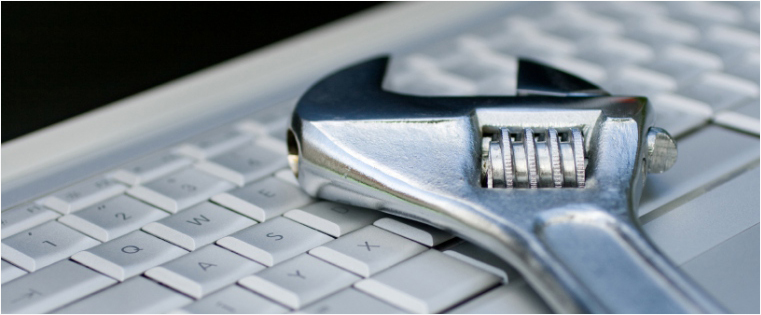Customizing Result Slide in Articulate Storyline – Part 2

In my previous blog, we have seen how to customize options in a result slide. But I left you with an issue unsolved. Now, people who have tried and added “retry quiz” would know the issue that we face. And for those who haven’t tried it or haven’t added the retry quiz option, I’ll tell you the issue.
Once we add the retry quiz option we face an issue with the ‘Total number of incorrect’ option. We’ve given the value for the variable ‘Incorrect’ as 10 and have subtracted it with the default variable ‘Results.ScorePoints’. Now, while retaking the quiz, the value of variable ‘Incorrect’ remains the subtracted value we got. That is, if you have given 4 correct answers, your value of variable ‘Incorrect’, while retaking the quiz, becomes 6. And after attempting the quiz for the second time the variable ‘Results.ScorePoints’ is subtracted from the value of variable Incorrect, that is 6. So if you have answered 5 correct, your ‘Total number of incorrect’ option will show you 1 instead of 5.
So here is how I solved it:
1. Create a dummy variable with value zero. I’ll name it ‘Dummy’ as it would be easy for me to remember.
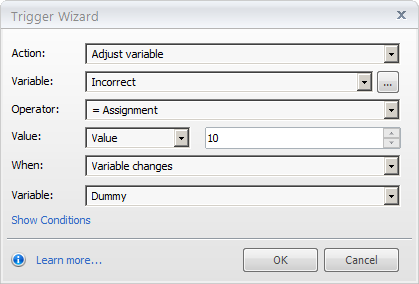
2. And adjust it as shown below:
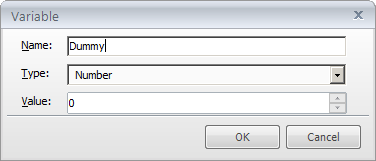
Here whenever we retry quiz the value of Dummy changes, that is, for the first retry it changes from 0 to 1, for the second it changes from 1 to 2 and so on. This trigger helps to change the value of Incorrect to 10 every time the value of dummy changes.
Now preview it and retry the quiz as many times as you wish. You’ll have no issues with any of the options created.
This was my customization for a client’s requirements. But if anyone of you has any other requirements which you feel you are not able to achieve, please feel free to share it with me through your comments. I’d be happy to try to solve your issues.