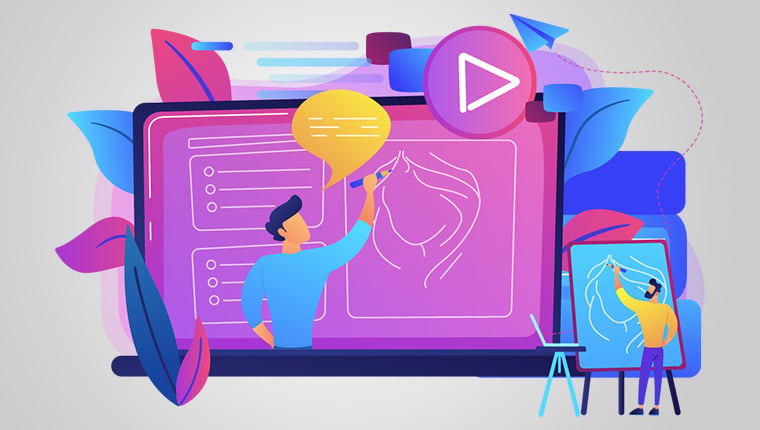5 Steps to Convert Your Legacy Courses into HTML 5 with Ease!

Do these scenarios look similar to your current training challenge?
Scenario I: Training Manager: “We started using online learning to train our employees a decade ago. Most of our courses were developed using Flash. Now, these courses don’t work well in many mobile devices and some browsers. How can I quickly convert them to make them available to all employees?”
Scenario II: Global Safety Training Manager: “How do I quickly convert English courses into 25 International languages to reach my global workforce?”
Scenario III: Product & Sales Training Manager: “We have loads of old legacy courses which we published from ILT PowerPoint decks. Now with our millennial workforce, how do I train them quickly and effectively, knowing that they use mobile devices and are averse to heavy content and long duration courses?”
Scenario IV: Learning Architect: “We have been using an old authoring tool which is neither user-friendly nor has the ability to create HTML5 output. As a company, we decided to select a latest tool whose output is responsive and adaptive. Which tool should we use and how quickly can we convert all our courses?”
Here are some tips to quickly convert your courses and also get the best return on your investment.
1. Identify the Outcome
Define what you wish to accomplish with this conversion. This decision is the key, in turn deciding the tool, the training content, and the instructional strategy.
Some reasons can be:
- To make courses compatible with all browsers and devices
- To quickly translate courses into other languages
- To convert dull page turners into engaging and interactive courses
- To reduce lengthy courses into short, byte-sized modules to serve as JIT learning nuggets
If you have more than one objective, then prioritize them. If your outcomes are defined and clear, it is easier to go to the next steps.
To get a clear outcome, ask yourself these questions:
- What is the key training challenge you wish to address with this conversion?
- How many courses do you wish to convert?
- What is the launch date?
- What is the available budget?
- Do you have a broad instructional strategy in place?
- What portion of the conversion do you wish outsource?
Once you have answers to these questions, you can go to the next step.
2. Decide the Tool
Once you have the clear outcome defined and have answers to some or all of the questions, you can take the next step, which is deciding the tool.
Most of the latest tools such as Articulate Storyline, Storyline 360, Lectora 17, Lectora Online, iSpring, and Claro have similar features and templates. You need to decide on the tool, based on your training need and your specific requirement.
Also, if you plan to outsource, all you need to do is share the top 3 tools you wish to use and ask the outsourcing partner for the best solution to your training needs.
My personal recommendations for tools are:
- If you want quick and rapid development and courses to run well on all browsers and PCs and iPads, I recommend iSpring and Articulate Storyline.
- If you wish to make courses responsive and adaptive, Lectora 17 or Lectora Online would be a great choice.
- If you wish to develop courses into many languages rapidly, use Lectora or Articulate Storyline.
- If you want to create courses for the mobile, pure HTML5 coding works wonders.
3. Develop Templates
Once you finalize the tool, the next step is to create standardized templates to provide a standard learning experience to the learners. Not only that, standardized templates allow for scalability.
Before you develop the templates, your design team should review the old courses and identify the content types and define what learning strategies they can follow to teach various content types.
Some templates that you need to finalize are:
- Learning outcomes screens (2 screens)
- Interactive screens (6-8 screen types)
- Assessment screens (5-6 screen types)
- Results page
- Summary screen (2 screens)
Once you have these templates, you are halfway through the conversion process.
4. Proof of Concept
Based on the templates, create a proof of concept and do the user testing for learner engagement and technical functionality. Based on the test results, you can modify the templates before you scale up production.
5. Scale Up
In the final step of conversion, choose the best template for the content and start developing the courses.
Hope you found these steps useful.
In case you think your internal team doesn’t have the capability to handle such huge conversions, it is important to evaluate outsourcing options.
Once again, all you need to do is do the first step of defining the outcome. An outsourcing partner can manage all the other steps.