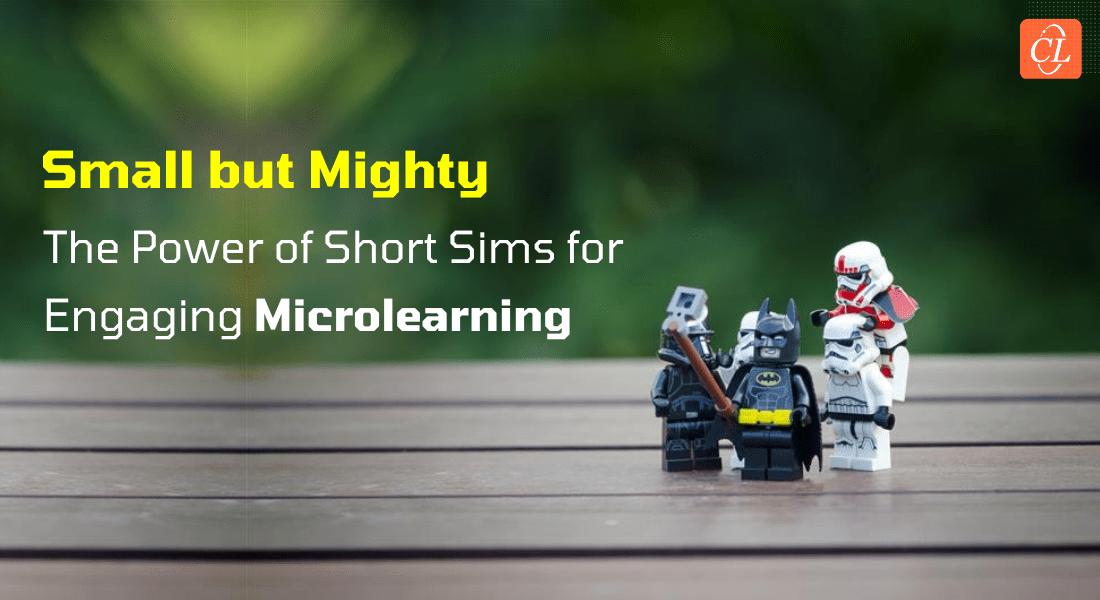Features of the Modern LMS that Aid New-Age Corporate Training [SlideShare]
![Features of the Modern LMS that Aid New-Age Corporate Training [SlideShare] Features of the Modern LMS that Aid New-Age Corporate Training [SlideShare]](https://blog.commlabindia.com/hubfs/Imported_Blog_Media/learning-management-system-modern-approach-slideshare.jpg)
Traditional Learning Management Systems (LMSs) were rigid, difficult to set up and customize, and unwieldy – they focused on the software functionality and not ease of use. Learners, trainers, managers, and admins found dealing with the LMS a burdensome chore. A flat interface and complicated navigation had everyone confused and frustrated. Considering that the whole point of an LMS is to ease and simplify training and related tasks, older ones failed at this very task.
Explore the shift in corporate training due to the pandemic.
Why the Shift from the Legacy LMS to a Modern LMS?
The answer lies in the limitations of legacy LMSs:
- Incompatibility with mobile devices
- Difficult/costly customization
- Lack of user-friendliness
- Vulnerability to data and security attacks
What Does the Modern LMS do?
The modern learning management system meets the needs of every user. It offers a responsive interface that is independent of devices and operating systems, and the focuses on changing learner preferences.
The modern LMS implements new age strategies that drive learner engagement and make the tracking and managing process easier. It ensures learners find the LMS easy to use and navigate, increasing its usage. Let’s explore a few new-age features of the LMS in the SlideShare below.
Finding the Right LMS – 3 FAQs Answered
As an L&D personnel, you are probably geared up to find the perfect LMS for your company. So let’s make sure you have the answers to these FAQs!
1. How do we approach prospective LMS vendors?
First, you need to list down your requirements from the LMS. This will give you an idea of which LMS to look for. And ensure you list the requirements of all LMS users. Here are a few examples:
- Simplified navigation
- Ease of integrations with third-party apps
- Level of gamification you want your LMS to have
- Multilingual support
- Support for cohorts with robust security
You also need to provide complete information to the vendors so that they have an idea of your:
- Organization and training set up
- Timelines for the LMS set up and going live
- Data migration if needed
- Level of support required post implementation
2. How can we check if our requirements will be met?
Prepare use cases or scenarios of how different users will use the LMS and have the vendor demonstrate a few of them for you. This way you can also check how easy or difficult those are, how friendly the interface is, and other features of the LMS.
|
Example Use Cases Ask the vendor to demonstrate:
|
3. What are some of the most popular free LMSs?
These are some of the popular free LMSs:
- Moodle
- CourseSites By BlackBoard
- Chamilo
- LatitudeLearning
- Sakai
Explore the pre-work you need to do to select the right LMS for your needs.
Parting Thoughts
The task of selecting an LMS for your organization needs careful planning and consideration of training needs – both present and future. It is important to meet the evolving requirements of learners, trainers, administrators, and training managers. The LMS you choose should be easy to customize and scalable – to meet your growing workforce. For a comprehensive understanding of evaluating your organization’s training needs and tips to choose the right LMS that meets them, check this eBook!



![6 Steps to Convert Your Legacy E-learning Courses to HTML5 [Infographic]](https://blog.commlabindia.com/hubfs/Imported_Blog_Media/html5-vs-flash-elearning-development.jpg)