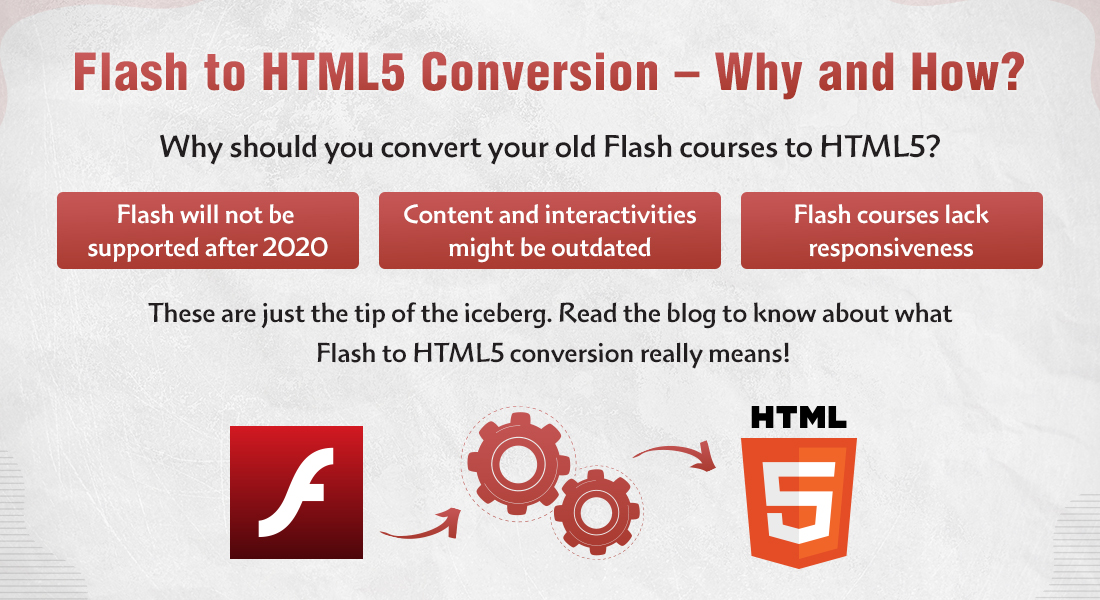Time to Migrate your eLearning from Flash to HTML5: 4 Reasons Why
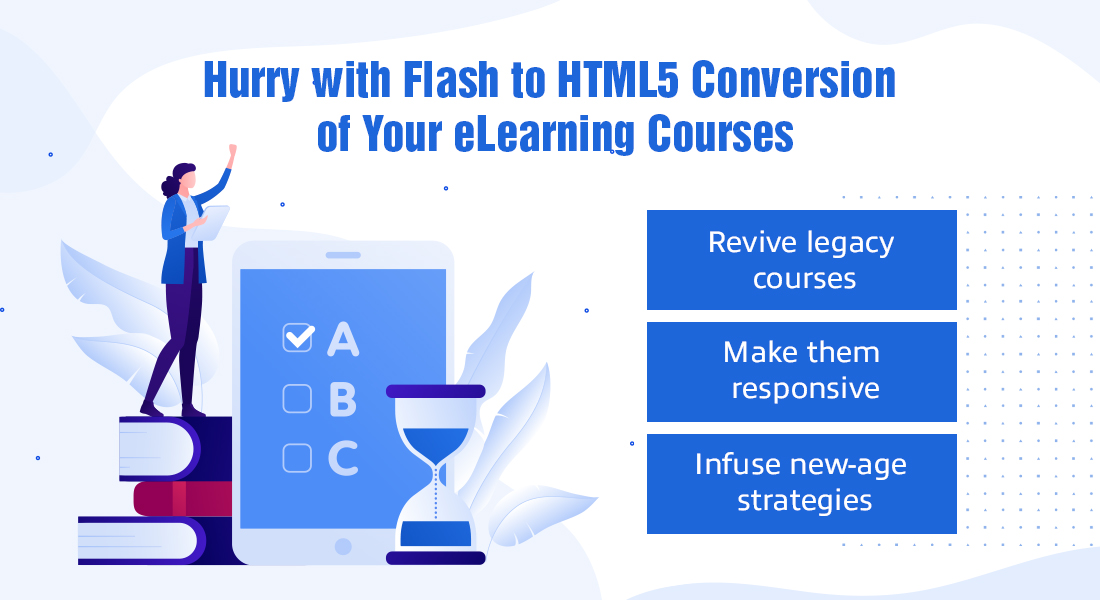
Back in 2017, Adobe announced they would withdraw support to Flash by the end of 2020. And for the past two and a half years we have been repeatedly reminding you about that, and about the need to migrate all your legacy courses from Flash to HTML5.
Why is NOW the Time to Shift your eLearning from Flash to HTML5?
- Prevent legacy courses from getting obsolete
- Make legacy courses responsive
- Modernize eLearning for new-age learners
- Future-proof eLearning to avoid training disruptions
Now, we are already 8 months into 2020 and you’ll agree with me that this year has not been easy. The COVID-19 pandemic has brought the entire world to its knees, and the corporate world was no exception. As for your training managers, all those training disruptions and added pressure to get training back on track have been taking a toll. But your job isn’t done yet. If you haven’t migrated your eLearning courses from Flash to HTML5, there certainly is another major training disruption heading your way, and it’s high time you start planning for it.
Explore best strategies to convert legacy courses from Flash to HTML5.
If you are thinking,
“Why this urgency?”
“Haven’t we been through enough this year?”
“We’ll wait out this particular storm and let the chips fall where they may!”
I am here to tell you, it won’t work! After the next 4 months, all your Flash-based eLearning courses will lose their browser functionality and stop working altogether. And that will be a major hit for your training program because believe it or not, a lot of your legacy courses (if not all) are either developed using Flash or have Flash scripts embedded in them.
So, this blog will be yet another attempt to convince you of the urgency of Flash to HTML5 conversion and how that will benefit you.
4 Reasons to Shift your eLearning from Flash to HTML5 NOW!
1. Prevention is Better than Cure!
If there is one thing we have learned from our brush with COVID-19 this year, it’s the relevance and value of the phrase, ‘Prevention is better than cure’. Just like you are slathering your hands with sanitizers every 15 minutes to prevent infection, your legacy eLearning courses also need something to prevent them from becoming obsolete – and that something is converting them from Flash to HTML5!
Once 2020 is done, all Flash-based eLearning courses will lose their browser functionality – there will be no scope for conversion or updates of any kind after that. Losing hundreds of legacy courses will not only severely impact your online training program, it will also mean thousands of dollars down the drain. It will be extremely expensive to develop all those courses once again from scratch, and also be a huge waste of time and effort.
Won’t it be smarter to simply plan for a Flash to HTML5 conversion now than going through all that trouble and wasting thousands of training dollars later?
2. Mobile Responsive is the New Norm
Now, this one is completely inarguable and shouldn’t face any resistance whatsoever. Mobile learning is no more a luxury, it has become an important requirement in corporate training. Earlier, stakeholders would specify if they needed certain courses to be responsive. Over the past few years, responsiveness is being taken for granted when it comes to eLearning course design and development.
But your legacy courses tell a very different story. Courses developed using Flash were rarely mobile-friendly, let alone responsive. That is because Flash was designed for a world of PCs and mice and not for the ‘touch and scroll world’ of mobile devices.
In the last decade, iPhones, smartphones, and other mobile devices became extremely popular and also very common. The mobile revolution has transformed our lives, so much so that modern learners prefer mobile learning above sitting behind a desk and taking courses. And why shouldn’t they?
Mobile learning certainly makes life easier for learners. They get to take training according to their convenience. They need not waste time and interrupt their work hours for training, they can easily access courses and learn while commuting to and from work, or during lunch hours, or anytime, anywhere they want or require information. Moreover, looking back, you’ll see that recovery from the training disruptions during the lockdown was possible only with remote learning – and that was made possible by mobile learning.
Migrating eLearning courses from Flash to HTML5 will also give you an opportunity to make them mobile responsive and usher them into this new era of corporate training.
3. Making Way for Millennial-friendly eLearning
Now we have to address the millennials in the room!
Millennials in the workforce have certainly generated many odd responses over the years. They are often underestimated, treated with prejudice, not taken seriously, and even mocked at for their attitudes and temperaments. But honestly, they aren’t going anywhere. They are here, and they are only going to increase in number over the next several years. And try as you might, they won’t be folded into neat little compartments like the previous generations. They are unique and celebrate their uniqueness. They know what they want and how they want them, and will get their way, be it in life or corporate training.
If you’re wondering why I am waxing lyrical about the millennials instead of talking about Flash to HTML5 conversion, it is because both of them are related. Let me explain. We discussed in the last point how legacy courses are not mobile-friendly – and that makes them unsuitable for the screen-gazing millennial generation. Moreover, if you open a legacy course and take a look at the design and interactivities, you’ll agree with me that they would not appeal to the millennial generation.
Millennials want learning to be precise, minimalistic, effective without being boring, edutaining without being unnecessarily fancy, and interactive without too much complexity. Those lengthy legacy courses with a little too complex interactivity are a far cry from that, right? So, Flash to HTML5 conversion is not only necessary to save your training budgets but also to make corporate training more millennial-friendly.
4. Future-proofing eLearning Once and for All
Flash reigned over eLearning design and development for a long time. Not without merit though, for it did transform eLearning courses for the better. But despite this great legacy, there was one core flaw that brought on its demise and that is being owned by Adobe. Adobe was a pioneer in developing a format for web-based content. But now that open standards such as HTML5 have evolved and become a viable alternative for content on the web, and browsers offer the functionality of plugins, Adobe plans to withdraw support for the Flash player. Also, the process of updating or implementing changes in Flash was complicated as compared to the ease of updating offered by HTML5-based authoring tools. So, while eLearning technology elsewhere was advancing in leaps and bounds, Flash was unable to keep up with those demands.
On the other hand, HTML5 is an open and self-updating language which is not bound to a single individual or company. It can easily keep up with changing learning technologies and practices. Converting Flash to HTML5 will future-proof your eLearning once and for all, and not require you to go for such large-scale course migrations in the future.
Summing it Up!
You must have heard the saying, ‘A stitch in time saves nine’. Well, Flash to HTML5 conversion is your stitch in time that will save you from a lot of unnecessary trouble, time waste, and expense. After all, in the end, the bottom line is business ROI. Ask yourself, what will benefit your organization most, going through a little trouble now and preventing a larger disruption later? Or keeping mum and waiting for the storm to strike…again?
I hope this blog has given you some food for thought and it won’t be long before you start planning for Flash to HTML5 conversion. If you need help with strategizing an effective plan, consult our eBook for more information.



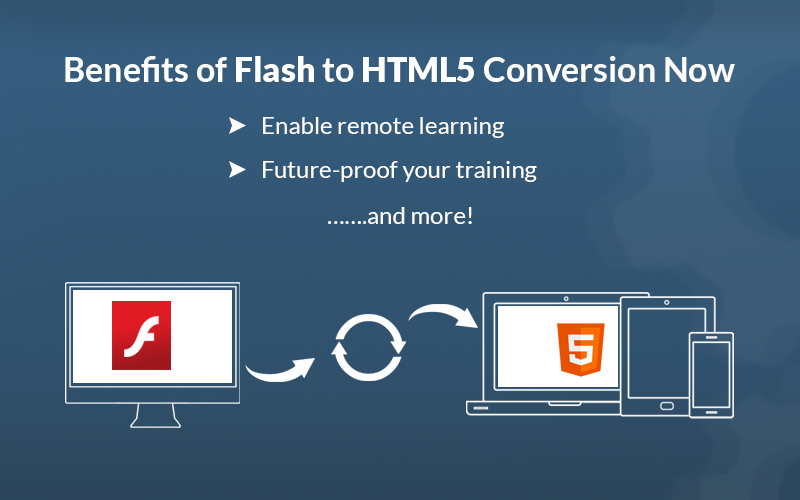
![4 Popular Authoring Tools for Flash to HTML5 Conversions [SlideShare]](https://blog.commlabindia.com/hubfs/Imported_Blog_Media/flash-html5-conversion-authoring-tools-popular-slideshare.jpg)