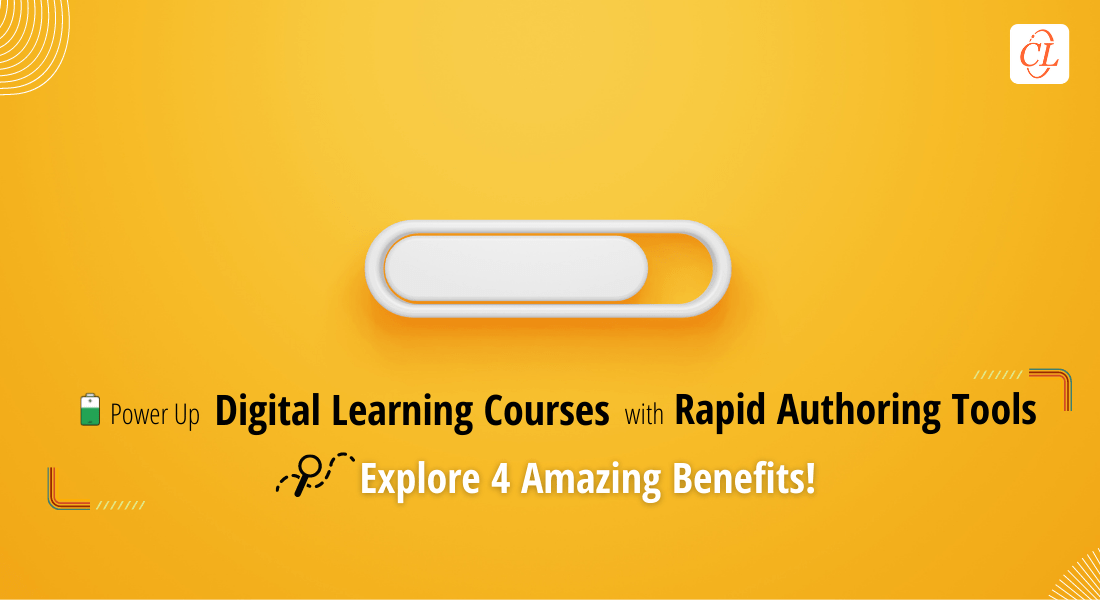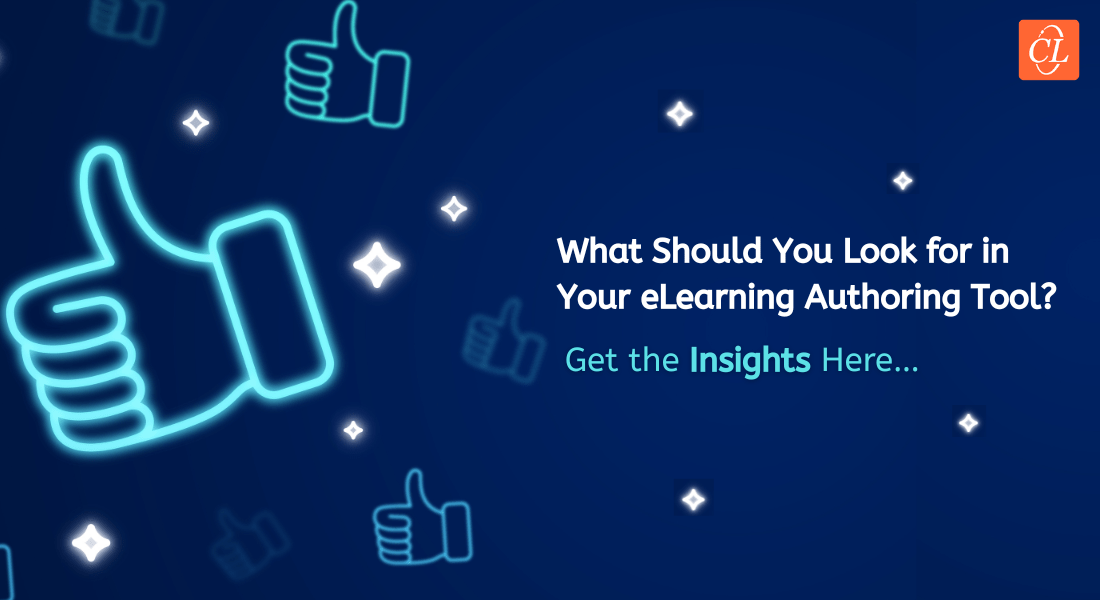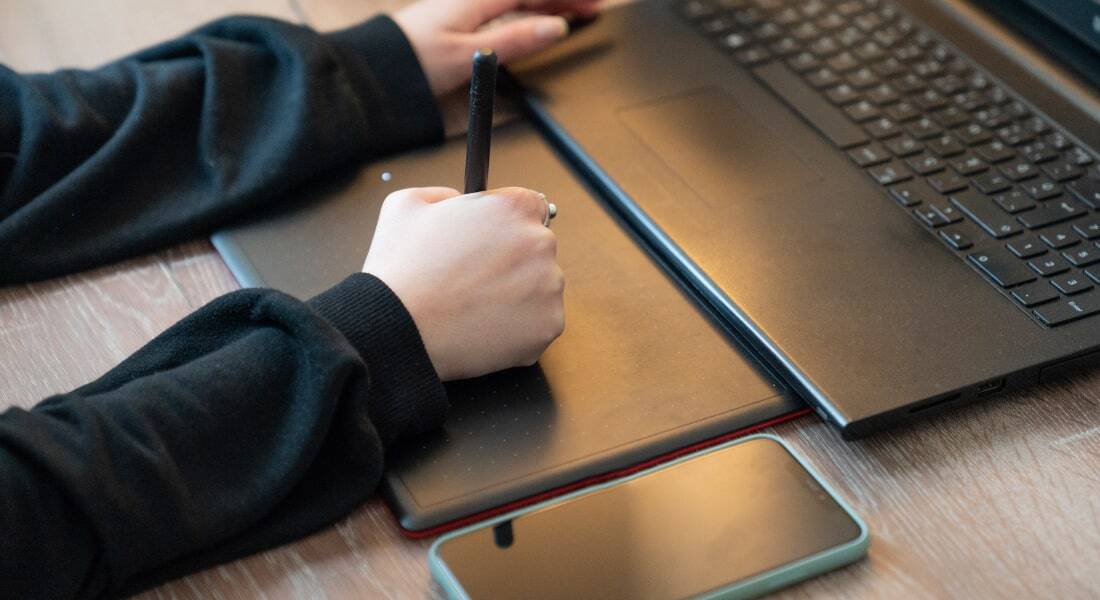Why Should You Prefer Cloud-based Authoring Tools for Rapid eLearning

Cloud technology has helped companies scale their business globally because it has removed hardware limitations to a great extent. To develop training courses for the employees, organizations formerly used desktop-based authoring tools because they are the most standard type of software used for the longest period. Now, times have changed, and cloud-based authoring tools have made their way to the top for the development of rapid eLearning courses because of various benefits, which I would be discussing in this blog.
Are You Still Using Desktop-based Authoring Tools?
Try cloud-based authoring tools for a change of pace as they can –
- Cut down your technical requirements
- Facilitate collaborations
- Be accessed remotely
- Streamline feedback and review process
A Brief Description of Authoring Tools
An authoring tool is a software program that is used to develop eLearning courses with the help of visually appealing templates and various interactivities like polls, quizzes, and post-course assessments. The courses developed with the help of modern rapid authoring tools utilize your pre-existing training materials such as PDFs, PPTs, and other sorts of content to save a lot of time and effort while developing rapid eLearning courses. There are 3 types of authoring tools – desktop-based, powerpoint-based, and cloud-based tools where powerpoint-based tools are relatively less relevant so the main conflict stays between the other two.
Don’t want to leave PowerPoint behind? Here’s a free eBook for you.
Desktop-based Authoring Tools
As the name suggests, the software is installed on your system and they are the most reliable to carry out local development processes. They have a deep range of features and capabilities that helps the developers create the best high-quality eLearning courses where a lot of customizations are possible. But, with great capabilities, come great skill sets, thus perfecting these tools is very challenging. Some of the most popular desktop-based authoring tools are Adobe Captivate and Articulate Storyline 360.
Cloud-based Authoring Tools
These tools can be accessed from your internet browsers where all sorts of data are stored on cloud memory, diminishing the hardware limitations. The cloud-based tools developed earlier were so-called ”lite” versions of their desktop self, but nowadays every popular cloud-based tool is either equivalent or is even more feature rich than desktop-based tools. They are mostly provided as SaaS (Software as a Service) over a subscription model, and because they are accessible on browsers, they allow collaborations between various stakeholders around the world to be easier than ever. Some of the most popular cloud-based authoring tools are Elucidat and Lectora Online.
Why Prefer Cloud-Based Authoring Tools for Rapid eLearning Development
1. Technical requirements are relatively less
When you are using cloud-based tools, you have to operate entirely on your browser, so there is no need to have a dedicated program installed in your system. So, when no program exists on your device, all the data is also stored on the cloud memory, which provides easy access to multiple users whenever needed. It saves a lot of time for the developers because they don’t have to rely on their system specifications for fast development because their processing speed depends on the servers hosting the tool. Also, where there is no data stored, developers don’t have to worry about software updates and backups.
Cloud-based tools are backed up on their servers and whatever data you upload, is secured by the software provider, and because their servers are storing the data of so many users, they keep their security much tighter than an individual would do for their system.
2. Parallel eLearning development is made easy
Desktop-based tools have this really annoying limitation where multiple developers cannot facilitate concurrent development processes and it is efficiently solved by cloud-based tools. Developers can easily work with each other even if they are living in 2 different countries, and apart from working together, they can also access each other’s work in real time and make changes accordingly. With so much flexibility in the development stage, the courses developed are totally learner-centric because the final product is a result of cumulative efforts rather than limited to an individual’s opinion.
3. Accessible on-the-go
Cloud-based authoring tools can be accessed on multiple devices with the help of your unique user id and password whereas desktop tools need their software to be installed on each and every system to be accessed on multiple devices. All you need to access the cloud tools is a stable internet connection, that’s it. Another problematic aspect of using desktop-based tools is the licensing of tools, multiple copies of a tool on different systems, require licensing each of the copies, thus cloud-based tools save a decent amount in this aspect as well.
4. Multiple reviews and feedback are possible efficiently
eLearning courses need multiple reviews and feedback reports because they are updated on a regular basis. Cloud-based authoring tools help the stakeholders and subject matter experts(SMEs) to review the courses more easily after every update they go through, unlike desktop-based tools that require multiple uploads from a system when they are scheduled for an update. Apart from reviewing, stakeholders and SMEs are also allowed to add their respective comments with respect to the context they wish to refer, streamlining the overall review process.
Parting Thoughts!
To design modern eLearning courses with all the basic requirements, cloud-based authoring tools are the easiest to deal with, but if you want to add complex elements such as games or branching scenarios to your local training courses, you can still use desktop-based tools because of their advanced features that support high-quality customizations. But. in the coming future cloud-based tools might catch up to desktop-based tools in those aspects. If you are still confused about the authoring tool which would suit you the best, here’s a free eBook to check out, it might clear your doubts and help you choose the best rapid authoring tool for your eLearning development.