Top 4 Reasons to Choose Cloud-based Authoring Tools for Rapid eLearning
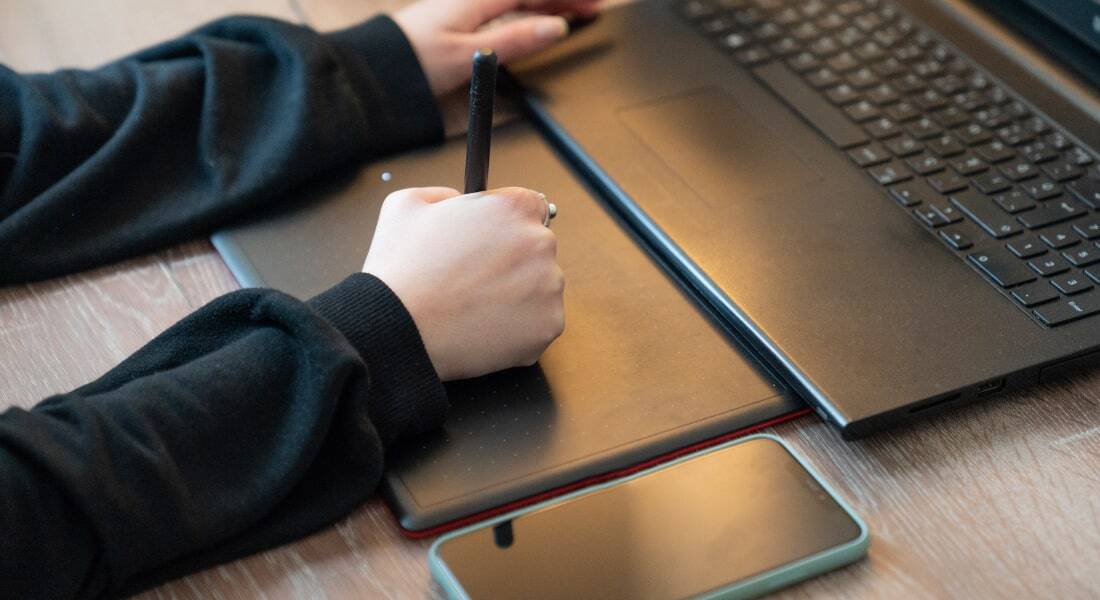
Today's businesses need agile training solutions. Enter cloud-based eLearning authoring tools. They cut costs, streamline development, and create engaging courses that keep learners hooked. But with so many options, choosing the right tool can be overwhelming. Let's explore cloud-based authoring tools. This understanding will empower you to pick the perfect fit for your online training needs.
→ Download eBook: Rapid eLearning Authoring Tools: Explore the What and the Why
Table of Contents
Why Are Authoring Tools Important in eLearning Development? [VIDEO]
What Are Cloud-Based Authoring Tools?
Cloud-based authoring tools are the new wave of rapid eLearning development. Unlike traditional desktop software, they run on the web, accessible from any browser. This offers several key advantages:
- Accessibility Anywhere: Create and access courses anytime, anywhere – perfect for remote teams.
- Collaboration Made Easy: Multiple team members can work on projects simultaneously, streamlining development.
- Built-in Features: Cloud tools often come packed with features like file sharing, permission management, and collaboration tools.
- Mobile-Friendly Development: Design responsive courses that adapt to any device, including mobile phones and tablets.

Why Cloud-Based Authoring Tools: Top 4 Features
- Seamless Collaboration: Work together in real-time, no matter the location.
- Automatic Updates & Backups: Stay current & secure with auto-updates and backups.
- Mobile-Friendly Design: Create responsive courses for any device.
- Reduced IT Hassle: Ditch software installs - access tools from any browser.
These benefits make cloud-based authoring tools a practical choice for rapid eLearning, especially for businesses that require:
- Distributed Teams: Coordinate course creation with geographically dispersed teams.
- Collaborative Workflows: Enable seamless collaboration between trainers, subject matter experts, and designers.
- Agile Development: Respond quickly to changing training needs with faster course creation.
Popular cloud-based authoring tools include: Articulate Rise 360, dominKnow, and Elucidat.


Rapid eLearning Authoring Tools
Explore the What and the Why of Popular Rapid eLearning Development Tools, and GenAI Tools
- Categories of eLearning Authoring Tools
- Considerations to Choose Your Next Authoring Tool
- Features of Popular Rapid Authoring Tools
- GenAI Tools to Create Content, Graphics, Audio, and Video
Why Choose Here Cloud-Based Authoring Tools?
1. Fewer Technical Requirements
- No Program Installations: Cloud-based tools eliminate complex installations and maintenance, offering instant access without downloads, saving time and reducing IT dependency. This enhances productivity and responsiveness.
- No Waiting for Updates: Cloud-based authoring tools are updated automatically, ensuring you always have access to the latest features and improvements without any delays. This is particularly beneficial when the tools include built-in content libraries that update automatically. Desktop-based tools, on the other hand, often require manual updates, which can be time-consuming and disruptive to the eLearning design and development process.
- Data Safety and Backup: With desktop-based tools, you must back up and secure your data, risking cyber-attacks and hardware failures. Cloud-based tools offer continuous backup and robust security, ensuring data safety and reducing the risk of data loss.
2. Parallel & Concurrent eLearning Development
- Collaborative Development: Desktop tools limit real-time collaboration, isolating developers and reducing efficiency. Cloud-based tools enable simultaneous work on the same file, fostering a collaborative environment. This enhances flexibility and ensures a cohesive, learner-centric design, regardless of team members’ locations.
- Efficient Resource Management: Cloud-based authoring tools streamline eLearning development by managing shared resources and enabling real-time collaboration. This enhances efficiency and allows easy access to data files from any location.
3. Enhanced Accessibility
- Universal Access: Desktop tools need no internet but are device specific. Cloud tools offer access from any device, crucial for remote teams.
- Cost-Effective Licensing: Desktop tools need multiple costly licenses. Cloud tools use subscriptions, allowing access from multiple devices, saving costs.
4. Frequent Review and Feedback
- Streamlined Review Process: Desktop tools delay SME reviews until courses are fully developed, requiring time-consuming uploads. Cloud tools enable real-time review and feedback via shared links, speeding up inconsistency resolution and ensuring consistent, understandable content.
- Collaborative Review: Cloud tools support simultaneous, context-specific feedback, ensuring efficient integration and higher quality eLearning content.
Parting Thoughts!
Cloud-based authoring tools have revolutionized eLearning development. Their ease of use, accessibility, and collaborative features streamline workflows and empower teams to create engaging courses faster than ever before.
While desktop software might still hold an edge for highly complex interactivity, the capabilities of cloud tools are constantly evolving. For most businesses, cloud-based options offer a powerful, cost-effective solution for rapid eLearning needs.
Ready to unlock the potential of cloud-based authoring tools? Download our free eBook, "Rapid eLearning Authoring Tools: Explore the What and the Why," and discover a comprehensive guide to choosing the perfect tool for your team.
Editor's note: This post was originally published in May 18, 2022 and has been updated for comprehensiveness.





