Articulate 360 Teams for Collaborative eLearning Development

Articulate 360 Teams offers an exclusive package with collaborative features, that makes it easy for e-learning development teams to work on Storyline 360 and Rise projects. The management of the account is quite simple and support is offered as a top priority. However, it is more beneficial to large organizations than individual eLearning developers. As it is a group subscription, it comes with access to the award-winning Articulate 360 suite and license management feature.
It allows the administrator to share course material, assets such as images, graphics, and templates with the rest of the team, and assign various tasks to each member. This ensures the eLearning development process is quicker. With the centralized billing and license management feature, organizations can transfer the license in case of a change in roles or projects. This blog will talk about the role of Articulate 360 Teams in the development of eLearning courses.
Easy Access
When you subscribe to Articulate 360 Teams, everyone on your eLearning development team is given access to all tools in Articulate 360. It makes the whole process and eLearning developers’ lives easier. This arrangement ends the hassle of crosschecking the versions of software being used by various developers in the team.
In case of a new feature being added or updates to the software, changes are automatically reflected in the tool used by every team member. This setup also makes it easy to share and distribute the work and tasks of eLearning course development with colleagues and other members of the team.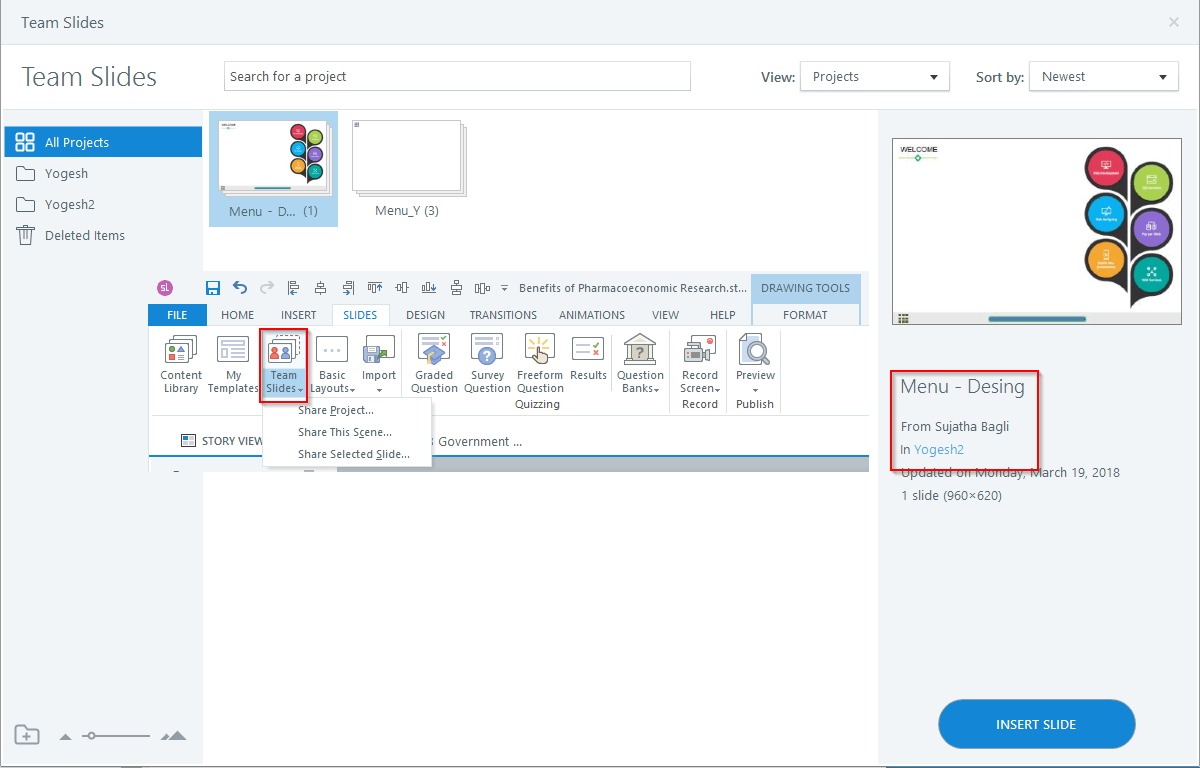
Collaborative eLearning Development
Articulate 360 Teams comes with easy collaboration features for eLearning development. Teams’ subscribers can collaborate on courses that are being developed, using the web-based application ‘Rise’ and Storyline 360. Courses can be created and edited in real-time; to further expedite the process, members can share block templates.
Articulate 360 Teams allows for absolute team collaboration as teams can create, or edit various lessons/units at the same time or take turns to fine-tune the same lesson/unit/module. All the changes done by team members in Articulate 360 Teams is captured in real-time. Therefore, all changes are automatically saved and there would be no hassle of multiple versions being created. Shared block templates allow your team to collaborate efficiently by designing custom block lessons once, and reusing them when needed.
With Storyline 360, a library of shared team slides can be developed to provide access for everyone from a single source. You can also upload branded course templates, share the common slides in a course, and provide access to reusable content.
Simplified Account Management
An eLearning development team may not always be constant. Developers come, and developers go, but the project must go on. With other tools, assigning and re-assigning users can be difficult. However, with a subscription to Articulate 360 Teams, you can assign and reassign users as needed. Software licenses don’t get scrambled when team members change.
With the consolidated billing, all subscriptions to Articulate 360 Teams are renewed at one go. This helps in estimating the budget, thereby saving time and effort.
Superior Customer Support
Technical glitches are part and parcel of any eLearning course development. Getting immediate solutions is not always possible. However, while developing courses with Articulate 360 Teams, Articulate takes your issue on priority and resolves it.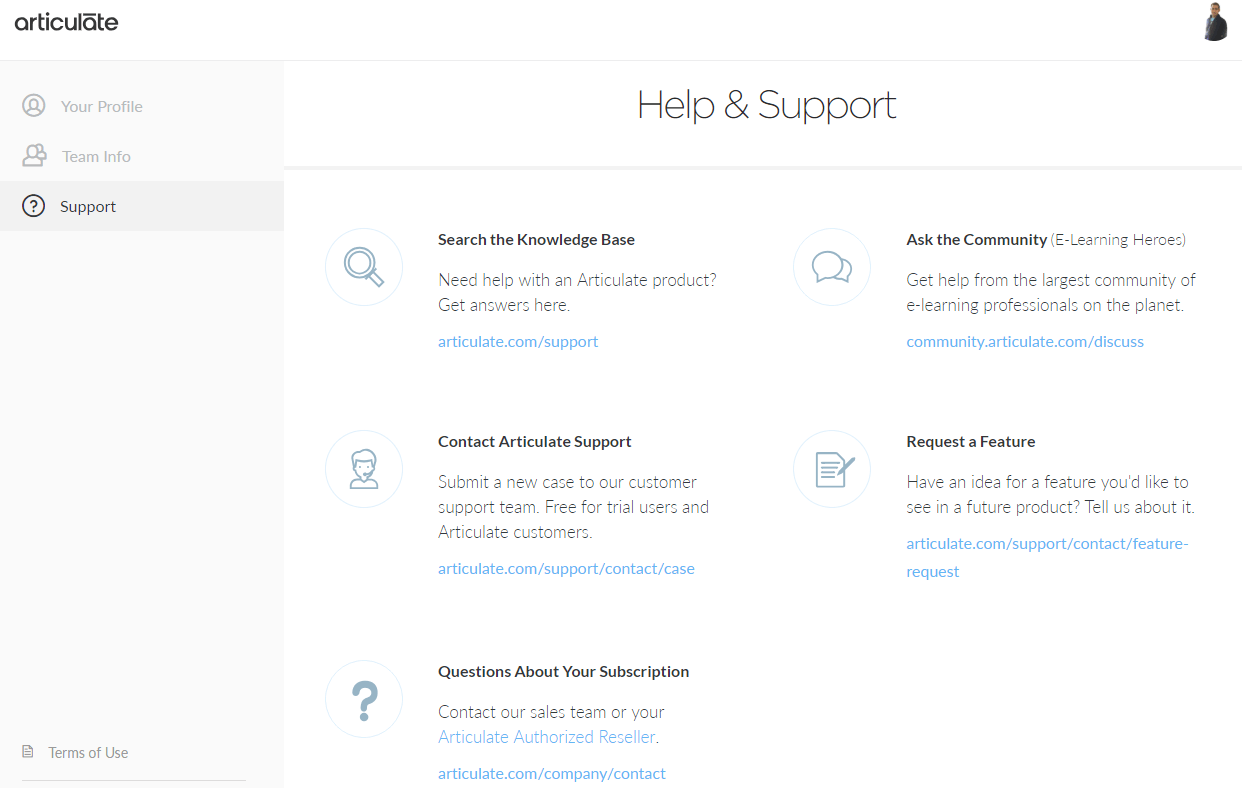
Suitable for Organizations of All Sizes
Articulate Teams is a one-size-fits-all tool that is suitable for organizations of all sizes. If you need the flexibility and centralized administration of subscriptions and billing, Articulate 360 Teams is for you. This suite is useful for eLearning consulting firms, universities, and multinational organizations.
In eLearning consulting firms, teams adapt to the evolving needs of clients and projects. With the collaborative features of Articulate Teams, you can ensure there is improved productivity. Large organizations can equip their eLearning teams across the globe with this simple-to-use eLearning development tool, thereby controlling costs and streamlining the workflow.
Choosing a tool that makes course development easy, is definitely not an easy decision. However, if you want to make the lives of your teams easier, getting a subscription to Articulate 360 Teams is the right decision to take. I hope you’ve got a better idea of Articulate 360 Teams now!





