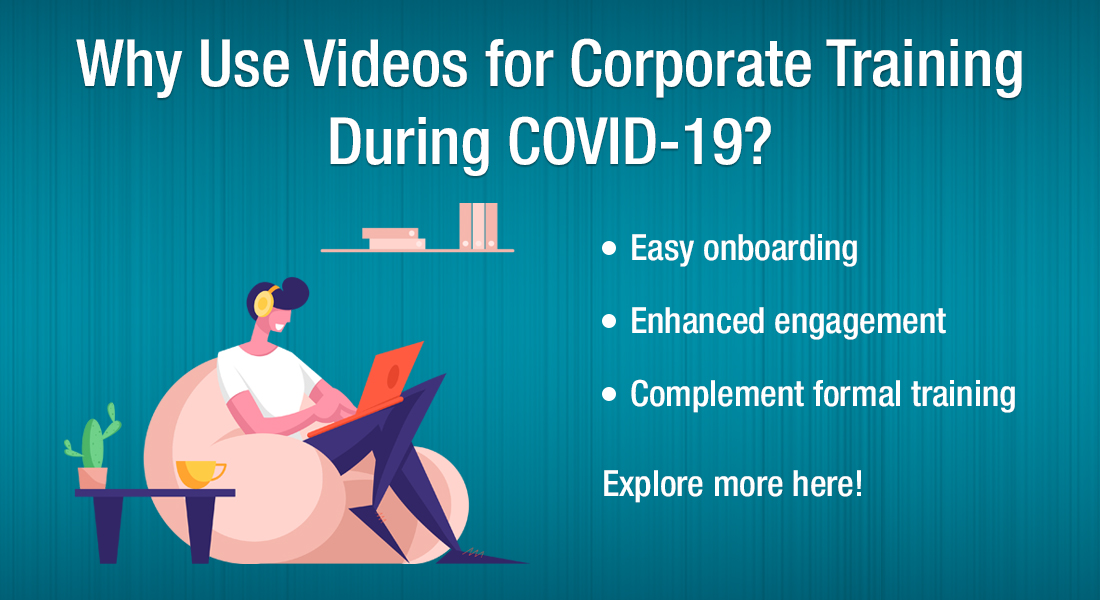Videos in Online Training: 5 Facts to Make its Business Case

How often do you turn to YouTube to learn about something that can help you perform your job better? Once a month? Once a week? Or perhaps daily! A report by Google says more than 7 in 10 viewers use YouTube to find solutions to problems pertaining to their jobs, studies, or hobbies. Well, the cognitive science behind the perks of videos isn’t novel – people tend to learn optimally when concepts are portrayed visually, and most of us are able to grasp abstract concepts better by watching a demonstration.
Facts to Make a Business Case for Videos in Online Training
- Simplify learning and demonstrate with accuracy
- Cost-effective than other media
- Provide universal appeal
- Make it easy to generate user-generated content
- Offer compatibility across platforms
Videos in online training are not new. It’s the new normal! Being a Training Manager who has spent considerable years in this job, you must have seen the learning opportunities videos can create. However, is your organization yet to introduce videos in online training? Then, here are some facts you can use to make a business case for using videos in online training and get started ASAP!
5 Facts to Make a Business Case for Videos in Online Training
1. Simplify Learning and Demonstrate with Accuracy
The best part about using online training videos is that you can use them in multiple ways. Instead of loading the learner with text, leveraging videos can make it much relatable, realistic and effective. How?
Videos have the power to visually represent anything pertaining to real-life where the concepts being taught come into play. For instance, how to handle machinery. You can show learners different hidden/internal parts of the machine and how it functions, which is otherwise not possible to show in real life.
Videos are also extremely helpful in reducing textual content and making learning lighter for learners. For instance, reading about different product features or body parts can be pretty daunting. Instead, why not use videos to show and tell what goes into each part. This diminishes the scope for speculation and allows learners to capitalize on accurate learning.
You can even record actual demonstration videos and show learners how to accomplish a complex task effectively. This shows learners how to do something in a powerful way in contrast to telling or showing them through static illustrations or diagrams. For multi-step processes and tasks that need physical action, online demonstration videos with narration can be more convenient than watching demonstrations in person. Learners can play, pause, rewind, and even slow the playback speed in case they don’t get it the first time.
Animated videos are another effective way to simplify as well as personify your subject matter. With online animated videos, you can make a character talk, animate static elements to explain dry points in a captivating way. It allows you to convey anything with colorful imagery and characters – be it online safety training or process training.
2. Video is Cost-Effective than Other Media
If your organization is spread across the globe, it is a given that a large part of your training budget is earmarked just for getting your learners in one place for training sessions including the cost of traveling and accommodation.
Meanwhile, corporations are saving 50% to 70% when they replace their instructor-led training with online training program. According to the same report cited earlier, Microsoft has found online videos a potent force for reducing the cost of training. The company used videos to cut down classroom training costs by $303 per person- from $320 to mere $17. Their internal video portal has become a go-to substitute for a considerable number of classroom training sessions.
Videos enable your organization to create an online learning environment that mirrors the classroom training session. It brings information to life in an engaging, and visual way, which is hardly guaranteed with static textbook learning. What’s more? Best of all, online videos can be stored, searched, and shared in your learning portal, allowing learners to access learning anytime, anywhere – breaking the confines of classrooms.
3. Provide Universal Appeal
Do you think videos will only appeal to the Millennials and not to employees of all age groups? Then, here’s a case for you. According to a report by Statista, the video platform YouTube has a reach of 90% up to the age of 45 and an impressive 51% reach from 75 years and above. Moreover, a report by Google revealed, 86% of the US viewers often use YouTube to learn new things. Evidently, videos can be an effective way of communicating and improving work-related learning and knowledge-sharing compared to conventional corporate training.
This is because online videos offer learners more flexibility and greater control over when they learn, enabling them to absorb more of the learning. Moreover, your learners enjoy learning from videos. Forrester Research pointed out that 75% of the employees are more likely to watch a video than look through articles, documents or scroll through emails for that matter. What’s the bottom line here?
Your employees will better engage with the training content if you make it interesting, and videos certainly succeed in holding their attention than documents, static diagrams, or classroom lectures.
4. Make it Easy to Generate User-Generated Content
Your adult learners feel more comfortable when the learning approach allows them to watch and learn in an on-the-job scenario. This can be by sharing lessons, creative ideas, probable solutions, performance experiences, and much more – leading to an enhancement of your employee’s knowledge spectrum. The 70:20:10 model of learning puts forth how 70% of learning happens through observing others, 20% through social interactions and 10% from formal learning. Now, how can you use videos to foster online social learning?
Using user-generated videos in online training are one of the best ways to encourage learners to collaborate and share experiences. For instance, learners can quickly shoot a video using their smartphones on how to accomplish task on-site, best practices to handle them, and tips on how to perform better. The ease and convenience of shooting videos from smartphones is what makes it a favored option. These videos can be uploaded on the learning portal of your organization and used when employees need them. Irrespective of the topics covered in user-generated videos, it is an invaluable tool that keeps your workforce updated with the latest information on the industry.
5. Offer Compatibility Across Platforms
Videos in the MP4 format are Hyper Text Markup Language 5 (HTML5) compatible which offers two important benefits. What are those?
MP4 videos can be published to any device. This gives your learners the freedom to access these videos on desktops, laptops, or mobile devices which are running on different operating systems such as iOS, Windows, and Android. Your learners will have the same learning experience, irrespective of the device they use to watch the videos. Being HTML5 compatible, your online learning videos are future proofed by default.
With learners’ growing appetite for videos in online training, the production cost of videos is also on the decline, leading to enhanced ROI. While many organizations already understood the potential videos can offer to their online training framework, make sure your organization is not missing out!
Now that you know how videos can transform your training for good, go the mile extra and know how microlearning videos and other microlearning formats can help you achieve organizational objectives. Download this free eBook “Where Does Microlearning Fit in Your Learning Strategy?” and get started with microlearning.