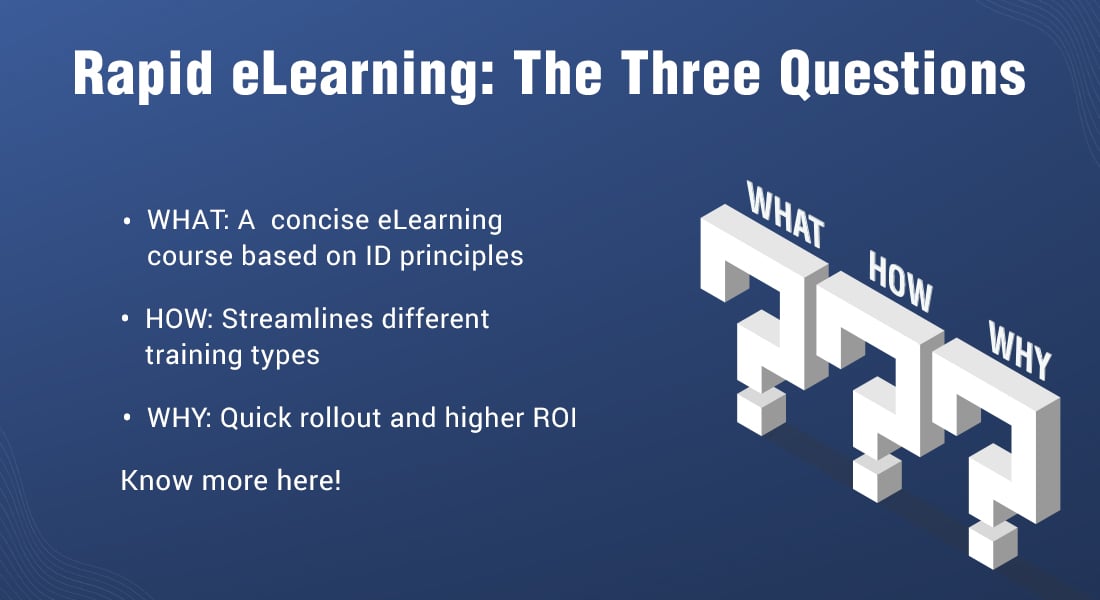4 Essential Tips to Develop Microlearning Courses Through Rapid eLearning Solutions
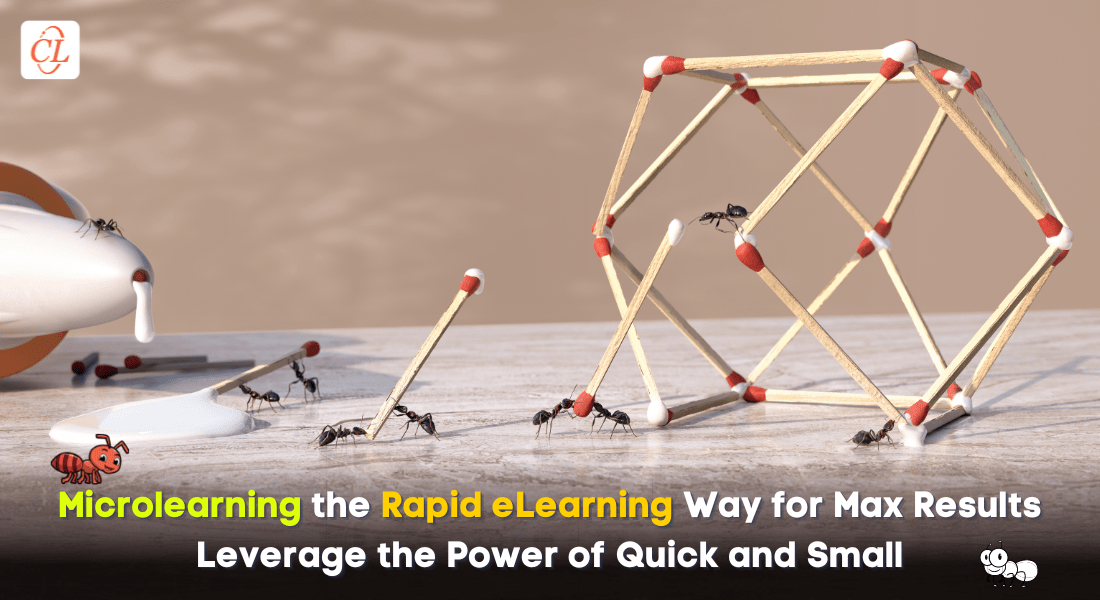
Technological advancements have changed our preferences from conventional eLearning to self-paced and personalized eLearning. To develop eLearning that is inclusive of such features, rapid eLearning solutions might be the catch for you. The modern workforce expects training that is fast-paced and result-oriented. They really tend to lose engagement if the training goes on for too long or is too complex. Organizations can try to host training sessions to facilitate learning that barely lasts for minutes, and ensure employees are able to access the training remotely. Hence, microlearning courses are essential to cater training to the modern workforce.
Do You Know Rapid eLearning Can be Utilized to Develop Microlearning Courses?
Well, now you do, here are some tips to get started –
- Use the authoring tools effectively
- Prefer a mobile-first design
- Create microlearning assets out of rapid eLearning courses
- Follow an iterative design and development process
4 Essential Tips to Develop Microlearning Courses Through Rapid eLearning Solutions
1. Use the Rapid Authoring Tools Effectively
Microlearning courses are short and focused on a single learning objective, but sometimes these topics can be complex on their own, so you might end up slicing out the important information. To prevent it, you can use the power of rapid authoring tools to create microlearning assets in different formats, based on the content available at hand. Multiple tools in the market like Articulate 360, Adobe Captivate, and Lectora can help you develop microlearning courses as per your training needs and learner preferences efficiently.
Some popular microlearning formats supported by rapid authoring tools are videos, podcasts, quizzes, content slides, and even games. To develop these courses, authoring tools can also use various in-built assets such as templates, music, narration, polls, images, and themes. If you are stuck somewhere in the development phase, or you just want to explore the advanced features, most of these tools provide 24/7 customer support either through chat, email, or call.
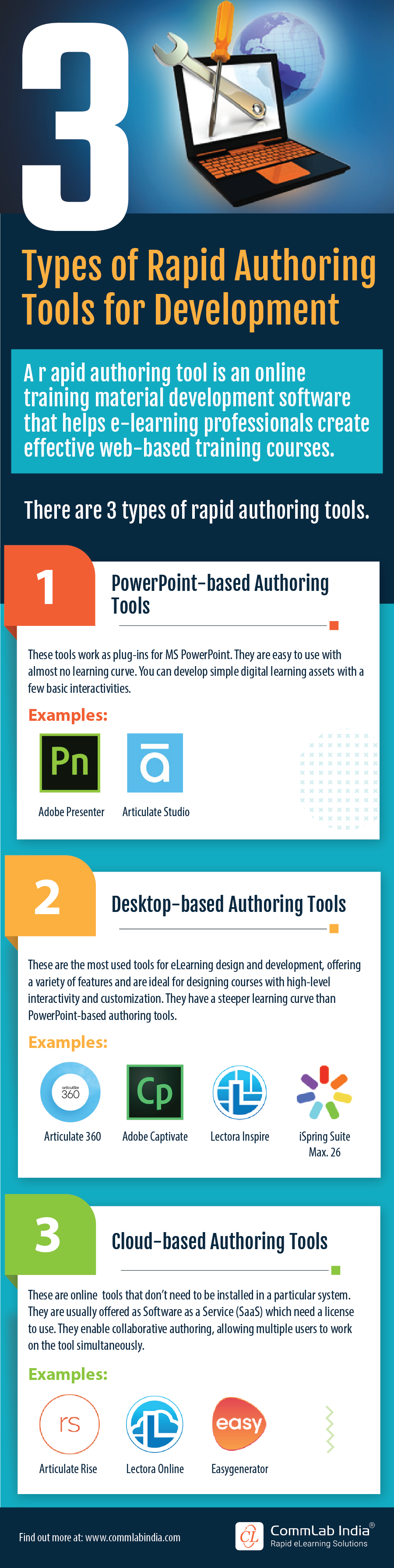
Here’s a guide that will help you choose the right authoring tool for your course development.
2. Prefer a Mobile-First Design
If you consider microlearning courses, there is no such need for them to be developed for desktops because the primary motive of facilitating microlearning is to provide self-paced training that can be accessed remotely. Moreover, training a hybrid workforce or a remote workforce is comparatively easier if the courses are accessible on mobiles or tablets. To develop courses with a mobile-first design, you should ensure the basic features of a smartphone like touchscreen gestures can be used properly throughout the course. Authoring tools we stated earlier can help you to create responsive and adaptive courses to suit various screen sizes and orientations.
Going for a mobile-first design will help the employees share the posts on their social media without any issues, technical or aesthetical, promoting social learning in the workplace. Modern learners won’t even choose to go and click the “enter fullscreen” or “view horizontally” feature sometimes, so to keep them engaged with your content, create vertical content with an aspect ratio of 4:5 to fit their mobile screens perfectly. This will enhance the completion rates for your courses and facilitate learning on the go efficiently. All these techniques are primarily a part of rapid eLearning solutions that are suitable to develop microlearning assets quickly.
3. Create Microlearning Assets Out of Rapid eLearning Courses
eLearning courses developed with the help of rapid eLearning solutions depend on strong instructional design principles to provide an impactful training experience. You can utilize your rapid eLearning courses by clipping out several topics for focused microlearning assets that can work as either refresher courses or just-in-time performance support. You just have to segregate the content that can be repurposed and keep the rest aside, here are some ways you can reuse the eLearning elements to deliver effective microlearning chunks to your learners.
- Multiple 30 sec- 1 min videos out of a 10-15 min video course explaining the basics of a subject separately without creating them from scratch.
- Content slides, infographics, or flashcards out of the lengthy list-type content.
- Podcasts can be clipped at various stages where some specific information is relayed and delivered to learners in the form of short audio clips for instant knowledge retention.
- Gamified quizzes can be developed from the formative assessments included with your rapid eLearning courses.
4. Follow an Iterative Design and Development Process
Rapid eLearning courses are designed keeping in mind that they should follow agile development processes. It basically means the course development processes like prototyping, feedback, and evaluations are followed before the final product is laid out and the same can be done for microlearning courses. As the process includes multiple loops, you can figure out what changes are favorable and what can be overlooked or retouched.
An agile development process allows the feedback to be supplied in the development phase rather than post-development, so changes can also be made on the go. Creating prototypes and going through multiple testing phases will help you build microlearning assets with fewer revisions. Allowing the stakeholders, subject matter experts, and the in-house teams to collaborate and communicate seamlessly through feedback and reviews ensures the content stays relevant for an extended period.
Parting Thoughts!
Rapid eLearning courses have a lot of elements that can be repurposed to be delivered as microlearning nuggets that are creative and engaging for the modern workforce. Microlearning is one of the best approaches if the employees are to be trained in a short period or under tight deadlines. Microlearning can help organizations create cost-effective training courses that can be consumed within minutes and promote informal learning at the workplace.
Training ROI directly depends on factors such as employee engagement, course completion rates, and ultimately employee productivity at work, and microlearning green checks all these factors efficiently. Make sure you understand where exactly microlearning fits in your learning strategy before you start developing microlearning courses and this eBook will you throughout your journey.
Editor’s note: This post was originally published in November 2022 and has been updated for comprehensiveness.



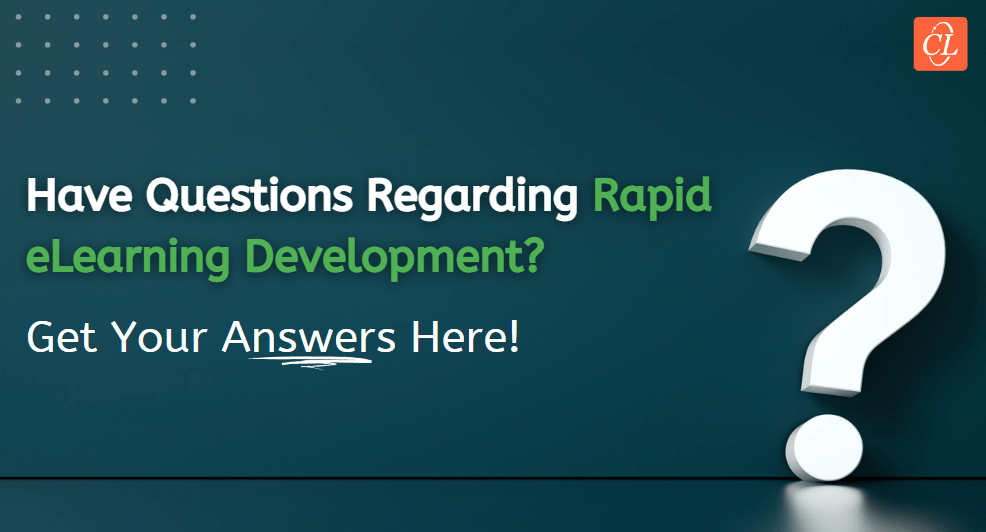
![How to Leverage Articulate Rise for Engaging eLearning & Microlearning [Guide]](https://blog.commlabindia.com/hubfs/blogs/articulate-rise-design-interactive-assessments.jpg)