5 Benefits of Using Prototypes in eLearning
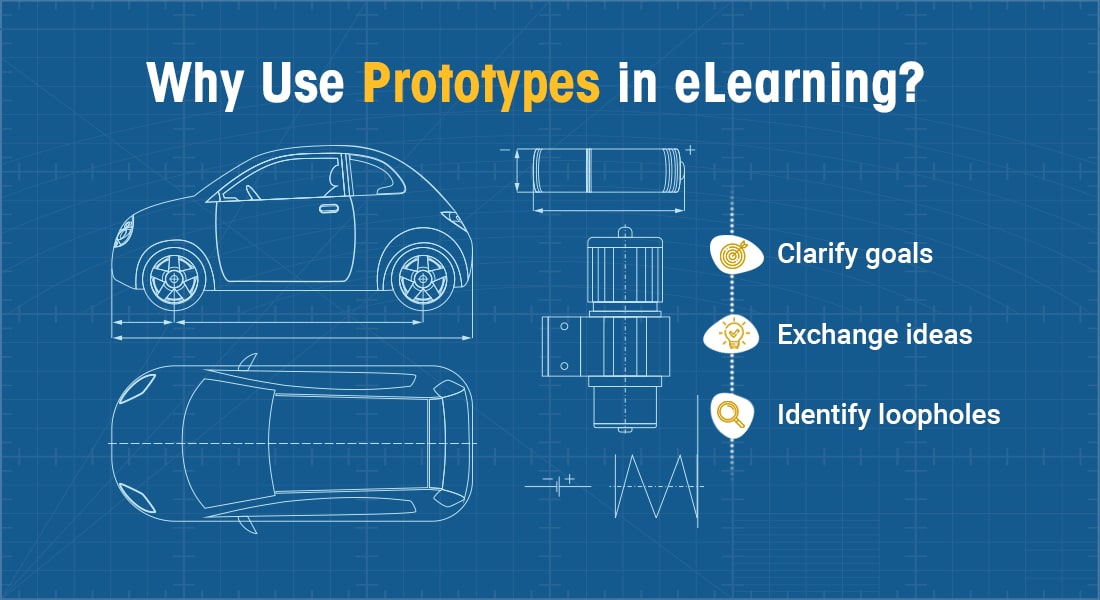
Who hasn’t heard the dreaded phrase, “I expected it to be different”, as customer feedback to an eLearning course? Well, eLearning course development is no child’s play. There are a lot of people involved in the development, with a lot of creative ideas and multiple options for interactivities.
Subsequently, the output may not be as expected. Quite often, eLearning developers spend a lot of time developing courses and seek feedback at the only at the end. This may not work well if the feedback requires significant changes because that could lead to a lot of wasted time and effort. This is why prototypes are absolutely essential in the development of eLearning courses.
Explore some hacks to design and develop engaging eLearning courses.
A prototype is a mini version of the eLearning course. When selecting slides for a prototype, it is best to select a few that are representative of the various types used in the course. For instance, a functional prototype would include:
- Instructional design strategies with interactions
- Classroom interactions adapted to eLearning
- Attention grabbers
- Different ways of presenting the learning objectives
- Assessments that are mapped to the content
How do Prototypes Help eLearning?
- Align expectations
- Clarify goals
- Showcase inadequacies
- Simplify processes
- Facilitate dialogue
In this post, I will talk about the 5 benefits of using prototypes in eLearning.
The Role of Prototypes in eLearning
1. Help in Aligning Project Expectations
While developing eLearning courses, a lot of ideas are shared, but how do you ensure that all are on the same page when it comes to development? An Instructional Designer and an SME (subject matter expert) might have opposing views and opinions about what the eLearning should look like. An SME might look at the course from the knowledge perspective, whereas an instructional designer considers all aspects of the course.
You can resolve this issue by creating an eLearning prototype, by aligning the project expectations with the SME’s. You can show the SME a mockup of what the course would look and feel like. You could also work with the SME on the interactivities to be included in the course and the navigation as well. This makes life easy for eLearning course developers, and the SME’s reaction can be gauged with the slides that are presented in the prototype. A significant amount of time and effort can be saved as you will be able to get a better view of the SME’s expectations from the course.
2. Clarify the Objectives and Goals of the eLearning Project
A lot of ambiguities around course development can be sorted out when a prototype is created and sent to the client before developing the whole course. Instead of guessing what the client would need or what their preferences would be, a prototype will help clear all misconceptions. It would help the development team get a better picture of the goals and objectives of the eLearning project.
3. Pinpoint Inadequacies in the eLearning Project
A prototype is a pilot of the actual eLearning course. When a prototype is developed, you have a good chance to weed out the flaws in the eLearning before it is given for the final launch. Bugs and glitches are quite common in eLearning course development. For instance, the SME may have wanted a particular interactivity for your course, however, it may not be the best-suited option.
A prototype is helpful for showcasing to the SME what works and what doesn’t. It also enables SMEs to fill in the gaps that may have been missed. As it is a functional representation of the end product, it gives a clearer picture of what can be expected. eLearning course developers can address the challenges in the design and development phase itself.
4. Simplify the Project Review Process
Reviewing an eLearning course is a time-consuming process. It can be quite messy if the client is not sure what to expect. When the client finally gets to see your idea of the course, they are better able to give their feedback and provide the needed support.
When a prototype is created, it streamlines the review process and enables the development team to sort out issues, if any. When the prototype is approved, you can dedicate more time to fine-tuning the look and feel of the course further and stay focused on developing the final course.
5. Facilitate the Exchange of Ideas
As we looked at earlier, prototyping for an eLearning course is useful to both partners in the course development – the client, and the developers. It is an advantage for the client because they are able to share the ideas they have in mind for the course. So when the complete course is developed, they get an eLearning course that is perfectly aligned with their expectations.
Prototypes enable an exchange of ideas and concerns that clients may have. It is a best practice to test a prototype on the actual learners – so that there is preliminary feedback from these end-users as well. This helps the development team deliver a course that would meet their learning requirements.
It’s a Wrap
And, lastly, as far as eLearning professionals are concerned, by testing the prototype and catching bugs early in the development, they get the benefit of developing courses that are conceptually strong, visually appealing and engaging for learners, as well as being functionally sound.
Prototyping comes with its fair share of back and forth because of the iterative design and development, based on ongoing feedback. However, at the end of the day, there is a happy client and a satisfied eLearning professional. And this makes it all worthwhile.



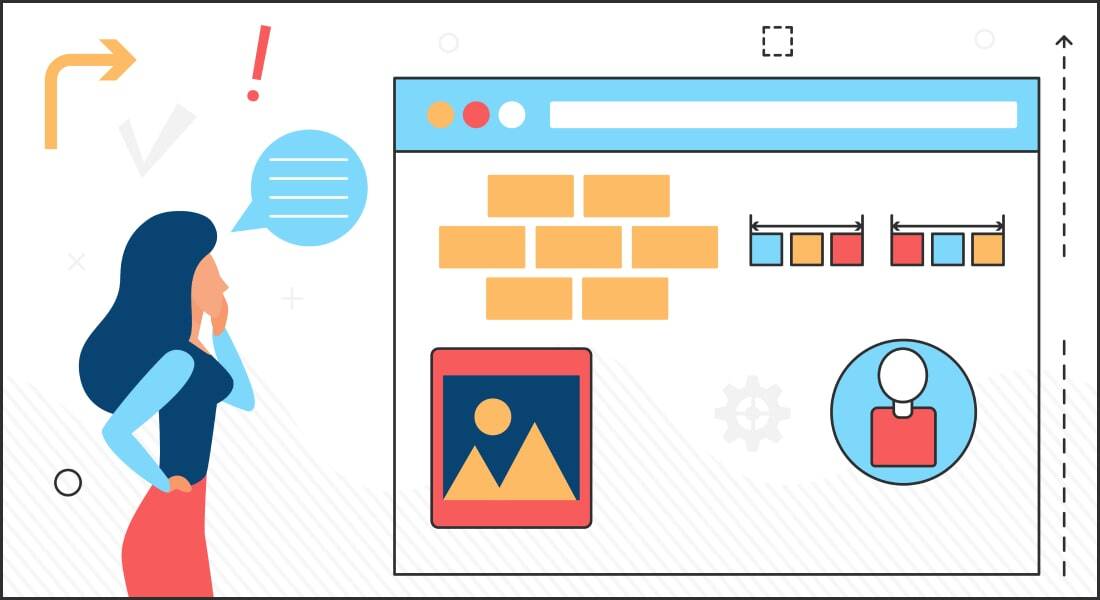

![eLearning Prototype: Elements and Benefits/What and Why [Infographic]](https://blog.commlabindia.com/hubfs/Imported_Blog_Media/elearning-prototype-elements-benefits-infographic-1.jpg)