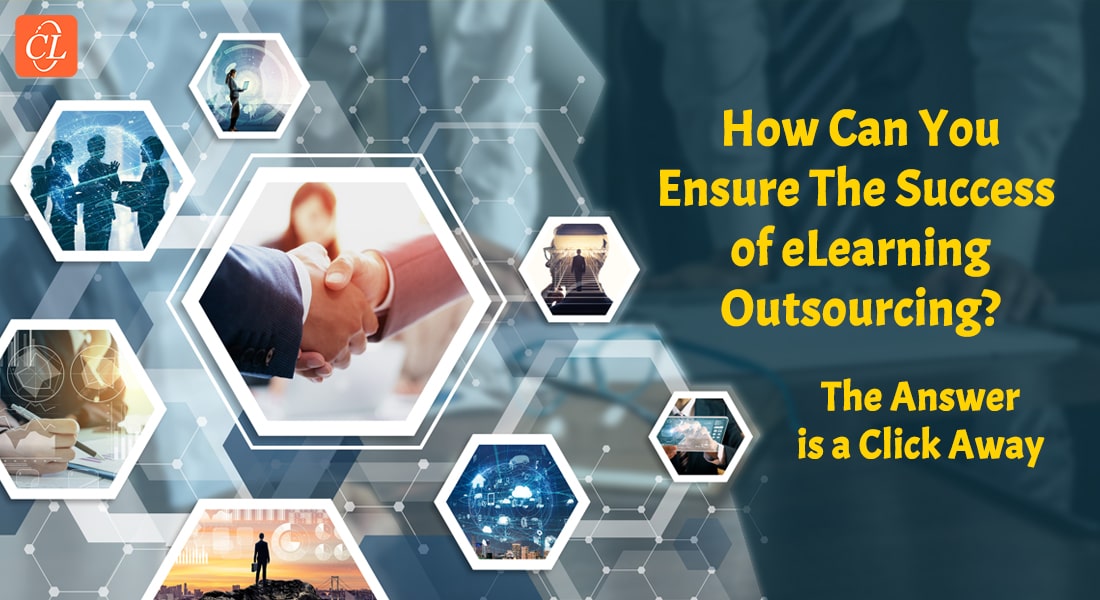7 Tips to Developing an Effective Rapid eLearning Course

In the simplest terms, rapid eLearning is the process of accelerating eLearning design and development. However, the implementation may not be as simple as the definition. There are several challenges that could stall your rapid eLearning development.
So, how do you overcome the challenges and master the development? Well, these 7 tips are your answer… An outcome of thorough research, these tips will help you with the rapid development of your eLearning solution – without compromising on the content or the learning experience.
Want to Build an Effective Rapid eLearning Course?
Here are the 7 tips to follow:
- Identify the right rapid eLearning authoring tool
- Build a template wherever possible
- Prototype, improve, repeat
- Ask for feedback
- Stay updated
- Train your teams
- Test the structure
7 Tips to Developing an Effective Rapid eLearning Course
1. Identify the Right Rapid eLearning Authoring Tool
Authoring tools are at the heart of rapid eLearning development. Authoring tools are software programs that let users develop online learning content using text, audio-visuals, and interactions.
They are pre-programmed and come with a number of ready-to-use templates, tools, media, interactions, and assessments that the user can alter to suit their needs. This is the best thing about authoring tools – it is not mandatory for the users to have prior technical programming expertise. At the same time, everything is pre-programmed so it cuts a lot of time spent on development.
Choose the right authoring tool and that is your first step towards successful rapid eLearning development. Now, the right tool doesn’t mean the most expensive one, it is the tool that is easy to use and matches your requirements.
2. Build a Template Wherever Possible
The key goal of rapid eLearning development – the speed! And one way to address this requirement is through the use of templates. Discuss the communication style and the best fit content delivery and focus on developing master templates for your eLearning prototypes, based on the learning objectives.
Developing the templates helps cut development time, and it also helps maintain uniformity in terms of layout, format, colors used, etc. This will further help in branding.
When designing templates, keep in mind to make them device-compatible, and integrate multimedia to accommodate different learning preferences.
As we are already discussing templates and multimedia integration, you should try including game templates in your online courses. The templates make development faster and the game elements make the course more engaging.
Here are a few game templates that you can include in your online training courses
3. Prototype, Improve, Repeat
The process of rapid eLearning development involves building a prototype early in the process. For the prototype, you should focus on developing a basic, functioning storyboard. The aim here is to give the internal stakeholders a basic reflection of how the product is turning out to be.
Upon developing the prototype, share it with your internal team and the SME (Subject matter Expert) and take suggestions for possible changes and improvements. Making changes at this stage is much easier and more cost-efficient than reworking things once the final product is developed.
4. Ask for Feedback
Upon making the changes and entering the development phase, your duty is to develop a first-copy model of the eLearning project. This first copy should include all the design elements. The model should also include the font, colors, style, and even the breakdown of the flow. Make sure that you also include design details like page design, image descriptions, navigation, structure, and interactivity features.
You should finish at least one-course module so it can be shared with the team for pilot study and get the feedback. Frequent feedback means continuous improvement which is very important for rapid eLearning development. Make sure that you implement the feedback received from the pilot group immediately and get a quick sign-off from the SME..
5. Stay Updated
One very important point to succeed in the undertaken development is to stay updated. Focus on upgrading your knowledge of the latest rapid eLearning authoring tools and techniques in the eLearning arena. See and identify how these tools can help you make the task much faster and more efficient.
Work on building the skills that will help you become more proficient to use technology and authoring tools. This way, you will get a better idea of what technology to use to speed up the development, while also maintaining the course quality.
6. Train Your Teams
Along with working on improving yourself, you should also focus on keeping your teams updated. Analyze your existing teams, and see if there are any gaps that could hamper your rapid eLearning development initiatives. See if you have enough resources to complete your project. Based on this information, you will have to strengthen your teams by providing them with regular training.
Always remember that rapid eLearning development is a team effort. Considering this, you will have to make sure that your entire team is up-to-date. Make training a regular activity for your team, especially for eLearning developers, graphic designers, and instructional designers.
7. Test the Structure
Once you are done with the development of the course, your next step in the process will be to test the structure that you have developed. Testing the structure will include testing the flow of the eLearning course, and the navigation. Once you find it satisfactory, share the same with the Subject Matter Expert (SME) for the final sign-off. During this stage, be prepared for last-minute changes suggested by the SME.
Words of Wisdom
To wrap it up, Rapid eLearning involves rapid prototyping and outlining the design. But it doesn’t end with that. The entire approach is about collaboration and maintaining excellent coordination with the team. Follow the 7 tips I have discussed in the article to achieve rapid eLearning solution for your corporate training.
Interested to know more about rapid eLearning and how it helps to cross the barriers of time, speed, and cost in online training? Download this eBook for actionable insights.




![eLearning for Corporate Training: Story Of How We Helped This Global Agricultural Company [Case Study]](https://blog.commlabindia.com/hubfs/Imported_Blog_Media/eLearning-for-Corporate-Training-We-helped-worlds-leading-Agricultural-Company-Case-Study-min.png)