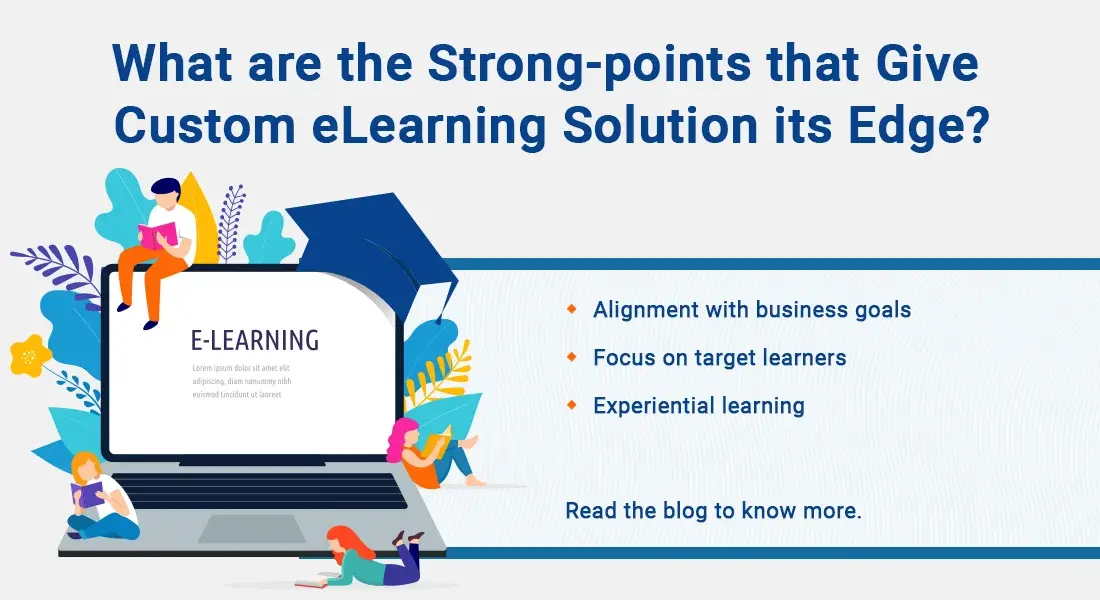Up the Level of Interactivity in Online Learning: Use Videos and Assessments
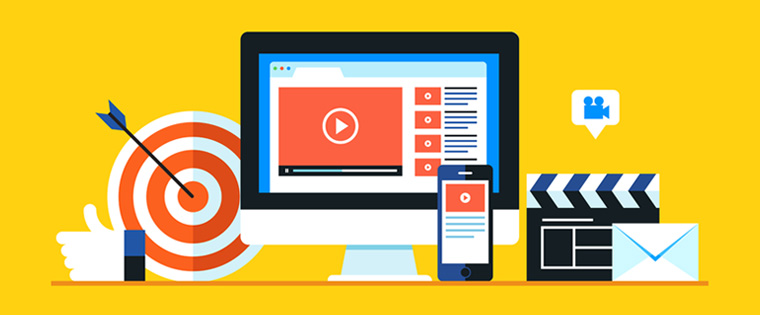
One contention against e-learning courses is that they are passive and allow little or no learner interaction. The learner has to just sit in front of a desktop or laptop and read the contents of the screen and then go through a few knowledge checks to complete the course. To counter this charge, training managers are trying to make courses interactive.
The idea behind adding interactivities is to break monotony and make the learner interact with the module. This will also make them focus more on the content. Training managers are constantly looking for options to engage learners. Thankfully there are many options available to learning developers for adding interactivities. Two of them are videos and assessments. Let us explore how these two can be used to infuse interactivity in e-learning to facilitate effective learning.
1. Videos
Videos per se are not interactive. All the learner has to do is to passively watch a video. However, the scenario changes when interactive elements are added to these videos. This helps transform the learning experience where the learner can take on a more active role and engage with the content.
Videos can be made interactive by adding areas or elements such as hotspots or click to reveal buttons that the learner can click or tap, to access more or related information; sometimes a link to a website that is related to the topic. Some of these elements can take the learner to another video or provide him with related information.
Annotations in the form of small popup windows that display additional content at different points in the video are also an option. This information can be expert advice or tips, links to related content, or references to previous content covered in the course.
Game elements can be included to create a gamified video where the learner has to click on certain points in the video to choose a course of action. These videos can be based on real work situations which will help the learner understand how to apply his knowledge to the work situations he encounters every day.
The branching narratives in the scenario-based video will help the learner understand the positive or negative consequences of the choices he makes and relate it to his on-the-job actions. The learner will know whether he is correct or incorrect, with feedback for his choice. When these elements are added to videos, they succeed in engaging the learner because they call for involvement and participation in the learning process.
2. Assessments
Assessments measure training effectiveness; however, they can be used in e-learning courses to engage the learner. The simplest way to create interactivity is to reframe the existing content in the form of a question. Another option is to pose questions at the end of each module that will help learners gain a realistic view of how well they know the course content. Having quizzes at the end of each module helps learners assess their progress. They help the learner think, keep away monotony, and promote learner engagement.
Scenario-based assessments call for learner interaction. You can use complex or branching scenarios or even mini scenarios for your assessment. They are easy to create and can be used to set up the context for a question. Scenarios that contain real-life implications ensure that learners have understood the content.
You can make use of a mini scenario to set the context for a question which can tie in with situations learners may face in real life as a part of their job. A simple scenario based on an everyday situation will work well. These are fast and easy to build. They build context and are a better option than an abstract comprehension question.
Gamified assessments are another exciting way to add interactivity to your course. These are assessments designed in the form of a game.
This is a better alternative to using multiple choice questions to assess your learners. Games can be used to test learners on aspects that include mental ability, reasoning, and problem-solving abilities. These gamified assessments succeed in engaging employees and motivate learners to participate in the training activity. Learners are free to make mistakes in a safe environment and learn from them.
Interactive elements ensure that the learner is engaged throughout the course and immerse the learner in the learning process. Videos and assessments add graphic elements to your course. Any form of interactivity motivates your learners to finish their self-paced training and boosts organizational learning. Do you have other ideas to make e-learning courses interactive? Share them with us.