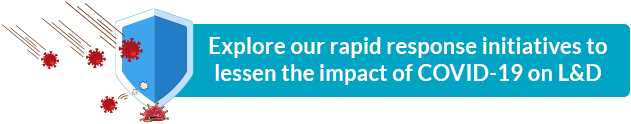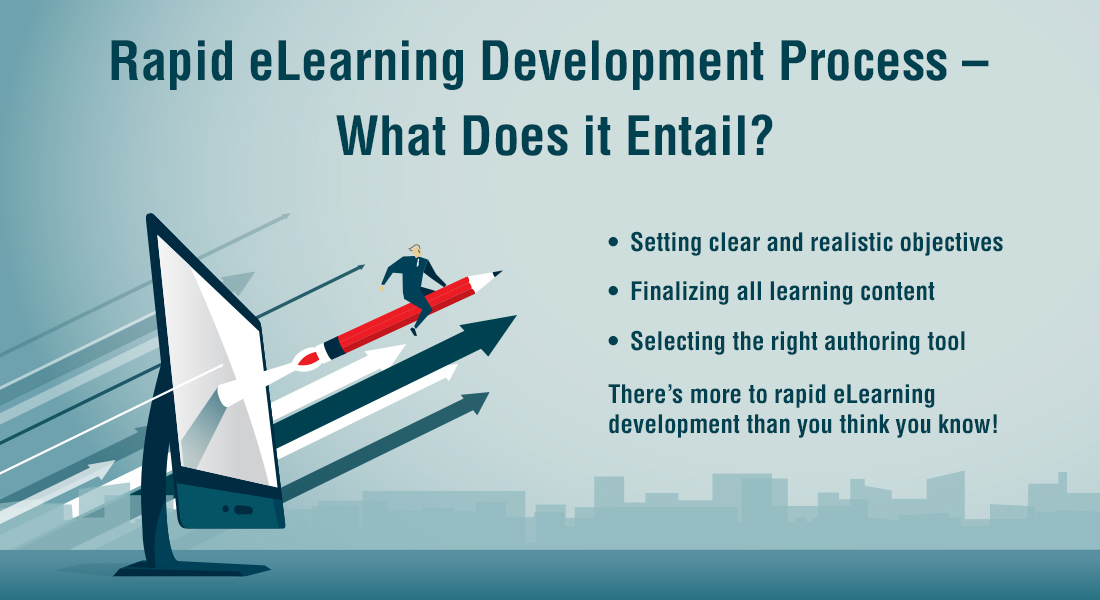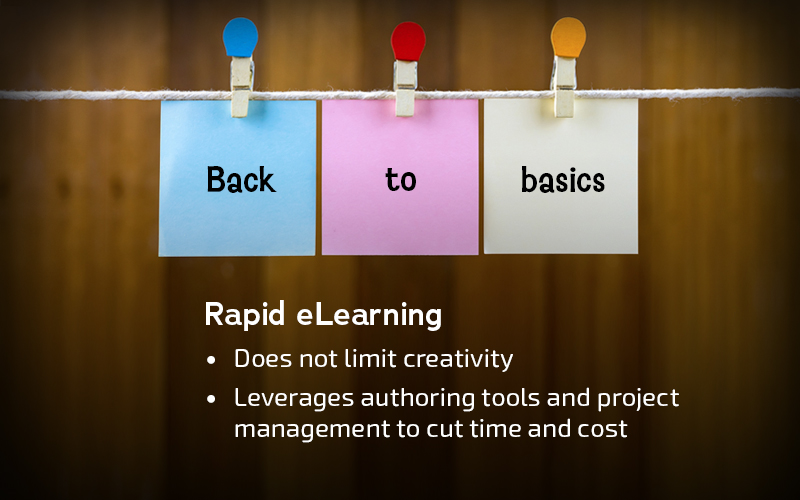An All in All Rapid eLearning Implementation Guide for Training Managers

As a training manager, you are always under pressure to produce results. Every stakeholder wants training delivered ‘yesterday’ and at the same time, wants the training to be engaging. Conventional eLearning, though proven to be very effective, takes time to design and develop; and so, it is not what you’re looking for when you need to churn out courses quickly. The best solution for you is rapid eLearning – designing and developing eLearning courses on a large scale, with sound instructional design, in minimum time, leveraging the power of authoring tools.
7 Steps to Implement Rapid eLearning
- Assess your training & development needs
- Evaluate all available training resources
- Select the right rapid authoring tool
- Decide between in-house development and outsourcing
- Assign clear roles and responsibilities
- Set milestones for the development process
- Preview and check compliance before final rollout
These are a few situations when rapid eLearning is better than conventional eLearning:
- When you need courses for one-time use or for a short period.
E.g. to create awareness among employees on health issues and epidemics like the present Coronavirus (COVID-19) pandemic.
- When the course content changes frequently.
E.g. courses on policies, product features, and latest market trends.
- When courses have to be rolled out on a tight deadline and limited budget.
Yes, agreed that rapid eLearning is the best option in such circumstances. But where should you start and how should you go about implementing it?
I’ll discuss important steps in the planning and implementation of rapid eLearning in this blog.
7-Step Rapid eLearning Guide for Training Managers
1. Assess your Training & Development Needs
The first step of the planning and implementation journey is to assess your training needs. Though rapid eLearning can be used to build courses from scratch, it is most useful for the conversion of available material to eLearning.
By leveraging the power of authoring tools, you can use rapid eLearning for:
- ILT to eLearning conversion: Available classroom training materials like manuals, guides, and PPT decks can be converted into online training resources.
- Flash to HTML5 course conversion: Legacy courses that were built using Flash or those with embedded Flash components can be converted to the mobile-compatible HTML5 format.
- eLearning translation: Standard eLearning courses in English can be rapidly translated into multiple languages to train your global workforce.
- Online training asset development: Digital assets can be created using rapid eLearning. For example, flowcharts and manuals can be converted into interactive PDFs or infographics; the functioning of products can be demonstrated through videos.
- Mobile learning development: Desktop-only eLearning courses can be quickly converted into responsive eLearning
- Microlearning development: Lengthy hour-long eLearning courses can be redesigned into small bite-sized learning modules (10-15 minutes long).
2.Evaluate All Available Training Resources
Rapid eLearning involves the use of existing training materials (both online and offline). So, once you’re done assessing your requirements, the next step is to evaluate your existing resources. Here is what you need to do.
- Gather all ILT materials, legacy courses, and other online resources to be used for rapid eLearning design and development.
- Segregate them into those that are relevant and those that have become obsolete.
- Involve instructional designers to frame learning objectives and check to see if the content is aligned with those objectives.
- Check for content gaps, and fill them with the help of Subject Matter Experts.
3. Select the Right Rapid Authoring Tool
When it comes to rapid eLearning, authoring tools are an indispensable part of the development process. Authoring software come with built-in templates, multimedia assets, and interactivities which cut down the effort and time required for eLearning development, often by 40-60%. The choice of the authoring tool depends on your training requirements.
A variety of authoring tools are available in the market. While most of these authoring tools have similar features, each has its own unique strengths that can be leveraged for your specific training needs. Here are the USPs of some popular authoring tools to help you make the right choice.
- Articulate Storyline: One of the most widely used authoring tools with a built-in library of over a million multimedia assets, Articulate Storyline is the go-to authoring tool for highly customized eLearning with high-level interactivity.
- Articulate Rise: This cloud-based authoring tool which offers fully responsive courses should be your go-to eLearning software to quickly convert text-based ILT material to eLearning with a web-based layout.
- Lectora Inspire: Its single-switchable multilingual interface makes Inspire the best tool for rapid eLearning translations. It is also widely used to develop mobile learning courses because of its RCD (Responsive Course Design) feature.
- iSpring Suite: A PowerPoint-based authoring tool, the iSpring Suite is ideally suited to rapidly convert ILT to eLearning. It is an MS-PowerPoint plugin and has a really low learning curve.
- Adobe Captivate: With the phasing out of Flash, Adobe Captivate is being widely used for Flash to HTML5 conversions. It is also one of the best tools for developing immersive learning and AI-enabled social learning.
4. Decide Between In-house Development and Outsourcing
The next step is to decide between carrying out the conversion in-house or outsourcing it to a vendor. Both have their own advantages and disadvantages, and so to make your choice easy, I’ve some questions for you to answer.
- Do you have experienced instructional designers with expertise in adult learning who can design high-quality eLearning courses?
- Do you have expert developers who can work with multiple authoring tools?
- Do you have the technical capacity to carry out the design and development as per your project demands?
- Do you have licenses for authoring tools and other software required for the development process?
If your answer to these questions is ‘NO’, outsourcing rapid eLearning is the more cost-effective option for you. You can always choose to outsource only part of the project (instructional design, course development, or translation). But ensure you choose a trustworthy vendor who can provide you the experience and expertise needed to make your project a success.
5. Assign Clear Roles and Responsibilities
Rapid eLearning design and development involves different experts to carry out different tasks. If you decide to outsource the project to an expert eLearning vendor, they will take care of the instructional design, development, quality assurance, and project management. However, to ensure the project proceeds smoothly, you should assign roles and responsibilities at the beginning itself.
For instance:
- Who will be the single point of contact on your side for communicating with the vendor?
- Who will be the SME?
- Who will review the project?
- Who will be responsible for collecting and resolving conflicting feedback (if any)?
- Who will have the final decision say on suggested changes?
6. Set Milestones for the Development Process
Rapid eLearning design and development, unlike custom eLearning, is not a lengthy process. Yet, it does have some milestones that need to be reviewed and approved by the stakeholders. For successful rapid eLearning, you need to set these milestones.
- Prototype: A fully functional sample of the e-learning course, it is developed to test the look and feel of the course, its functionality, and LMS compatibility.
- Storyboard: A blueprint of the course (either in PPT or Word), it is a slide-based document (not functional) with the content, visual objects, instructions to developers, and interactions.
- Final Course (Before Sign-off): The fully functional final course is reviewed for quality and functionality before sign-off. Nowadays, many authoring tools offer online review apps within their suites like Articulate Review and Lectora Review Link to carry out the process seamlessly.
7. Preview and Check Compliance Before Final Rollout
eLearning courses have to adhere to AICC, SCORM, Cmi5, and xAPI technical standards to ensure compatibility across LMSs. Before rolling out, eLearning courses have to go through a SCORM Cloud testing which ensures courses adhere to these standards. SCORM Cloud is a free cloud-based engine that checks for:
- Bookmarking: Ensures learners can resume the eLearning from where they left it earlier
- Course Status: Indicates each learner’s progress (Started/Not Started, Completed/Not Completed, Passed/Failed)
- Score: Shows the results of the final assessment of learners, compares the results with the passing grade, and updates accordingly
- Learner Attempts: Tracks the numbers of attempts by learners and updates the status each time
Summing it Up!
With this step-by-step checklist for the entire rapid eLearning development process in hand, you should be ready to adopt rapid eLearning in your organization.
Rapid eLearning is not only an effective training solution, it is also budget-friendly and faster to develop, which is crucial when you need to rollout courses urgently.
The coronavirus pandemic has brought the world to a standstill and most of the world, including the corporate, is forced to work from home. Many businesses are trying to go for virtual training and rapid eLearning – which can be a very effective solution at the present time.
To know more about how to design effective rapid eLearning courses, download this eBook.