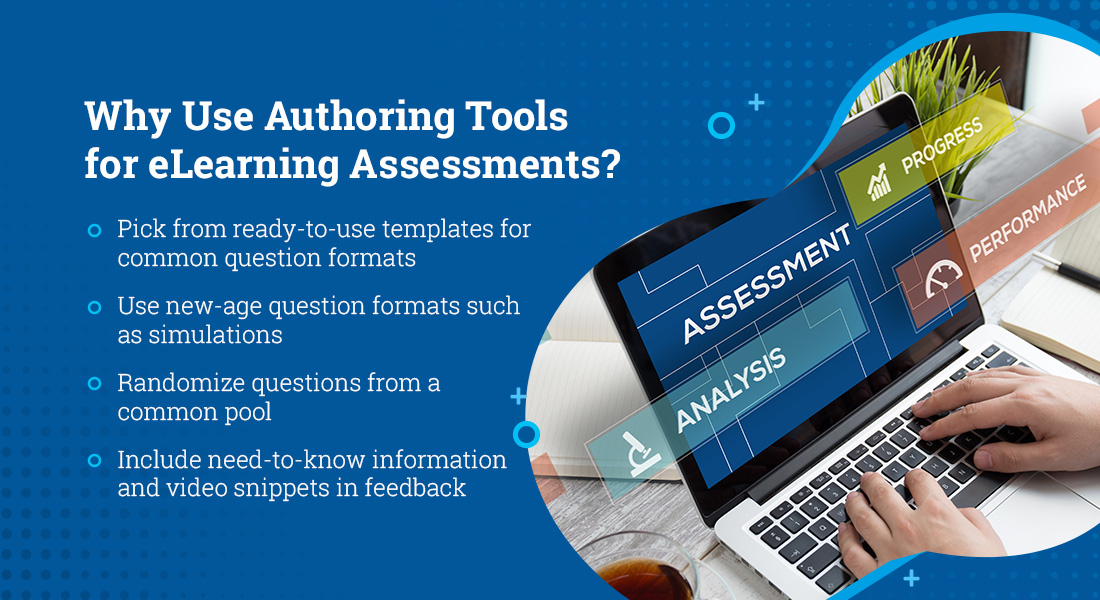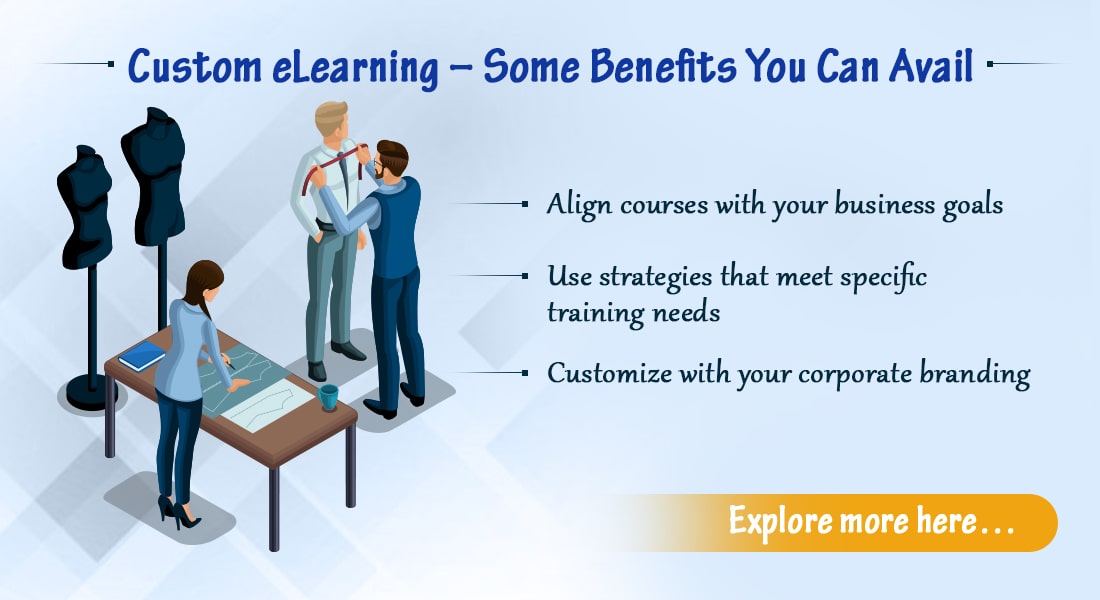New-Age Online Training Tools for the New-Age Training Manager!

A training manager (like the proverbial ‘Jack of all trades’) has quite a wide range of roles and responsibilities. You have to organize and manage all kinds of training programs within the organization. You need to ensure your workplace training helps employees gain and develop the necessary skills to improve their job performance. You are required to be an efficient project manager to stay within deadlines. On top of all that, you also need to stay up to date with the latest in training.
Whether you were into eLearning even before the pandemic or were pushed to explore it during the new normal, you’re probably aware of its abundant advantages. Online corporate training has great reach, and it does that at less cost. It also improves the quality of training as it offers self-paced and just-in-time options. It can also be customized to the needs of individual learners, making learning more effective, leading to desired performance, which in turn will help the organization achieve its business goals.
Explore how eLearning helps achieve business goals.
New-Age Online Training Tools
What You Should Know as a Training Manager
- Virtual Training Tools
- Easy to Use Authoring Tools
- Stock Photo/Video Sites
Considering that online training is booming and beneficial, and sometimes the only feasible option, you, as a training manager, need to keep up with the latest technology. So, here are some very relevant and easy to use tools.
New-Age Online Training Tools
Let’s look at some new-age developments, technologies, and hacks that a new-age training manager should have in their toolkit.
1. Virtual Training Tools
Virtual Instructor-led Training (VILT) is becoming increasingly popular as we navigate the new normal of training. As a training manager, it pays to be aware of some of the most popular tools used to deliver this form of corporate training. Let’s look at them briefly.
Microsoft Teams
Microsoft Teams unifies communication and collaboration through the virtual platform. It:
- Allows workplace chats, video meetings, file storage and sharing, breakout sessions, screen sharing, and recording option
- Can be used for communicating with internal team members, hosting web conferences with external audiences, and conducting live events
- Provides multiple features in a single user-friendly layout to meet all workplace training needs
- Also comes with a mobile app that facilitates anytime, anywhere learning
Cisco WebEx
Cisco WebEx allows hassle-free video conferencing. It’s designed to:
- Accommodate large scale virtual events without any limitations on the number of participants
- Integrate with a range of external platforms (cloud-based, file-sharing, social media, or sales management), making it an effective tool to work in-sync with Google Drive and Calendar, MS Outlook, Twitter, and Salesforce, and others
- Provide end-to-end encryption of shared files, working with Data Loss Prevention (DLP) and Cisco Cloudlock to provide a secure platform for VILT sessions
Adobe Connect
Adobe Connect is an extremely engaging and feature-rich VILT platform that allows the recording, editing, and streaming of live videos for on-demand learning. It offers an immersive learning experience through:
- Persistent rooms that come with their own content library where instructors can store media assets and files to be used during training sessions
- Upto 20 breakout rooms in a single VILT session that allow learners to participate in group activities – facilitating interaction, brainstorming, and collaborative learning
- Backstage tools that offer a ‘behind the scenes’ space for instructors to collaborate with other instructors, chat, share notes and resources, discuss results of polls privately, and more
2. Easy to Use Authoring Tools
If you’re a training manager, you already know all about how important and indispensable authoring tools are for rapid eLearning. They help cut costs, save development time, and lead to well-curated courses. Let’s dive into some of the most popular and easy to use authoring tools that’ll help you meet all your deadlines.
Articulate Storyline 360
Storyline 360 is a Windows desktop based authoring tool. It has an interface that is like that of PowerPoint leading to a low learning curve. In addition to its ease of use, it also offers:
- Customized Interactivities: Storyline 360 supports and retains 15 types of entrance and exit animations and 17 transitions when you import your course from PowerPoint.
- Software Simulations: Storyline 360 allows you to record your software simulations and convert them into a single video-based file or interactive step-by-step files. It also offers the option to make post-recording edits.
- Evaluation Methods: Storyline 360 offers templates (that can be easily customized to suit your organization’s look, layout, and needs) for 20 different evaluation methods including multiple choice, multiple response, matching Drag and Drop, short answers, and essays.
Adobe Captivate 2019
Adobe Captivate 2019 is a powerful desktop based rapid authoring tool that helps build highly interactive and immersive training material. It is best suited for creating simulation-based eLearning courses. So, what does this tool offer?
- A 360° Learning Experience: Captivate provides an immersive learning experience with 360° imagesand virtual reality. It has in-built VR templates that eliminate the need for the extensive programming that is usually required for such interactions.
- Multiple Theme Support: Captivate allows you to swap slides from other projects with no theme changes, enabling you to place slides from any presentation software into the present project.
- Responsive Course Design: Captivate facilitates responsive and mobile learning development. It uses responsive themes and allows you to preview mobile learning projects on several devices. It also supports HTML publishing which helps courses run seamlessly on any device.
iSpring Suite
iSpring Suite is a PowerPoint based authoring toolkit. It relies entirely on PowerPoint for course creation. iSpring’s low learning curve makes it ideal for inexperienced users. Let’s look at some of the many ways it makes eLearning development easier:
- PowerPoint Integration: iSpring integrates within MS PowerPoint, appearing as a toolkit on the top ribbon. It supports the conversion of 189 PPT elements like animations, hyperlinks, and SmartArt objects.
- Assessment Design Tool: iSpring has an in-built assessment design tool ‘the QuizMaker’ that provides templates for 14 different types of assessments, including Drag and Drop, Likert Scale, Essay, and Multiple Response.
- iSpring TalkMaster: TalkMaster helps create scenario-based eLearning (SBeL) modules quickly and efficiently. Considering how effective learning and retention is when using SBeL, TalkMaster is a huge asset.
Easygenerator
Easygenerator’s name itself gives a clue about its low learning curve. This tool can be used to easily and rapidly generate eLearning courses. Let’s see the reasons for its increasing popularity for rapid eLearning development:
- User-friendly Authoring Experience: Creating courses with Easygenerator is 12 times faster than with any other authoring tool. It has 11 content modules in which you can simply Drag and Drop your content and start adding built-in interactivities. There are also 10 built-in question types where you can create eLearning assessments by simply adding content.
- Built-in Customizable Resources: This feature is unique to Easygenerator. It has learning tracks or resources on templates for onboarding or compliance courses which can be customized according to your own needs. It’s as simple as taking an off-the-shelf course and customizing the media and content to fit your requirements.
- Built-in LMS Features: Easygenerator bridges the gap between authoring tools and the LMS to provide an all-in-one solution. You can publish courses and track learners’ activities (like with an LMS) within the authoring tool.
Choose any of these authoring tools based on your requirements to create effective online corporate training courses for your learners.
3. Sites for Stock Images & Videos
Rapid eLearning can only be truly rapid if you don’t have to spend too much time looking for or designing images and video snippets. We understand this need and have compiled a list of sites that offer a wide variety of stock images and videos. For a training manager or instructional designer, these little things can go a long way to help you meet your development deadlines.
iStockPhoto
Founded in 1999, iStockPhoto is one of the longest running premium stock image sites. Its intuitive search function allows even the technically unskilled to access the site’s abundant images, graphics, videos, and audios easily.
Shutterstock
A popular website that offers a huge library of royalty free stock photos, illustrations, graphics, and high-quality licensed videos. Shutterstock adds ten thousand new high-resolution images every day, making your choices truly endless!
Unsplash
Find high-quality images here that will fit well into your corporate training courses. Unsplash constantly updates its database, adding 10 royalty-free photographs every 10 days.
Storyblocks
Storyblocks contains millions of 4K and HD videos, stock footage, motion backgrounds, and Adobe After Effect templates. You can download as many stock videos clips as needed.
PresenterMedia
PresenterMedia templates can be used in Microsoft PowerPoint (2019 and earlier), Keynote, and as Google Slide Themes. They can be customized to quickly create top-notch eLearning courses.
Parting Thoughts
We hope you’ve found valuable insights about new-age tech and tools in this article. Why stop here? Join LearnFlux, a collaborative platform for L&D professionals and training managers – to explore what’s trending and working in the world of training. It’s a 3-day virtual learning event with exciting sessions, pop quizzes, and more! Save your seat right now!