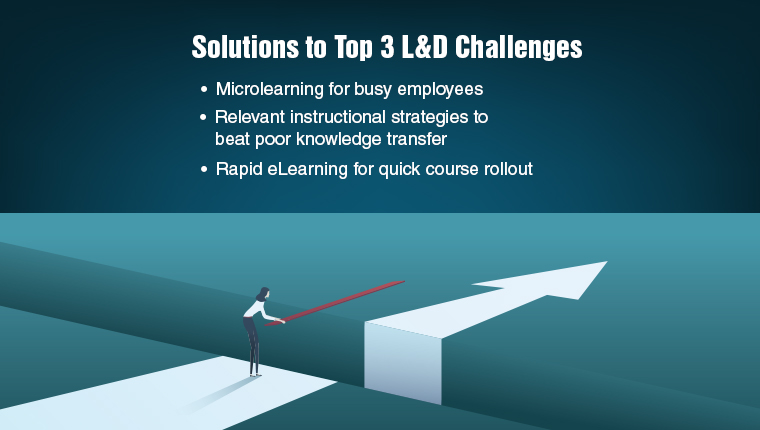5 Challenges and their Solutions in Online Training of Software Applications

Is there an organization that does not use any software? Hardly any! Every organization uses some software or the other to manage its daily operations. It could be as simple as an accounting software to the more complex ERP (Enterprise Resource Planning) or RDMS (Regulatory Document Management System) software. Delivering software training, the right way is essential for organizations, be it through the classroom or online.
With the popularity of technology-enabled learning, online software training is seen as a solution to deliver training to a workforce that’s spread across the globe. However, there are challenges associated with developing software training. Want to find out what they are and look for plausible solutions?
Challenge 1: Developing Training Content During Software Customization
Pay attention to the content that goes into developing online software training. Software projects go through numerous customization requirements depending on the roles of users who will be using the software. And it’s not always possible to complete customization before you begin developing the training program to educate users on the merits and application of a software.
Most functional managers face the challenge of rolling out the software training along with the software rollout, so that the training can be leveraged by the users of the software. What if the software is going through customization? How can you get your e-learning developers to capture the right content for the training program?
Solution: One of our clients from the life sciences industry faced a similar challenge. Here’s a solution that worked.
- Access to the software (in the sandbox or test environment) was given to the e-learning developers.
- E-learning developers were given information on the roles of learners who would be accessing the software.
- E-learning developers interacted with the SMEs and functional managers every day, to ensure the e-learning development team was on the same page as the software developers.
- SMEs were able to take the developers through the customization made to the software, so that developers could make updates to content if required.
Challenge 2: Training Learners with Heterogeneous Skill Sets
As in the case of other training programs, software training too needs to address the requirements of learners with diverse skill sets. At what level do you begin the training program when you have learners with diverse skill sets? What if some learners would like to learn at their own pace and explore the software, and there are others who would need some hand-holding to take them through the software?
Solution: Online software training lets learners decide the pace of learning. They have an option to spend more time on the modules they need more practice on, and skim through whatever they already know (in case they are familiar with an older version of the software).
Organizations that have a mix of learners (those who prefer classroom training and others who love online learning) can opt for both classroom and online training methodologies to deliver software training. Learners who prefer learning through exploration and discovery can opt for the training program in the form of e-learning courses. Others, who prefer a collaborative learning experience may be offered the choice of attending the classroom training.
Learners can also leverage the classroom training as an opportunity to clarify questions they might have on the software. This is possible through a blended learning solution.
Challenge 3: Delivering Role-based Training
Not every learner needs to know all aspects of a software. Why expect learners to be familiar with tasks on the software they are not expected to perform? Forcing learners to learn something irrelevant to their job can have a disastrous effect on the training program.
Solution: Different user roles can be defined in a software according to the tasks the users of the software are expected to perform. It is essential that the training delivered is segregated according to different user roles.
Consider the example of online software training on a database management system (DBMS). The DBMS might have different user roles such as:
- Data Entry Operator
- Data Processor
- Backup Operator
- Security Admin
The organization would have learners using the DBMS in different user roles, according to their responsibilities on the job. For instance, the role of a backup operator (backs up the database) is very different from that of a security admin. Customized e-learning courses for software training can be developed for each user role, so that learners take the training that’s relevant to them.
Challenge 4: Training Learners in Diverse Geographical Locations
This is one of the most common challenges faced by organizations that have a global presence. How is it possible to deliver software training to learners from diverse geographical areas? What if learners prefer learning in their native languages?
Solution: Online software training takes care of delivering uniform training to learners across various geographical locations. The learning process in software training is simplified as learners only have to choose the role-based training that’s relevant to them and get started. Also, it is possible to translate your online software training programs to meet the language preferences of learners.
Challenge 5: Providing Reinforcement of Learning
Learners complete the e-learning course but are quick to forget what was taught. What do you do when learners find it difficult to remember the steps involved in completing a specific task using the software?
Training does not end by completing an e-learning course and getting certified. If learners have to retain the information and learn to apply the knowledge they have gained, reinforcement of learning needs to happen frequently till learners become adept at using the software. You can make use of the following options:
- Let learners’ access simulations that follow a ‘watch-try-do’ method and let them practice what they have learned.
- Provide quick reference guides (QRGs) that learners can quickly refer to, these can be hard copies or online PDFs.
- Use infographics to help learners understand software workflows with the help of diagrams and icons.
Remember, practice makes one perfect. So, reinforcement of learning is a step you wouldn’t want to miss when delivering online software training.
Of what use is a software when learners do not know how to use it? Your best bet would be to invest in an effective online software training program that lets learners leverage the software to simplify their tasks at work. Would you like to share the challenges you have faced in developing online software training? Let us know through the Comments section.


![5 Guidelines to Blend Two Learning Approaches [Infographic] 5 Guidelines to Blend Two Learning Approaches [Infographic]](https://blog.commlabindia.com/hs-fs/hubfs/Imported_Blog_Media/guidelines-to-blend-learning-approaches-infographic.png?width=670&height=1563&name=guidelines-to-blend-learning-approaches-infographic.png)

![Designing Online Training: 9 Challenges and Solutions [SlideShare]](https://blog.commlabindia.com/hubfs/Imported_Blog_Media/online-training-design-challenges-solutions-slideshare.png)