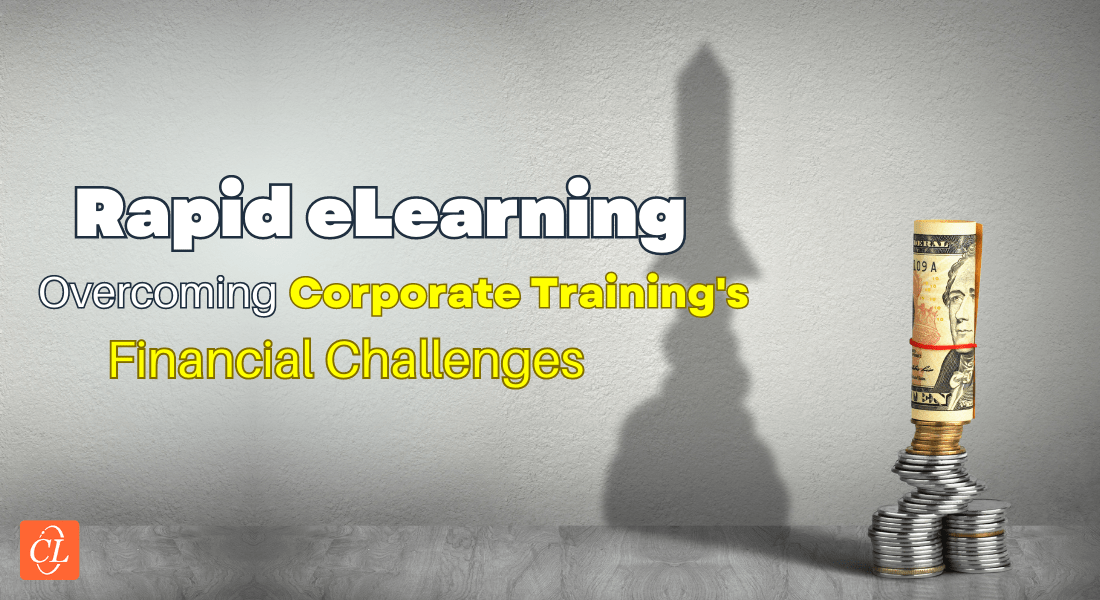The Top 5 Challenges of Training Managers that Adobe Captivate 2019 helps Solve

Are you a training manager that faces overwhelming problems with your employee training program? Wonder which is the right tool to develop effective eLearning courses? Here’s Adobe Captivate, one of the most powerful authoring tools for creating eLearning courses. It provides a great deal of flexibility in developing modern, learner-centric courses. Adobe Captivate assists you in satisfying all of your online training requirements.
The Top 5 Challenges Faced by Training Managers are
- Keeping Learners Engaged
- Updating Training Content
- Tracking Learners’ Progress
- Meeting The Demands of New-age Learners
- Creating Consistent Training for a Geographically Dispersed Workforce
Continue reading this blog to know about the solutions for these challenges…
One of the most crucial aspects of modern, lively, and collaborative organizations is training. It brings workers together and aids in the achievement of common business goals. Powerful software solutions help you create and manage intruiging employee training programs like nothing before!
If you’re a training manager then here are a few problems you could face with solutions to overcome them.
Challenges of Training Managers and How to Overcome Them
1. Keeping Learners Engaged
The most laborious task a training manager is responsible for is keeping their learners engaged throughout their training. Learners have limited attention spans, and if they do not think their courses are appealing , their minds quickly stray from the content.
Solution
Designing engaging content is necessary to keep learners interested and focused. You must make sure that you present training content is ordered logically so that learners don’t get confused. The key here is to make learning as exciting as possible. The goal is to deliver exceptional learning experiences that keep learners motivated throughout the course and beyond.
→ Here’s a Comprehensive Guide to Help You Choose the Rapid Authoring Tool That’s Just Right For You!
Here are a few ideas to design engaging eLearning courses:
VR for the immersive learning experience
You need to import 360° media assets, hotspots, quizzes, and similar interactive components to engage your learners. Adobe Captivate can assist you to create immersive learning experiences. Learners can use Oculus or any VR (virtual reality) headset to explore scenarios virtually.
Adobe Captivate allows you to add hotspots to your eLearning courses so that learners engage in interactivities by clicking on specific places on the screen. These hotspots display text, photos, audio and video files, and guide learners through the course.
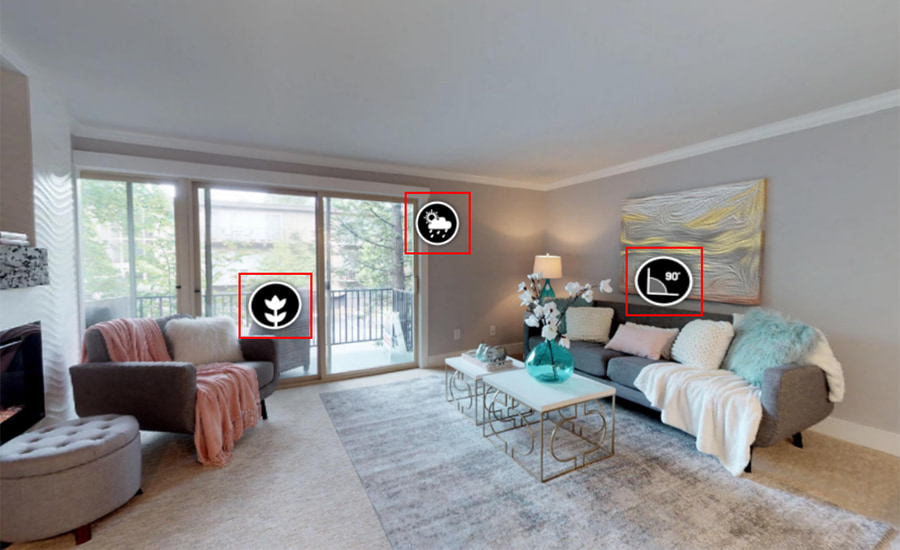
You can create experiential scenarios such as virtual tours, crisis management, and safety drills, using Adobe Captivate 2019.
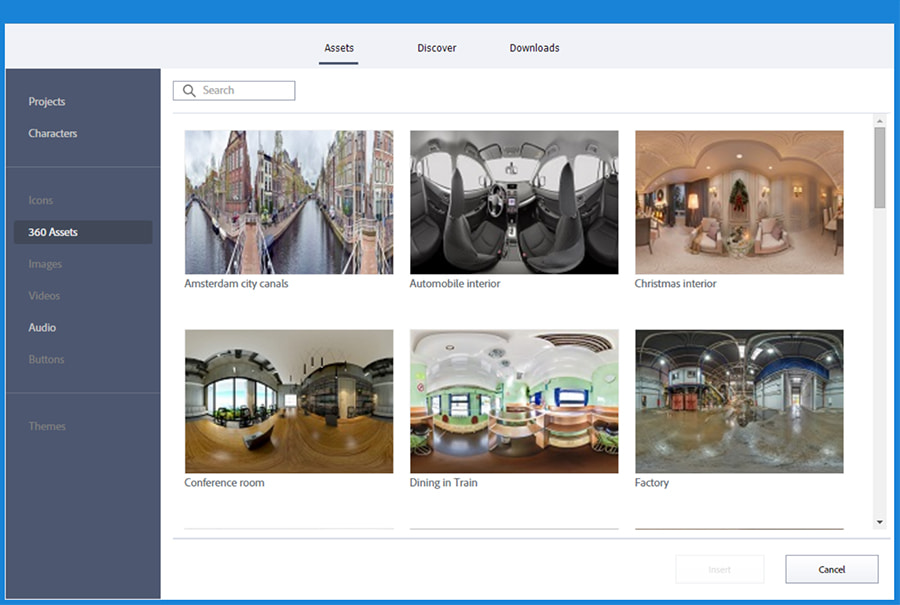
Interactive videos
With interactive videos, you can take your eLearning courses to the next level. Create interesting training sessions by including Q&A and feedback components. You can import videos from offline sources or web links. At any point in the video timeline, you can add several overlay slides with text, graphics, and knowledge checks. Provide your learners with feedback on their quiz results, including personalized feedback for specific answers. If a learner gets the answer wrong, include connections to other resources.
2. Updating Training Content
Training managers encounter several challenges and barriers to designing training content that fulfils their employees learning needs. A case in point, when new regulations are introduced and procedures change, it becomes difficult for training managers to update their existing courses promptly and provide them to their staff while also keeping expenses at bay.
Training managers find themselves stuck with repeating the same topics and slides, and learners are compelled to attend training sessions day in and day out while also meeting their deadlines at work. This requires a significant amount of effort and time from both training managers and trainees.
Solution
Adobe Captivate 2019 makes it easy for training managers to update their current eLearning courses. Adobe captivate helps L&D managers convert their legacy courses for anytime, anywhere access. This also saves them the expense of re-creating entire modules from the ground up each time there is a change in content. When you convert training courses from Flash to HTML5 you:
- Ensure courses are mobile-friendly
- Convert time-consuming courses to quick, bite-sized microlearning modules
- Make certain legacy courses are easy to translate
- Update course components and interactivities
3. Tracking Learners’ Progress
The most significant issue that training managers confront is the inability to measure the success of their training courses. They may lack an effective method for measuring key learner analytics like completion rate, time spent per student, and test results. L&D managers must track these indicators in order to enhance their learning tactics and have the intended impact on their learners’ performance.
Solution
Adobe Captivate Prime, a cloud-based LMS, helps you to manage courses, quizzes, tests, and assignments. It also enables you to manage the complete training process for learners, from initial course preparation all the way to final feedback delivery. You can also observe how many users have completed your courses and how many are still in the process by using LMS reports. You can measure how much time learners spend on each course and follow-up assessments, such as quizzes and summative tests.
Adobe Captivate includes an alternative to design reports. You can develop your custom report using Adobe Captivate Quiz Results Analyzer, an AIR-based desktop program, and utilize an internal web server as your report generating server. It can create dynamic learner analytics that displays data in line and bar graphs, allowing you to compare results of diverse courses. You can also export these reports as CSV files.
4. Meeting the Demands of New-Age Learners
Training managers today have a tough time meeting the demands of new-age learners. One of the biggest challenges is to create content that is compatible with multiple devices, especially smartphones and tablets. Employees that are always on the go, expect to access training on their mobile devices. Many training managers want to design responsive courses, but they don’t know how to.
Solution
Well, there’s a solution with Adobe Captivate. Fluid boxes, the most powerful feature of Adobe Captivate, allows users to create easy-to-navigate, responsive courses that can adapt to any screen size in a super-fast manner. Now, in the latest release of Captivate, you can use its intuitive UI (user interface) to control and customize your fluid boxes like viewing parent-child relations, distributing objects equally with the click of a button, and defining alignment properties in static fluid boxes.
Fluid boxes provide learners with a responsive learning experience on multiple browsers and devices. Its best-of-class animation also ensures a highly engaging experience.
In the Adobe Captivate 2019 assets store, you find several samples of responsive course design templates. Some of these include safety, wellbeing, alliance responsive, and aspire, among others. You can also download and customize these builtin elements to suit your specific training needs.
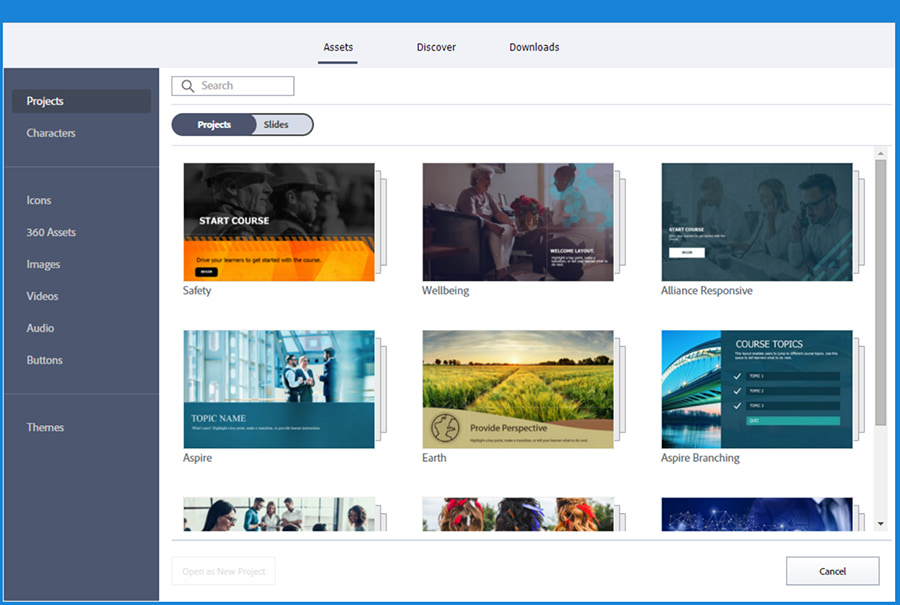
5. Creating Consistent Training for a Geographically Dispersed Workforce
In today’s world, organizations are expanding globally and their employees are geographically dispersed. There is a need to deliver the same training across all employees, irrespective of individual location. This requires translating courses into diverse languages in order to ensure a uniform learning experience for employees in far flung geographies.
Solution
Adobe Captivate lets you export your eLearning course as a downloadable file and enables eLearning translation. The translated file, typically a .doc or .xml file, includes the source language text from the original project. After L&D managers translate their courses using a native language translator, course developers import the file back into a Captivate file to be localized incorporating cultural nuances.
Also, Adobe Captivates’ geolocation templates provide L&D teams with a multitude of options based on their learners’ locations. For example, L&D teams can track and manage learners in California by providing them content in text or graphics, and simultaneously supply learners in Texas with the same information in audio clips.
To Conclude
Training manager are confronted with these issues on a regular basis. They can address their concerns, and provide outstanding learning experiences using Adobe Captivate 2019. Adobe Captivate is the authoring tool of choice to help design interactive, learner-centric eLearning courses. With these solutions you are better equipped to utilize Adobe Captivate in the future.
For more training solutions, trending tactics, and resources to improve your courses, you must read this free eBook. It walks you through prevailing eLearning trends. Get it today!
This blog is co-authored by Pratyusha Marreddy.