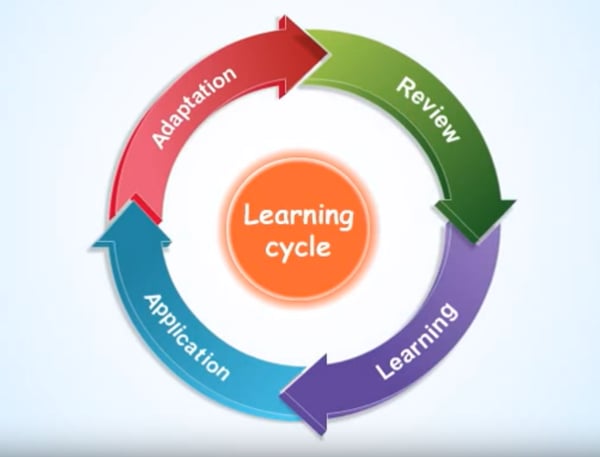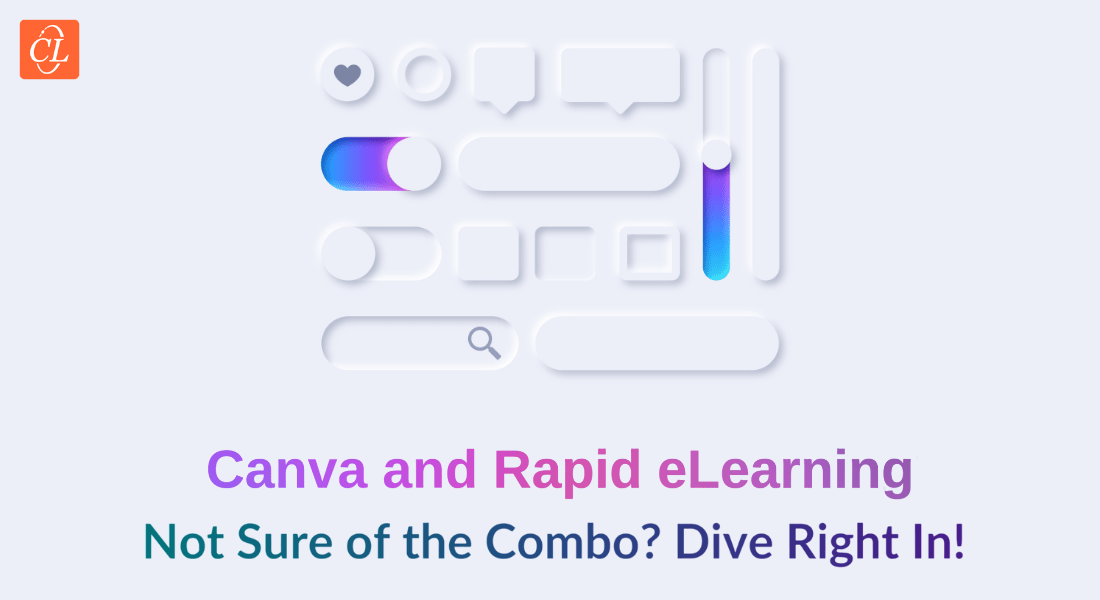Incorporate eLearning in the Learning Cycle: Here’s How

To design learning that’s effective and structured, you need to understand how learning happens. According to David Kolb’s Learning Cycle, there are four main phases in learning – Review, Learning, Application, and Adaptation. Are you wondering if I made a mistake in the order, with Review before Learning? Not at all! Contrary to common thinking that the first step of learning is learning itself, learning begins by reviewing existing knowledge. The learning cycle will help you understand what and how learners are likely to learn; good eLearning designers base their courses on it.
How eLearning is Used in the 4 Stages of Learning Cycle
According to David Kolb’s Learning Cycle, there are four main phases in learning. How can eLearning be used in each phase?
- Review: Micro modules, videos, infographics
- Learning: Standalone eLearning courses, microlearning courses
- Application: Simulations, performance-based assessments
- Adaptation: Microlearning assets, mobile learning, job-aids
The 4 Stages of the Learning Cycle
Stage 1: REVIEW sets the context for current learning/training and helps learners bridge their prior knowledge to new knowledge.
Stage 2: LEARNING provides the core content of the course – knowledge, skills, or attitude.
Stage 3: APPLICATION provides opportunities for the learner to apply the newly acquired knowledge and skills.
Stage 4: ADAPTATION helps learners adapt the learning to their workplace.
Click the image for a video to understand this concept better.
Can eLearning be used in all four stages? The answer is YES, but the next question is how?
Read on….
How to Use eLearning in Each Stage of the Learning Cycle
The Review Phase
The Review phase helps the learner bridge existing knowledge to new knowledge. It reminds the learner of already existing relevant knowledge and connects it to their current learning. How can we incorporate the review phase in eLearning?
A pre-assessment would help test your employees’ prior knowledge on the subject at hand. If they pass the test and meet the required standard of expertise, they can proceed to the actual training. Otherwise, you should consider pre-requisite training before they begin the current one. Pre-assessments can also be helpful in brushing up previous knowledge. Before starting any training, having an online pre-assessment (recommended 10-20 questions) would reinforce previous knowledge.
Apart from pre-assessments, use micro modules in different formats in the Review phase to set the context for the training. These micro modules could be in the form of animated videos, interactive PDFs, or short strategic games for a fun-turn. They act as teasers and help build ‘anticipation’ for the upcoming learning.
For an induction training program, a virtual tour of the company or a short video of the CEO talking about the mission, vision, and values of the company would be good examples of setting the stage for the training.
Micro-videos or infographics can also be used to refresh employees’ existing knowledge. Providing short videos summarizing what they already know will help them synthesize new information better. This would also ensure learning happens on a strong and clear foundation of primary/elementary knowledge.
The Learning Phase
The Learning phase facilitates the actual transfer of core learning (facts, concepts, procedures, processes, principles) necessary to achieve the learning objectives.
You can use standalone eLearning courses or microlearning courses that utilizes different instructional design strategies to make learning interactive, engaging, and impactful.
Moreover, you can go with blended learning strategy which uses classroom sessions along with standalone eLearning courses to accelerate employees’ proficiency at work. The combination of in-person guidance and online learning makes learning more powerful and the experience more memorable as the learners receive the best of both worlds.
Let’s consider these eLearning formats for employee onboarding within a blended learning framework:
| Training Context | Training formats |
| Basic introduction and icebreakers | Instructor-led activities or scenario-based questions in eLearning |
| CEO message, company mission & vision, culture, history, values | Short video, story-based modules |
| Overview of organization structure and business units | Videos, LEAD, guided learning |
| Ethics at workplace | Storytelling, animated videos |
| Role-specific training | Mentoring, simulation and game-based modules |
Moving on to microlearning courses, since they are concentrated on a single learning objective, they are short in duration. This makes it a perfect learning solution for the contemporary workforce who are hard-pressed for time. Moreover, when learning is facilitated through microlearning, it proves effective because it caters to the shorter attention span of learners by offering just-the right amount of information for them to fulfill one actionable objective.
Let’s review an example of how microlearning satisfies different learning goals:
| Learning Goals | Microlearning formats |
| To create awareness | Micro-trailers, infographics, GIFs, animations |
| To foster readiness | Teasers, ice-breakers |
| To gain attention | GIFs, animations |
| To inform or teach | Interactive infographics, , micro-videos, audio podcasts, concepts or process maps |
| To show or demonstrate | Videos such as animated or live-demonstrations |
| To reflect on knowledge | eBooks, interactive PDFs |
The Application Phase
The application phase enables the application of the newly acquired knowledge/skills by providing learners the opportunity for practice to cement their knowledge.
Simulations in eLearning is a replica of the real-life work environment and conditions that allow learners to learn and practice, thus preparing them for their actual job tasks. Through simulations, your employees can experience the real-life job circumstances without running the risk of failure.
For example, ERP training in the form of ‘Watch, Try, Do’ simulations can provide a risk-free experiential learning without disturbing the functionality of any software system. Simulations will mimic software environment where learners begin by watching, then trying under guidance with the help of hints/prompts, and finally performing it by themselves.
Performance-based assessments are another way of testing learners’ mastery of the subject by making them perform a task. Instead of just knowledge recall, employees are evaluated based on demonstrating knowledge in action.
For instance, if the eLearning course is on how to use Adobe Premiere Pro with the learning objective of creating and editing videos, the performance-based assessment should be aligned with the learning objectives – you might include an activity where learners have to sequence the steps of video creation or actually create a video within the given conditions and criteria.
The Adaption Phase
Adaptation is the final stage of the learning cycle where learners transfer the new knowledge to on-the-job performance and adapt learning to the workplace. eLearning here can provide resources for performance improvement by refreshing knowledge and supporting job performance.
According to the Curve of Forgetting, memory retention is 100% at the moment of learning, but it rapidly declines to 50-80% on the second day, while by day 30, retention of information is only 2%-3%.
Hence, refresher training at regular intervals is imperative to revise knowledge, reinforce learning, and help combat the Forgetting Curve.
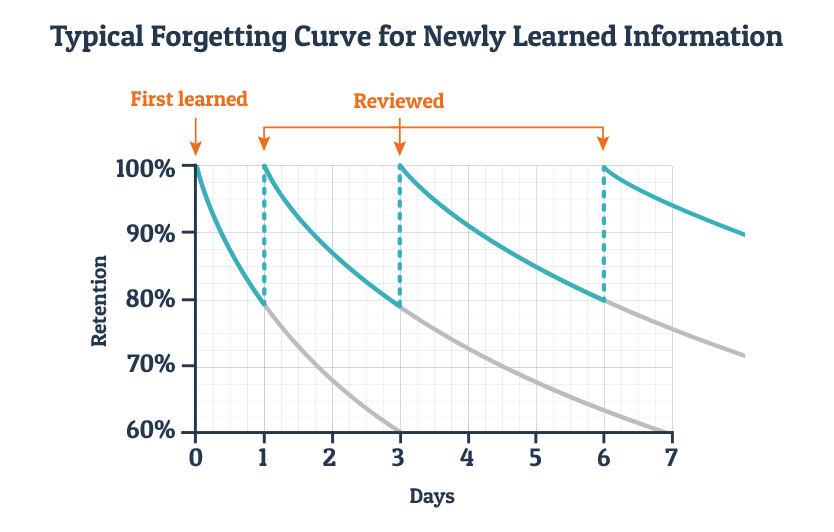
Image Source: Education Corner
Microlearning and mobile learning are the preferred methods for refresher training. Both formats deliver learning in short chunks that can effectively fit into your employees’ busy work schedule.
When it comes to supporting employees’ job performance, eLearning formats such as infographics, how-to videos, interactive PDFs, and checklists are immensely helpful as they can be accessed by the learners at the moment of need.
For instance, when your employee is about to make a sales proposal to a customer, a PDF listing the latest product offers and prices will come in handy as a reference to deal with the customer more confidently.
Job-aids in the form of charts, infographics or checklists can act as just-in-time safety training for employees while handling toxic chemicals in a laboratory, or heavy machinery in industries.
Final Remarks
A holistic training program is created when you are aware of the learning principles and design it according to the learning cycle.
I hope, now you have an idea of how eLearning can support the entire endeavor.
To learn more about the various instructional design strategies you can implement in your eLearning format, check our e-book: Instructional Design Strategies to Design Engaging eLearning Courses.