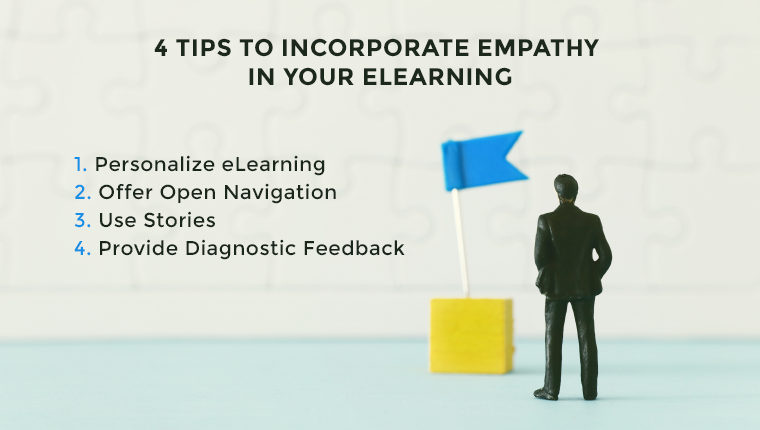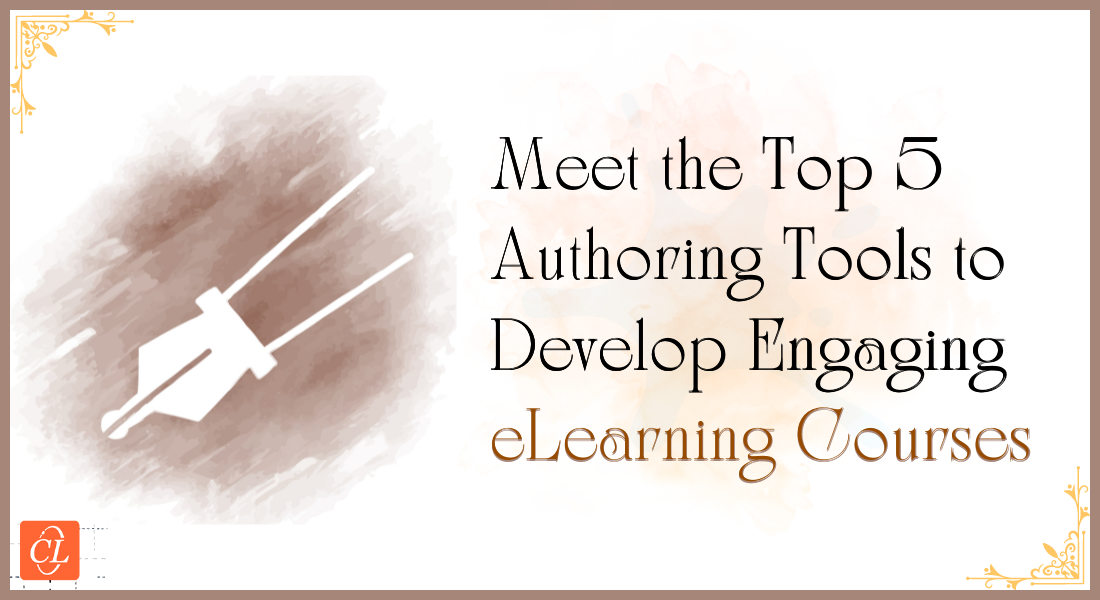Empathy in eLearning: How to Connect Learners with Training
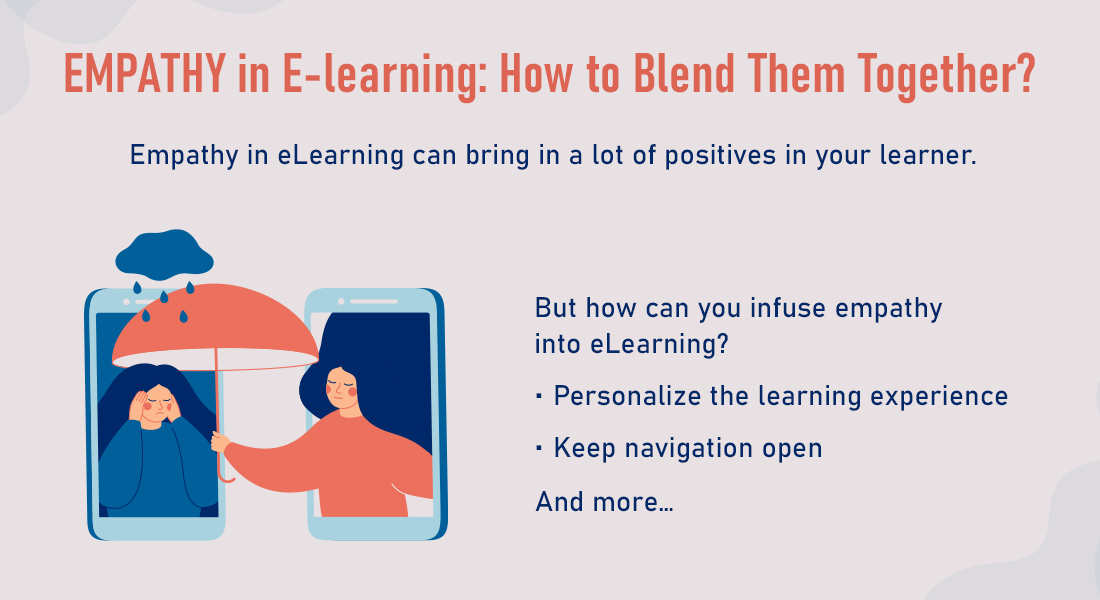
We all know how important corporate training is and how bland and boring it can be sometimes. A little bit of empathy in eLearning can go a long way to connect learners with their training. You can use empathy in eLearning in the form of elements used to design the whole learning experience. They need not be very obvious but should, in subtle ways, make the learner more comfortable while they are going through their training.
4 Ways to Incorporate Empathy in eLearning
Increase learner interest and motivation towards eLearning courses by using empathy. Here’s how.
- Personalize the learning experience
- Enable the learner to add his/her names
- Use icebreakers and a welcoming GUI
- Keep simple and open navigation – Cater to adult learners’ preference for autonomy in learning.
- Include storytelling elements – Use relatable scenarios, narratives, and character guides.
- Provide diagnostic feedback – Explain the exact reasons why the responses are right/wrong to reinforce learning and extend support.
Want to make learning stick? This webinar tells you how. Download NOW!
There are several benefits of adding elements of empathy in your eLearning courses. Empathy in eLearning:
- Makes the learner feel connected with the course
- Removes learners’ negative feelings towards the training
- Increases interest and motivation towards training
- Helps retain information better
But how exactly do you include something as intangible as empathy in eLearning for corporate training? That is where you have to get crafty. This blog lists four ways you can infuse your eLearning courses with empathy. Scroll down if you want to find out.
4 Ways to Include Empathy in eLearning
1. Personalize the Learning Experience
At the core of empathy is being in the shoes of the other person. And in eLearning, that person is the learner. Personalizing eLearning courses is one very effective way of adding empathy in eLearning courses. Even if you are translating eLearning courses for your global audience, you can still use these elements and localize them according to the host culture. It will make them feel special and more connected to the course.
Here are some useful tips to personalize your eLearning course:
Call the learner by name: This is the simplest way of connecting with your learner. A simple “Welcome Roger” can make Roger’s day, and increase his motivation to take the course. Continue to use his name throughout the course wherever appropriate. “Excellent Roger, you did 88% better than your colleagues” or “Hey, Roger, did you know that …”
Use icebreakers: Icebreakers help learners connect with the training. Sometimes they can even provide the context to the topic of training.
Icebreakers can also help overcome learners’ issues with training. Presenting the issues in the form of creative icebreakers lets them know that their concerns are being taken care of at a personal level.
Create a friendly GUI: The graphical user interface is the first thing the learner sees on opening the course on their learning management system (LMS). The GUI must be friendly and appealing to the learner. Customize the GUI with colors, icons, fonts, and images. You can also provide learners the freedom to customize their UI with themes and backgrounds.
2. Make Navigation Simple and Open
Adults learn differently than children – they need more autonomy and freedom in their learning. Making the course navigation open makes learners own their learning. Customizing the navigation is not difficult, thanks to the features of modern authoring tools that help build truly intuitive and interactive courses.
You can customize the navigation and offer control to the learner by:
- Giving learners the freedom to skip, pause, or resume sections of the course
- Structuring the course into different sections with each section dedicated to one learning objective
Remember that compliance training, being mandatory, requires navigation to be restricted. You can still provide some freedom to learners but make sure that they do complete all slides in the course.
3. Include Storytelling and Scenario-Based Learning
Storytelling in eLearning provides an element of engagement and motivation to the learners. Remember how much we loved listening to and reading stories as children, and how even now we get completely engrossed in TV shows and movies? Storytelling elements and scenarios will prevent the courses from becoming monotonous.
Here’s how you can include storytelling in your courses:
Use relatable narratives: Use stories that the learners can relate to, and keep cultural nuances in mind while doing so.
Add mini-stories and fictional situations: Add mini-stories while explaining a concept, as examples or cases. Use real-life or fictional situations to train through scenario-based learning.
Use a problem-solution approach: When using stories, make sure to connect the story with a new/existing problem and take it to its conclusion.
Use characters: Whatever your story is, always use a personified character to add the element of human connection or empathy in the stories.
4. Provide Diagnostic Feedback.
We all feel differently about feedback – some of us like it, others hate it. But what we all agree upon is that constructive feedback helps us learn and retain better. It also makes us feel our instructor has gone a few extra miles to address our concerns.
Providing diagnostic feedback to eLearning assessments is a great way of infusing empathy in your training program. Here’s how you can do that.
While providing feedback for formative assessments, always provide the reason for why a particular choice is true or false, or connect the feedback to the part of the course where it was explained. This type of feedback will help reinforce learning.
Wrapping it Up!
Small simple steps can go a long distance. Adding empathy in existing eLearning courses is not very difficult, and the benefits are high. Corporate training is directly linked with employee performance – the better the training, the better the performance, and therefore, the better the returns.
Don’t you want your learners to feel a little less intimidated by the training course? Don’t you want them to feel connected with the training instead of finding it just another ‘module’ that needs to be completed? If yes, then empathy is going to work excellently for you.
Do remember to check out the little eBook below. It is a handy guide for all eLearning designers and might knock on a few closed doors in your head as well.



![Empathy and eLearning? 4 Ways to Nail It [Infographic]](https://blog.commlabindia.com/hubfs/Imported_Blog_Media/elearning-design-empathy-infographic-main.jpg)