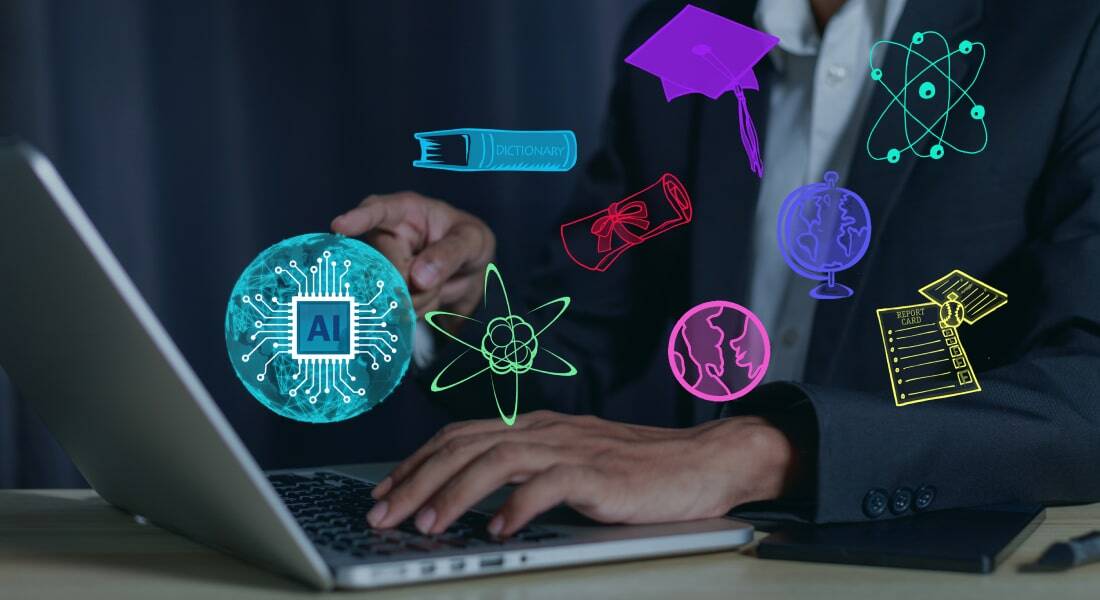4 Simple Elements to Infuse Empathy in eLearning
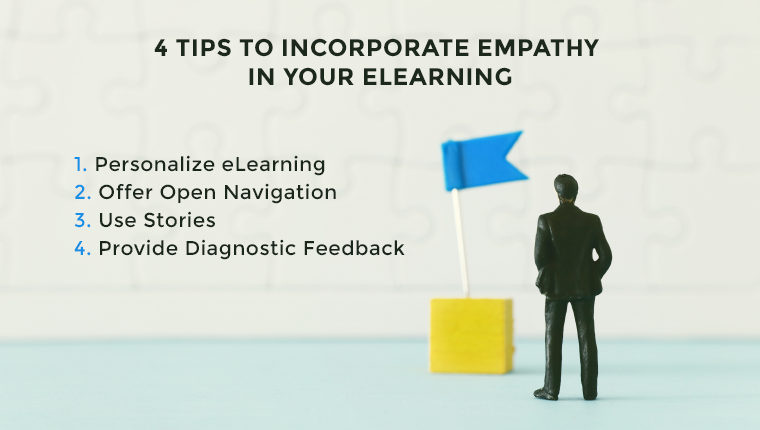
Which one will be closer to your heart? A dish which is the choice of the chef or a dish prepared after understanding your food habits and preferences? The second one of course, right? Similarly, when eLearning design is crafted keeping in mind the learners, it becomes user-friendly and effective.
4 Ways to Design Empathetic eLearning
- Personalize the course
- Offer simple and open navigation
- Use stories and scenario-based learning
- Reinforce knowledge with diagnostic feedback
In this age of connectivity, where people are overloaded with information, eLearning courses will be a huge hit if they are designed to address learners’ challenges, pain points, and offer solutions. After all, adult learners need to know how the time they spend on a training program will help them improve their performance. This is where the need for empathy in eLearning comes in. Training will be more effective when the course is designed by anticipating your learners’ problems.
Empathy is not a new concept. It has long been considered as a superskill that instructors and teachers need to possess. However, with the shift towards online training, it has become necessary to ensure eLearning courses are empathetic.
For a course to be empathetic, it has to be designed in a way that it understands learners – their mindset, job environment, occupational struggles, fears, challenges, interests, weak points, and comfort zones. When the course speaks to them and about them, learners will have reassurance it is made for them and will ease things.
We have shared 4 ways to make this happen in eLearning. Let’s look at them one by one.
4 Ways to Infuse Empathy in eLearning:
1. Personalize eLearning Courses
To build connections between your learners and the course, you can start off with simple things. Just ask for their name at the beginning of the course and use it periodically to address them during assessments, while sharing feedback or tips, and summarizing the key takeaways. Calling the learner by name will make them feel special.
Using icebreakers is another way to make them relate to what is going to happen in the course. Icebreaker questions listing learners’ fear and challenges will immediately make them feel familiar with the course. Seeing their issues in the course will establish a rapport and give them the assurance their concerns are being addressed. This proves effective in showing the significance of training and making them overcome fear.
To make your learners feel close to the course, have a content-relevant graphical user interface. The GUI is the first thing learners will come across in your course and is the best place to build impression and trust. Customizing the GUI (colors, image/icons, fonts) in relevance with the course content and learner demography (age, job designation, experience, income, gender) is a great way to build an instant connection with the course.
You can even offer them nice-to-know content as additional resources. Learners who want to delve deep into the subject can use these resources. Offering external information using various interesting formats will give learners the flexibility of accessing learning – in their preferred formats. For example, if you want to provide a glossary of terms, offer learners links to an infographic, flash cards, or maybe a PDF.
2. Offer Simple and Open Navigation
Adults are self-directed and require autonomy while learning. Instead of forcibly feeding them information, offer the option of skipping the sections they already know and accessing the sections they are interested in. Restricting their navigation within a course will be displeasing and might not generate a liking for the course even though the presentation is interesting.
To make your eLearning course effective, offer them free navigation where learners have the choice to skip slides and move to any part of course as opposed to a linear or sequential learning style. Some tips to ensure your adult learners have a smooth course navigation:
- Structure the course into well-defined sections, with each learning point covered fully under a single section.
- Ensure the navigation is coherent and confusion-free.
- Provide links to additional resources in the ‘Resource section’ only rather than in individual slides to make them available ‘all in one place’ throughout the course for reference.
Note: If the training content is critical, such as compliance training, you can opt for restricted navigation. Or it can be partially non-linear where learners can be allowed to skip the introduction slides and navigate to specific parts in the eLearning course.
3. Use Stories and Scenario-based Learning
Recall your most memorable learning experience… can you say why it was memorable? I’m sure the answer would be because you were emotionally involved. And what better way to engross the learner than weaving a story.
Things from our childhood which stayed with us till now were most probably explained by sharing anecdotes. Aren’t we all wired to listening stories? Therefore, to make your eLearning effective and hook your learners, use stories.
Stories using compelling narratives and relatable characters that learners can identify instantly will generate an attachment between the course and the learner. To transfer passive eLearning to an eLearning that empathizes this is what it takes.
By creating stories that reflect your learners’ work circumstances using realistic characters, dialogues and solutions to problems, they will feel cared for and will be keen on completing the course. For topics such as ethics and time management which are dry and abstract, stories bring them down to a level where learners can understand them without much struggle.
For example, a course on time management at the workplace can have a scenario of a manager with the task of completing 3 critical projects, assigning the less complicated project to an assistant lead, and rescheduling less important tasks to accommodate the other two projects in his work schedule. The scenario could probably end with the company getting a repeat business because of the timely completion. This single scenario can teach learners delegation and prioritization – two must-have time management skills.
Here are four easy ways of using stories in learning:
- Scenarios
- Case studies
- Comic strip
- Metaphors and analogies
4. Reinforce Knowledge with Diagnostic Feedback
Feedback and reinforcement go hand in hand to complete the learning cycle. Feedback refines learners’ responses, while reinforcement builds a strong ground for correct responses. You should invest more than just saying ‘You are correct’ or ‘Sorry, you are wrong’. Feedback should explain to learners why they are right or wrong, along with reasons.
Constructive feedback goes a long way in retaining knowledge as learners are shown where and why they went wrong – churning the information over and over, making it stick to memory. That’s why diagnostic feedback is a good way of reinforcing knowledge as the information is revised in brief during assessments. Offering reasons instead of just saying they are wrong improves learning while learning is in progress. It acts as a self-evaluation for learners, helping them reflect on ‘how much and how well’ they are imbibing knowledge.
In formative assessments, give learners a detailed explanation about why a particular choice is correct or incorrect. In summative assessments, once done, give them the option of revisiting the slide where the learning point was discussed. A chance to revisit the learning point builds reassurance that the course is helping them learn, as against just judging them.
Note: Leverage the latest features of authoring tools which offer the flexibility of including audio, video files, and hyperlinks along with text. These elements will make your feedback wholesome and contribute to reinforcing the topic better.
On a Closing Note!
As you know, empathy is the ability to step into the other person’s shoes and experience their feelings. Stories, feedback, open navigation, and personalization are elements in eLearning design that offer paths to speak to your learners.
As said ‘charity begins from home’ – to build a culture of empathy, there should be a display of empathy from your side via your training program. If you are interested in knowing the other forms of eLearning design that promote the ‘sensory experiences of the right-brain’, check our free eBook: eLearning Design and the ‘Right’ Brain.



![Empathy and eLearning? 4 Ways to Nail It [Infographic]](https://blog.commlabindia.com/hubfs/Imported_Blog_Media/elearning-design-empathy-infographic-main.jpg)