Multimedia in AI-Powered Technical Training to Engage Sales & Service Teams
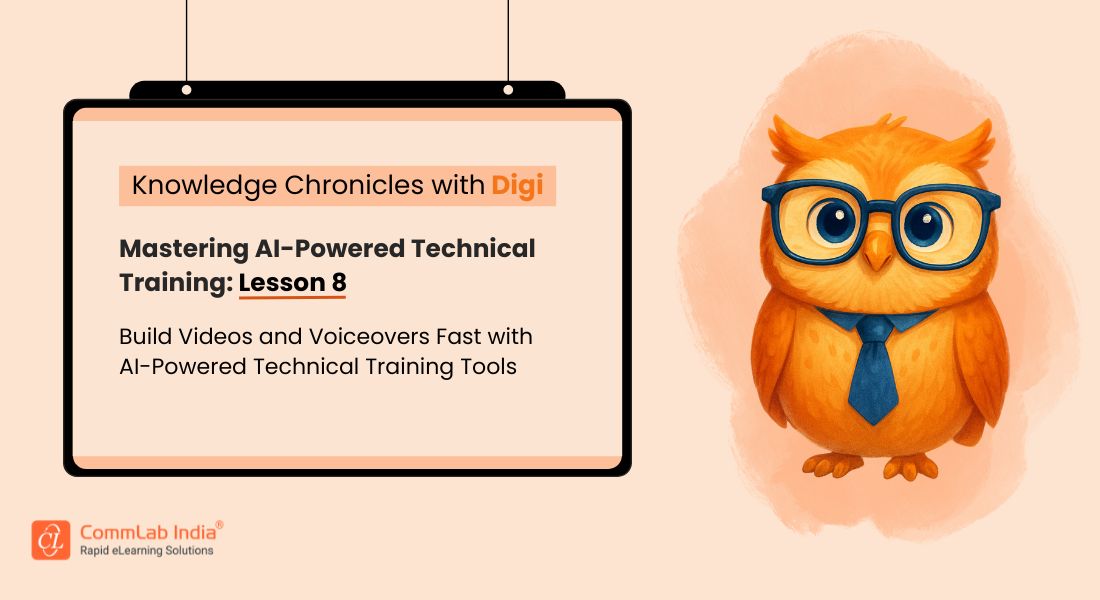
When it comes to training sales and service staff, visuals matter. These roles are time-pressed, field-based, and require fast comprehension—not theory dumps. Whether you’re explaining how to use a new device, handle a customer objection, or troubleshoot an error code, multimedia content gets the job done faster and better.
But traditional video production is slow and expensive. Hiring voiceover artists, designing animations, and translating scripts can stretch your timelines by weeks—or months.
This is where AI steps in.
With modern AI tools, you can now create high-quality training videos, realistic voiceovers, and customized visual content in a fraction of the time and cost.
Let’s explore how to build multimedia content at scale for technical training that truly supports sales and service performance.
Table Of Content
- Why is Multimedia Important in AI-powered Training?
- How to Build the AI Multimedia Stack?
- How to Scale AI Training Across Products and Markets?
- What to Watch For
Why Multimedia? Why Now?
Today’s frontline learners don’t sit in classrooms. They learn:
- In between customer calls
- At job sites
- On mobile devices
- Under pressure to perform

But unless you can build it fast, you’re stuck in backlog. That’s where AI-powered content creation changes the game.
Building the AI Multimedia Stack
How to Create AI-powered Multimedia for Technical Training?
Transform your training asset creation process with AI tools—here’s how the workflow looks:
- Script Drafting
- Voiceover Creation
- Video Development
- Graphics and Visuals Generation
1. Script Drafting (ChatGPT, Jasper, Claude)
Start with AI-generated drafts:
- Microlearning scripts
- Dialogue for sales or support scenarios
- Explanations for new features or workflows
Prompt AI to adjust tone: friendly for sales, precise for service. Watch this video for expert tips to craft a technical training script.
2. Voiceover Creation (ElevenLabs, Murf.ai, WellSaid)
Upload your script and instantly generate:
- Professional, natural-sounding voiceovers
- Multiple voice styles (friendly, technical, calm)
- Multilingual narrations
Need Spanish and German versions? Done in minutes.
3. Video Development (Vyond, Synthesia, Pictory)
Video training is highly accessible and memorable, especially when content is delivered in short, digestible segments.
Source: Forbes
Choose your format:
- Animated process videos
- AI avatar-led explainers
- Talking-head style monologues with realistic lip sync
Use brand colors, product visuals, or even screenshots from your service dashboards.
4. Graphics and Visuals (Canva AI, Midjourney, Adobe Firefly)
Generate:
- Illustrations for SOPs or step-by-step processes
- Icons for common tasks or UI elements
- Custom images for product breakdowns

Case Study: Field Technician Onboarding
A telecom provider needed to onboard 200 new service reps for a fiber rollout. Their goals:
- Reduce in-person training days
- Improve recall on installation procedures
- Ensure multilingual coverage
The L&D team used:
- ChatGPT for scripts
- Synthesia for avatar videos
- ElevenLabs for 3-language voiceovers
- Midjourney for visuals on equipment and layout
All content was ready in 10 business days. Completion rates hit 97%, and average time-to-competence dropped by 30%.
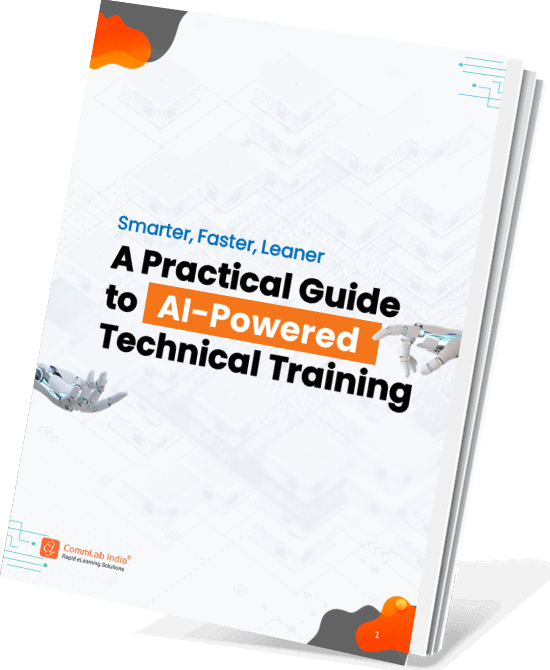
AI-Powered Technical Training – A Practical Guide
- Training formats that work best for technical learners
- 3-touchpoint model for seamless collaboration with SMEs
- Practical tools and templates
- And More!
Scaling Across Products and Markets
One of the best things about AI-generated multimedia is reusability:
- Swap out product names and regenerate voiceover
- Translate existing scripts with Smartcat and resync in video
- Duplicate video templates and update only the process visuals
This lets you build once and deploy in multiple markets or product lines.
What to Watch For
AI doesn’t eliminate quality control. You still need to:
- Review visuals for cultural and contextual accuracy
- Spot-check translations
- Keep branding consistent
Build a review checklist and include stakeholders early in prototyping.
Final Thought
Sales and service learners want content that works at the speed of their job. AI-powered multimedia makes that possible.
With the right tools, a small L&D team can produce:
- Dozens of role-specific training videos
- Professional voiceovers in multiple languages
- Visual job aids that actually get used
And they can do it in days, not months.
That’s how you scale technical training—without scaling your budget.






