Multimedia Creation for L&D — 7 AI Tools You Can’t Afford to Miss!
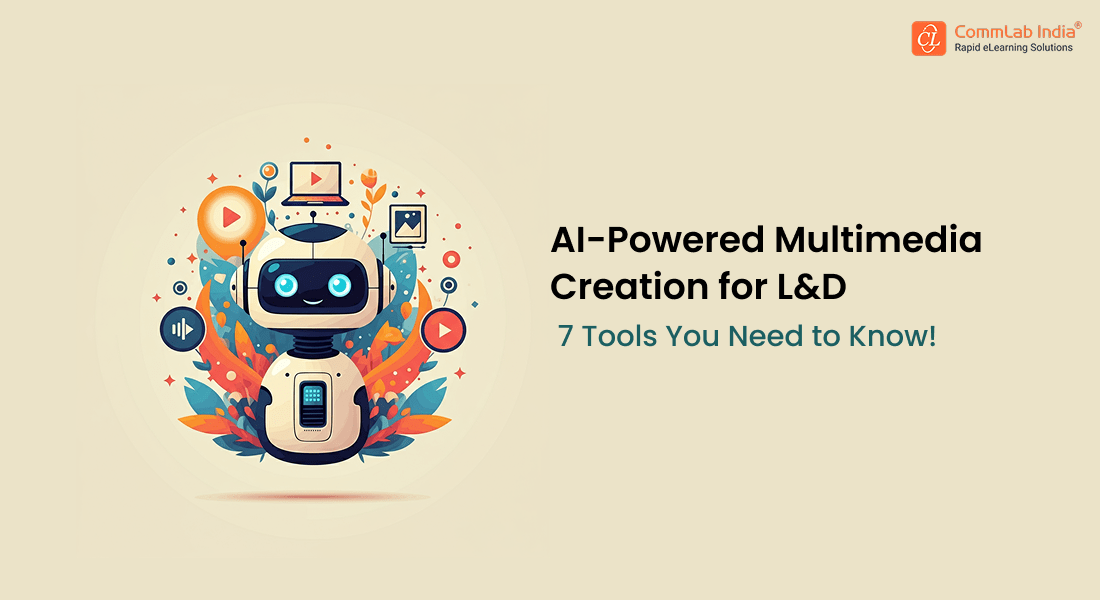
Creating impactful Learning and Development (L&D) content can feel like a juggling act—balancing quality, ensuring learner engagement and deadlines, all while keeping costs in check. It’s no surprise that AI tools are becoming unsung heroes for L&D professionals. Beyond just automating tasks, they’re transforming how we think about multimedia creation. They open up possibilities that once seemed out of reach, allowing even small teams to produce polished, creative, and adaptive learning materials.
Table Of Content
How AI Tools Transform Multimedia in L&D?
Multimedia makes it possible to create engaging, impactful experiences that truly resonate with learners. Today, where attention spans can be short and expectations for quality are high, multimedia ensures that learning content not only captures attention but is also retained. And at the forefront of this transformation? AI tools.

For example, when it comes to imagery, AI enables the creation of custom visuals that look like they were crafted by professional designers, delivered in just seconds! No more combing through stock photo libraries or waiting days for design revisions. These tools allow for images tailored to specific learning scenarios, making training materials more relevant and relatable.
On the video development front, AI is a game-changer. It can edit and polish videos with remarkable speed, ensuring a professional feel without the time or cost typically associated with traditional video production. Need an animated explainer video or a how-to video? AI-powered tools can do it all!
Perhaps one of the most exciting advancements is in voiceover technology. Where previously recording lifelike narration required expensive studios and professional voice actors, AI now generates natural-sounding voiceovers in minutes. These voiceovers can adapt to different tones and accents, ensuring inclusivity and accessibility for global learners.
Beyond the technical aspects, integrating multimedia into L&D makes learning more immersive and interactive. Whether it’s a virtual walkthrough, scenario-based training, or gamified modules, multimedia powered by AI ensures that learners are not just passive recipients but active participants in their learning journey.
What are the Best Multimedia Creation Tools?
L&D Multimedia Creation Made Easy!
Here’s a list of AI tools you need to know:
- Midjourney
- Canva
- DALL·E 2
- Synthesia
- Vyond
- WellSaid Studio
- Murf.AI
Canva
Canva makes photo editing simple and accessible for everyone, no matter your skill level. With a wide range of photo effects for every occasion, you can easily transform your images into something eye-catching and unique. One standout feature is Canva’s AI photo editor, which allows you to make precise adjustments to both the foreground and background of an image. Whether you’re looking to change the background entirely or simply tweak the colors, Canva makes it quick and stress-free.
But that’s not all—Canva is packed with additional tools to level up your photos. Canva is an invaluable tool for creating visually engaging training materials. Use it to enhance images in eLearning modules, design attention-grabbing slides for presentations, or create custom graphics. Have a photo that’s too dark or blurry? The AI Photo Enhancer can fix it in seconds, improving image quality with just a click. You can even add striking borders to give your images a polished, professional touch. With Canva, bringing your creative ideas to life has never been easier!
Midjourney
Midjourney is an innovative tool that brings text prompts to life through stunning, AI-generated visuals. It transforms ideas into engaging imagery that captures attention and enhances learning experiences. Whether you need watercolor-like illustrations, digital art, or even sculptural designs, Midjourney offers endless creative possibilities. By using specific artistic terms and descriptors, you can refine your visuals to match the tone and style of your eLearning content, making it more immersive and impactful.

Imagine creating custom visuals that align perfectly with your custom eLearning solutions, from conceptual graphics for soft skills training to realistic scenarios for compliance courses. With its ability to experiment with color palettes, textures, and lighting effects, Midjourney helps you design visually striking content that resonates with learners.
DALL·E 2
DALL·E 2 is an advanced AI tool that turns your words into stunning, realistic images and artwork. Just describe what you want in natural language, and it brings your vision to life. Whether it’s combining unique concepts, blending styles, or capturing specific attributes, this tool is designed to deliver creative results that feel both original and lifelike. From quirky ideas to professional-quality visuals, DALL·E 2 makes it easy to explore the boundaries of imagination.
What makes DALL·E 2 even more impressive is its ability to edit existing images with precision. Using simple text prompts, you can add or remove elements, and the AI seamlessly adjusts shadows, textures, and reflections to make it all look natural. Plus, with its ability to generate images at a resolution that’s four times greater than before, it ensures every detail is crisp and accurate.
After all, visuals are processed 60,000 times faster than text, making them essential for effective communication and learning.
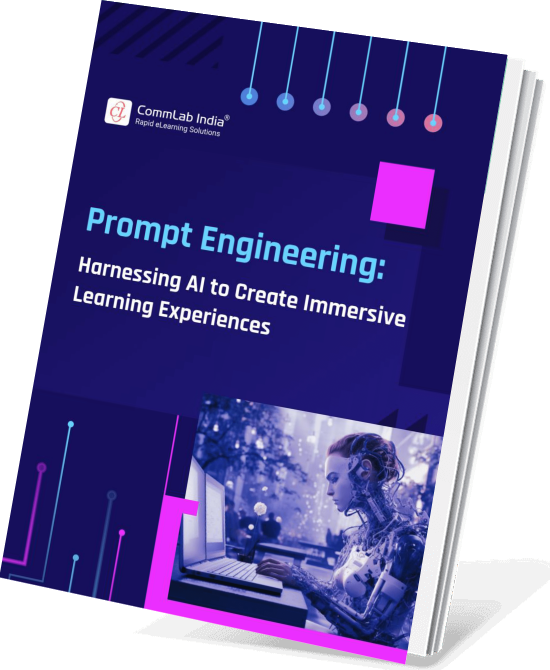
Prompt Engineering — Harnessing AI to Create Immersive Learning Experiences
Learn the Art of Crafting Effective Prompts and Get Desired Outcomes
- What is Prompt Engineering?
- Why is Prompt Engineering Important?
- How to Craft Effective Prompts?
- And More!
Synthesia
Synthesia is a powerful AI video development tool enabling the creation of engaging, high-quality videos with ease. With over 230 AI avatars and voiceovers in 140+ languages, Synthesia allows you to create professional-looking videos that resonate with diverse audiences. Whether you're developing videos for onboarding materials, how-to tutorials, or compliance training, the platform provides a unique way to deliver information in an engaging and accessible format. Plus, the extensive media library and advanced editing features make it simple to customize and update videos as your corporate training needs evolve.
What sets this platform apart is its focus on user-friendly video creation, even for those with no prior experience. The Synthesia Academy offers straightforward guidance for building your skills from scratch, empowering L&D teams to produce impactful content without relying on external resources. By streamlining the video development process, Synthesia saves time and effort while ensuring your training materials are polished, professional, and ready to make an impact.
Want to create Synthesia videos that truly stand out? Here are some expert tips to elevate your video development!
Vyond
Vyond is your all-in-one AI-powered platform for creating videos with ease and impact. Whether you need a quick, professional video or complete creative control, Vyond has you covered. With Vyond Go, you can instantly generate videos from a simple prompt, making it perfect for fast, on-the-go projects. For those who want more customization, Vyond Studio offers drag-and-drop simplicity, giving you the freedom to design every detail exactly how you envision. From engaging AI avatars with unique personalities to an extensive library of pre-built scenes, templates, props, and character actions, Vyond provides all the tools you need to bring your ideas to life.
Get access to the exclusive L&D template library to:
- Jumpstart your next training video project.
- Explore templates in animated, photorealistic, and mixed media styles.
- Access more than 200 common eLearning topics for inspiration.
The platform's features go beyond design, with instant translation into 70+ languages and seamless functionality to simplify your workflow. Whether you're creating marketing content, training videos, or internal communications, Vyond makes video creation accessible and efficient—no technical expertise required. With Vyond, you can craft professional, engaging corporate training videos that connect with your learners, all while saving time and reducing the need for multiple tools.
Ready to create stunning corporate training videos without the hassle? Learn how to master Vyond Go for effortless video creation!
WellSaid Studio
WellSaid Studio is a perfect example of an AI voiceover tool creating engaging corporate training materials effortless with its ultra-realistic AI voices. Perfectly suited for L&D professionals, this tool allows you to bring your materials to life with a variety of AI voices tailored to match the tone and intent of your training content.
What sets WellSaid apart is its unique pronunciation library, giving you full control over how words are spoken—whether it’s regional accents, industry-specific jargon, or customized terms. The platform also features an extensive voice library searchable by characteristics, dialects, and styles, ensuring you’ll always find the right fit for your project.
With WellSaid Studio, your team can collaborate in a shared creative space, streamlining voice projects and delivering professional-quality materials anytime. Plus, it integrates seamlessly into your existing Learning Management Systems (LMS), elevating the learner experience without disrupting your current workflows.
Murf.AI
Murf is a cutting-edge AI voice generator designed to transform the way L&D teams create training content. With over 200 lifelike voices available in 20+ languages, Murf enables you to produce high-quality audio for corporate training programs quickly and effortlessly. It's perfect to bring your learning content to life with diverse voice options that represent various age groups, accents, and cultural backgrounds. This makes it simple to connect with a global audience while maintaining an authentic and engaging learning experience.
Say goodbye to lengthy and costly voiceover production. Murf’s advanced technology streamlines the process, allowing you to generate voiceovers up to 10x faster while reducing production costs by 70%. With its intuitive platform, you can easily customize tones, pacing, and languages to suit the needs of your learners. From localized training to dynamic narration, Murf equips L&D teams with the tools to deliver impactful audio content that resonates with employees and drives meaningful learning outcomes.
Wrapping Up!
In the world of L&D, leveraging AI-powered multimedia creation tools isn’t just an option, it’s a game-changer. These tools bring speed, creativity, and innovation to the forefront, helping you craft engaging, impactful learning experiences like never before. Don’t just stay ahead of the curve, reshape it!
But remember, the true power of AI tools lies in the prompts we provide. Your ability to unlock their full potential depends on how effectively you communicate with them. That’s where our eBook comes in. Dive into expert strategies on crafting effective prompts and explore the exciting future of prompt engineering in L&D.
Download the eBook today and start maximizing the impact of AI tools in L&D!






