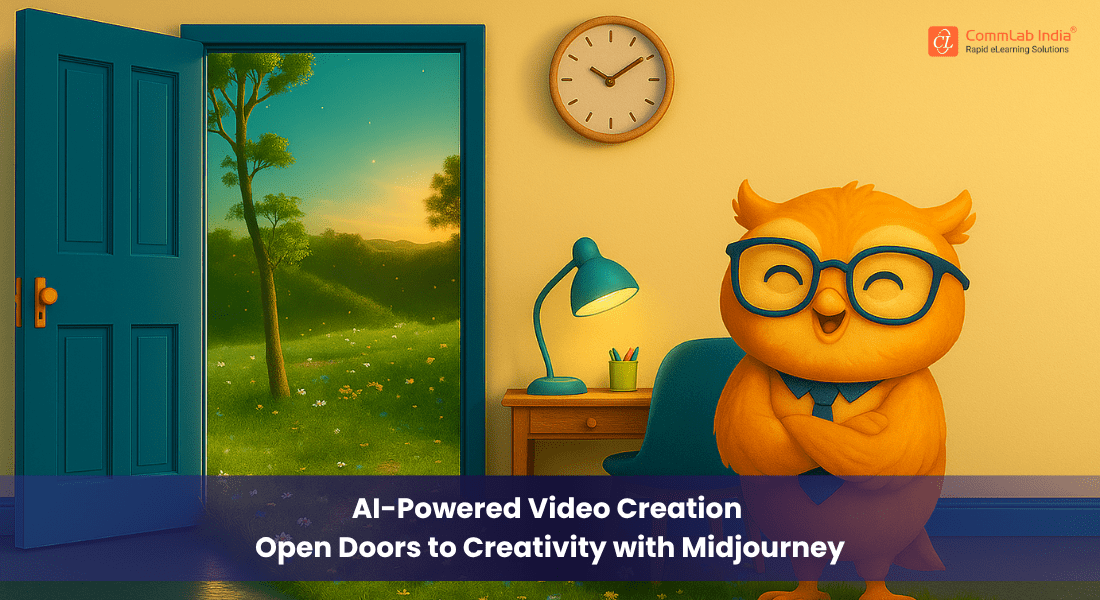Mastering Prompt Engineering: Unlocking AI’s Full Potential for L&D Professionals

In today's rapidly evolving digital landscape, artificial intelligence (AI) has become an indispensable tool in countless industries, including Learning and Development (L&D). But the key to getting the most out of AI, particularly conversational AI such as ChatGPT, lies in a skill that's growing in importance: prompt engineering.
As L&D professionals, understanding how to interact with AI effectively can not only enhance the quality of the learning experiences you design but also improve productivity and creativity across the board.
→ Download Now: Prompt Engineering for L&D Professionals!
In this blog, we'll explore what prompt engineering is, why it matters, and how L&D professionals can harness its power to unlock AI’s full potential.
Introduction to Prompt Engineering
At its core, prompt engineering is the art and science of crafting prompts that elicit the most accurate, useful, and relevant responses from AI models. Whether you're asking an AI to help design an eLearning module, generate quiz questions, or simulate real-world conversations, the quality of the output is often directly tied to how well you formulate your prompt.
For AI models such as ChatGPT, prompts are the instructions or queries you provide to get a specific response. Think of it as a conversation with a highly capable assistant. If you ask vague or poorly framed questions, you'll get vague or irrelevant answers. But if your prompts are clear, concise, and strategically crafted, you can guide AI to produce powerful and actionable insights.
Basic Principles of Prompt Engineering
- Be clear and specific
- Define your audience (learners)
- Set the tone
- Experiment and iterate
- Use step-by-step instructions
In the context of L&D, this means that prompt engineering can be the difference between getting generic content and generating highly personalized, learner-centric resources.
Why Crafting the Right Prompts Matters
Imagine this scenario: you’re tasked with creating a microlearning module for a diverse group of employees on cybersecurity. You turn to AI for help generating content. Without careful prompting, the AI may provide you with a long, overly technical piece that’s neither engaging nor suited to your audience.
However, by refining your prompt – specifying your learners, course duration, tone, and specific cybersecurity topics to be covered – you can ensure AI generates the desired, relevant content. This precision can save you hours of manual work while ensuring content is aligned with your objectives.
For L&D professionals, crafting the right prompts becomes crucial in:
- Generating course content that aligns with your learners' needs
- Creating interactive and engaging quiz questions
- Designing scenarios or case studies that reflect real-world challenges
- Developing follow-up questions to deepen learner engagement
A well-crafted prompt turns AI into a powerful assistant that can co-create content, suggest new approaches, and even point out blind spots you may not have considered.
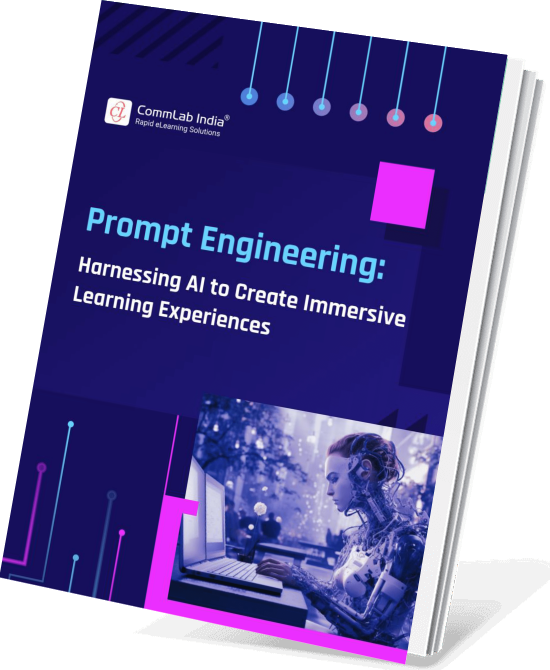
Prompt Engineering — Harnessing AI to Create Immersive Learning Experiences
Learn the Art of Crafting Effective Prompts and Get Desired Outcomes
- What is Prompt Engineering?
- Why is Prompt Engineering Important?
- How to Craft Effective Prompts?
- And More!
Basic Principles of Prompt Engineering
So, how do you create effective prompts? Here are some basic principles to keep in mind:
1. Be Clear and Specific
AI models work best when the prompts are clear and specific. A vague prompt such as "Write about cybersecurity" will generate a broad, potentially unfocused response. Instead, try something more detailed: “Create a 300-word introduction on cybersecurity basics for employees who are non-technical. Focus on phishing and password management and keep the tone conversational.”
This gives the AI precise instructions on what to deliver, reducing the likelihood of irrelevant or off-target content.
2. Define the Audience
Understanding your learners and defining them in the prompt is key. For example, if you're developing a training module for C-level executives, your prompt should indicate the level of expertise you're expecting the AI to consider. Conversely, if you're targeting new hires or interns, you'll want a simpler, more introductory approach.
Example: “Generate a short explanation on the importance of data privacy for entry-level employees in retail. Use simple language and include an example.”
3. Set the Tone
Tone is critical in learning materials. Whether you're aiming for a formal, conversational, or even playful tone, make sure to specify that in your prompt.
Example: “Write a 200-word scenario for a custom eLearning course on workplace safety, using a formal and professional tone.”
AI will respond to the tone you set, ensuring consistency across the learning materials you generate.
4. Experiment and Iterate
Prompt engineering is as much a process of iteration as it is about precision. It’s okay if the first attempt doesn't yield the perfect response. By tweaking and refining your prompts — adding more context, changing the length, or modifying the tone — you can steer the AI toward the desired output.
Example: You could start with “Generate five quiz questions on project management,” but after reviewing the response, you might adjust it to: “Generate five multiple-choice quiz questions on project management, focusing on risk management and leadership.”
5. Use Step-by-Step Instructions
When creating complex or multi-part content, breaking down your request into steps can improve the quality of the output.
Example: “First, write a 100-word introduction on leadership styles. Then, list three examples of how each style can be applied in a corporate training context.”
This approach allows you to guide the AI through the process, ensuring that each part of the content is addressed comprehensively.
Real-World Examples of Prompt Engineering in L&D
Now that we’ve covered the basics, let’s look at how L&D professionals can apply prompt engineering in their day-to-day work:
1. Course Design
When designing a new course, you can use prompt engineering to help outline the modules, generate learning objectives, and even draft the content.
Example: “Generate a list of five learning objectives for a course on time management for mid-level managers. Focus on prioritization, delegation, and work-life balance.”
2. Scenario-based Learning
Prompt engineering is particularly effective in creating scenario-based learning modules. By providing AI with a detailed prompt, you can quickly generate realistic, engaging scenarios that mirror the challenges learners face.
Example: “Create a scenario where an employee has to deal with a data breach in a retail store. Include dialogue and multiple-choice responses for how they should handle the situation.”
3. Assessment Creation
AI can help generate quizzes, assessments, and follow-up questions. By specifying the content area, type of assessment (multiple choice, true/false, etc.), and complexity, you can automate much of the content creation process.
Example: “Generate a 10-question multiple-choice quiz on workplace harassment policies, including correct answers and explanations.”
Closing Thoughts on the Future of AI-Driven Conversations
Prompt engineering isn’t just a useful skill — it’s a critical competency for L&D professionals as AI continues to integrate into learning environments. As AI tools evolve, the ability to craft precise, effective prompts will only become more valuable. With the right prompts, AI can become your creative partner, helping you develop engaging, learner-centered content faster and more effectively than ever before.
As you continue to experiment with prompt engineering, you'll find that this skill has the potential to transform not just how you create content, but how you think about the entire learning process. So, the next time you sit down to work with an AI tool, remember that the key to unlocking its full potential is right at your fingertips — in the prompt.