Video Screencasts to Make Software and Process Training Exciting

Videos, in recent times, have emerged as the solution for a variety of training needs and are a popular choice in eLearning courses. They create an impact because they visually explain to learners what they need to learn. The pictorial superiority effect, the phenomenon whereby pictures and images are better remembered than just words, makes them an effective training tool.
Videos are versatile to be used for a number of training needs – process, product, new hire to sales and software training. Videos can take various forms that can be designed based on the training need. In this blog, we will look at how screencasts can be used for process and software training to create the maximum impact.
A screencast is basically a recording of your computer screen. Here the screen recording is turned into a video to teach an application or a process, by demonstrating how it is executed. Examples of screencasts are tutorials, video lessons, and slideshare presentations. Screencasts can be made interesting with music, voice narration, and animated text, or they can be limited to onscreen actions and results.
Screencasts offer learners the liberty of watching them at their convenience. It allows the learners to absorb the information at their own pace, by pausing in between or re-watching certain portions or even going back and forth to understand the steps. They can be effective in teaching a learner how to do a particular task or teach him about a new product or process.
Where to Use Screencasts
Screencasts are useful to explore computer applications or software. In software training, they can demonstrate the working of software applications and demonstrate step-by-step procedures and teach how to navigate through the software.
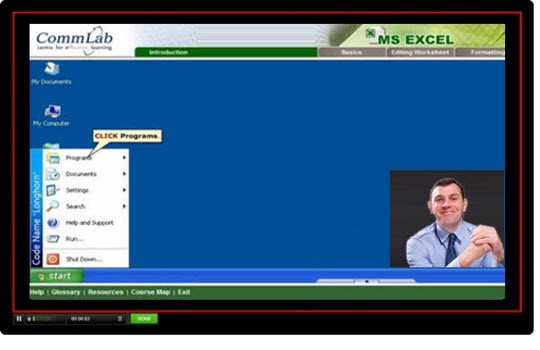
When you need to teach learners on the menus to choose, buttons to click or operating the controls in software, then screencasts can be helpful. However, a screencast is not essentially interactive. Except for the ‘play’ option, one cannot interact with the elements shown in the video. For better impact, learners ought to have the option of trying out functions through watch-try-do simulations.
For process training, screencasts can teach complex business processes in a coherent way. They can explain the steps in a process to be followed by the product engineering team or the testing team. In fact, any process from teaching new hires on the leave application to teaching the sales personnel on how to send a proposal, can be covered in screencasts.
Using screencasts to capture the process not only saves time, but also helps you standardize the processes in your organization.
Incorporating Screencasts in Videos
Screencasting has become easy with authoring tools, such as Adobe Captivate, Lectora, and iSpring, which have features to create screen captures.
Adobe Captivate provides the option to capture all onscreen actions, especially for software simulations. It can capture mouse movements, system audio, and keyboard activities. You can create a single responsive screen that can play across all devices.
Lectora, in collaboration with Camtasia Studio, can create screencasts with presets, for a variety of sharing situations such as YouTube, HD displays, or Google Drive. There are features such as zoom, callouts, closed captioning, and transitions which can make screencasts exciting.
iSpring has an inbuilt feature called iSpring Cam that offers a complete set of functions for screen recording. It also has a video editor that can cut fragments of video, remove background noise and adjust the volume of the audio narration. You can also export your screencast to the desired location, to an MP4 video on your hard drive or insert it on your PPT slide or upload it on YouTube.
Screencasts allow the instructor to teach a particular concept, a step-by-step process or even present a PowerPoint presentation (PPT) in the narration. For learners, screencasts help to learn by example; they can view a step-by-step process in great detail or watch a screencast video related to the content for better understanding.
It caters to the needs of visual and aural learners. Screencasts can be an efficient method to explain a particular concept or when the objective is to achieve competency, especially in technical tasks. They are a powerful, highly effective and affordable learning tool that you should consider to get better results from your training.



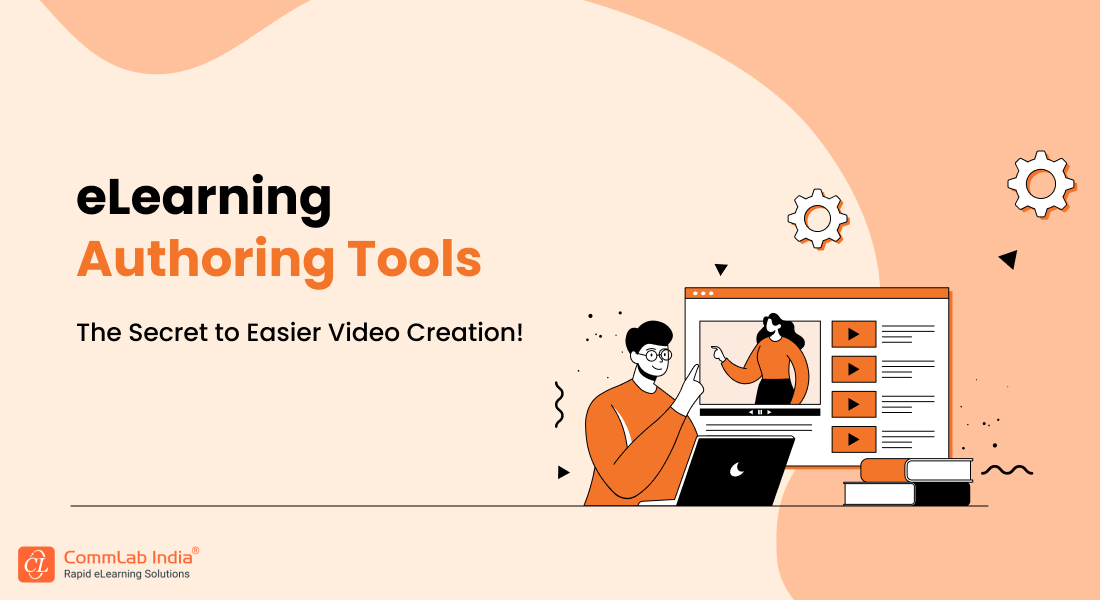

![8 Amazing Features of Articulate Storyline [Infographic]](https://blog.commlabindia.com/hubfs/blogs/articulate-storyline-features-infographic.jpg)