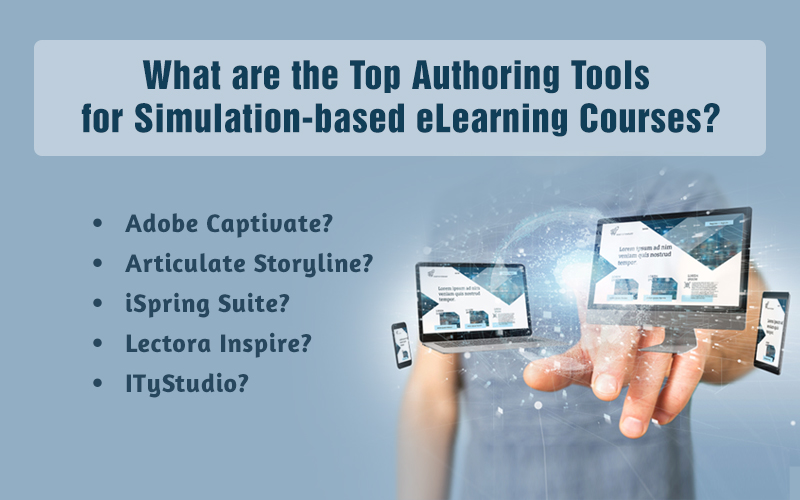Want to Simplify Software Training? – Use Watch Try Do Simulations

Instead of using text to explain ‘How-to’ tasks, representing them step-by-step is much better as your employees will get it right without having to read much. Training with simulations does exactly that.
Without disturbing the functionality of the newly implemented Enterprise Resource Planning (ERP) system or any other software for that matter, you can train employees to work on it effectively, using simulations. In simulations, you mirror the real-world environment to train your employees on how to use the system. It will avoid serious consequences of experimenting on the actual workflow of the installed ERP.
This blog discusses the importance of Watch-Try-Do simulations and how to use this approach for software training.
→ Download eBook: FAQs on Classroom to eLearning Conversion
Importance of simulations:
- Training on complex processes and procedures is made easy
- Costly mistakes are avoided as real-world situations are recreated online
- Knowledge transfer is much easy as learners are engaged
- Provides experiential learning to employees
You can design simulations for software or ERP end-user training in the simplest format, which is Watch-Try-Do. The training community also calls this the ‘Show-Try-Test’ method. Generally, software training extends online from the classroom. You will explain the features and benefits of the ERP to employees in the instructor-led training program. Then you move your training platform online for practice exercises. This can be done effectively through simulations.
WATCH/SHOW
In the WATCH/SHOW phase, you can show how the employee needs to work on the software. For this, we first need to record the step-by-step actions that need to be performed. The steps in operating the software are demonstrated to employees as a video or through an online course.
For example, if you want to train employees on generating an invoice, placing an order, or opening Outlook and sending an e-mail, you can show the steps of how to do them in the watch or show mode using videos and flow diagrams.
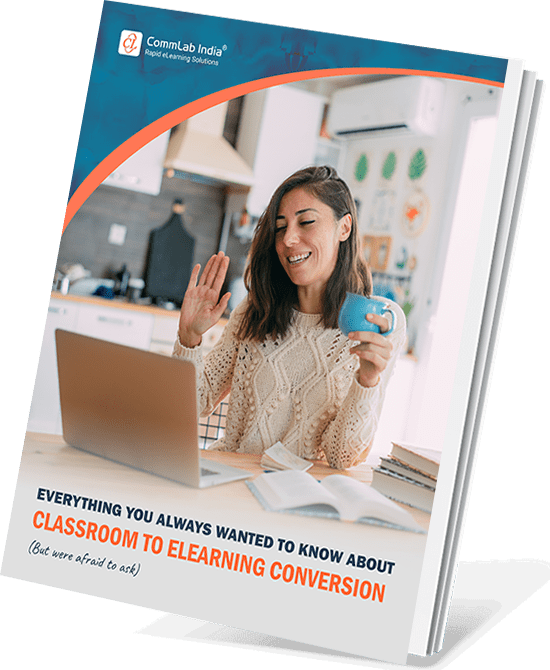
Classroom to eLearning Conversion
Everything You Always Wanted to Know
- Converting classroom material to eLearning
- Leveraging authoring tools for conversion
- Understanding different avatars of eLearning
- And More!
TRY
Employees are given a chance to try executing the demonstrated steps in the TRY mode. They will get hint options and highlights on the screen to help them. This acts as reinforcement and facilitates learning by doing.
Kinesthetic learners like this very much as they love to learn by doing. Even if they miss the order of the steps or forget in between, hint options and highlights come to their rescue. In a way, this engages employees in learning the procedure.
DO/TEST
In the DO mode, employees execute the steps in the process on their own, without any hints. . If someone gets stuck at any point, the online Help option will be available.
Practice makes perfect. Your employees can view the simulation videos and try any number of times till they gain the confidence to perform the procedure on the ERP. They can always go back and view the whole procedure for reinforcement. Your employees will have online help manuals and support systems handy to access and apply them in their daily work.
The good thing here is, you can customize WTD simulations as per the nature of work, roles, and responsibilities. You can create precise, role-based simulations for employees, supervisors, managers, administrators, and more. By this, employees are trained on what they are supposed to do and to the extent required. The result is, your employees work well on the newly implemented software. In this way, your organization utilizes the software to the optimum extent and improves efficiencies.
Want to know how e-learning can support your corporate training? Check our free E-book: Practical Guide on Custom E-learning: A Handbook for Managers.