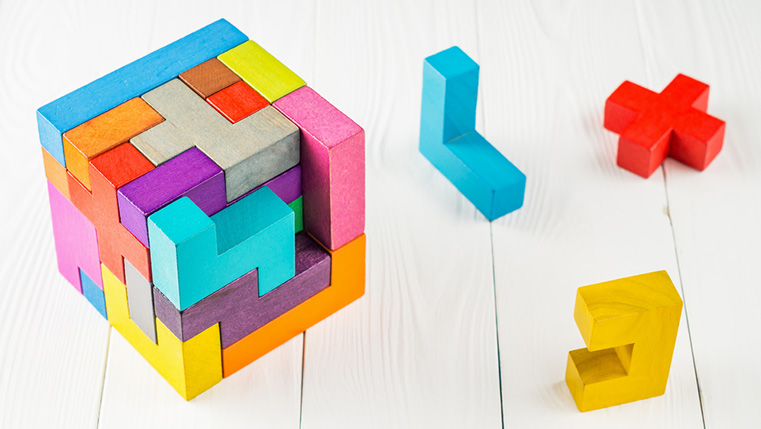E-learning Strategies to Iron Out the Complexities of Software Training

Preparing your global workforce for the implementation of a newly launched software application can be challenging because of its multifaceted interdivisional procedures and difficult to understand technicalities. Insufficient training on a software application frustrates learners and leads to incorrect assumptions. Simulation-based learning, video-based learning, and gamification are a few e-learning strategies that would strike out such incorrect assumptions by providing an environment where learners gain hands-on experience. Let’s see in detail how each of these e-learning strategies add value to the software training.
1. Video-based Learning
Story-based interactive videos are used to deliver high-quality training on software applications to end-users with interesting illustrations, characters, and vector-graphics. These bite-sized video lessons demonstrate how to use the various features of an application.
When a new software has been introduced in an organization, not every employee will use it for the same purpose. Topic-specific videos can be developed, tailored to the requirements of each learner.
For example, a global company in the Insurance sector developed a video-based software training curriculum for two sections of its employees. The first group comprising office assistants was given training videos that depicted how to create Purchase Orders, while the second group that was responsible for clearing payments was given a video-based training on processing invoices.
2. Watch-Do-Try Simulations
Employees who are on-the-go require online training modules that are short and easy to comprehend. Simulations can be used to impart effective software training through small modules. Mimicking real-time situations, this online training strategy helps learners get acquainted with a software by watching and working with it without disturbing the software.
i. In the Watch phase, learners are introduced to the step-by-step action that needs to be performed for operating the software.
As a simple example, if you want to train your employees on how to send an email through Outlook, a simulation-based video can be used to show learners the processes involved in sending an email.
ii. Try is the favorite phase for kinesthetic learners who prefer to learn by doing. Here learners are provided an opportunity to execute the steps that were demonstrated in the “Watch” phase. In case the learner misses a step, pop-ups come to their rescue.
Continuing with the previous example based on Outlook, in this phase, the learner can experiment how to select a receiver’s name from the address book, or how to mark a mail as important.
iii. In the Do mode, without any hints or prompts, learners are expected to perform the steps involved in the process on their own. Online help will be available to assist learners, with feedback.
Simulation-based learning can also be customized to make it precise and role-based for employees, administrators, supervisors, and other users. Learners can try a simulation-based video any number of times till they gain confidence to work with the software.
Both video and simulation-based learning can be used as standalone learning nuggets as well as job-aids for just-in-time performance support, helping learners work well on the newly implemented software.
3. Gamification
Games increase the level of interactivity in e-learning and motivate learners to invest more time and effort to learn in an otherwise hard and dull software training course. For example, once a learner completes the ‘Do’ phase of simulation-based learning, you can reward them with coins, badges, and trophies that keep the learner motivated.
Employers try to widen the skill set and knowledge base of their employees in handling software using a variety of e-learning strategies. However, for a multinational company, rolling out software training is an expensive affair as a single software can be used for multiple purposes by its global workforce. To demonstrate a positive Return on Investment (ROI) for your software training, it is crucial to know the true nature and impact of implementing e-learning. So, what is your solution for your organization’s software training needs?



![5 Instructional Design Strategies to Create Intensive Learning [Infographic] 5 Instructional Design Strategies to Create Intensive Learning [Infographic]](https://blog.commlabindia.com/hs-fs/hubfs/Imported_Blog_Media/5-instructional-design-strategies-infographic-1.jpg?width=670&height=1700&name=5-instructional-design-strategies-infographic-1.jpg)