How to Put Your Learners in Charge of Software Training with Microlearning
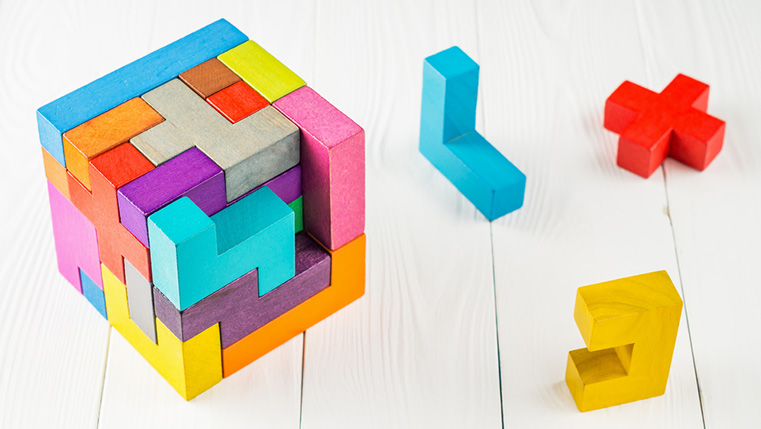
Organizations implement new software systems all the time to improve efficiencies by helping employees work faster or by streamlining operations. However, delivering software training to a widespread workforce using traditional learning methods can prove to be a challenging task. For software training to be effective, organizations need to adopt a sophisticated pedagogical mechanism, one that gives learners access to the software training content for an “anytime-anywhere” access and just-in-time support.
Are You Delivering Software Training Through Traditional Learning Methods?
If yes, then try microlearning as it offers a bunch of benefits:
- Provides a faster delivery option over traditional learning methods
- Offers just-in-time performance support using different formats
- Highlights the usefulness of the software with interactive videos
- Delivers instant instruction with watch-try-do simulations
Delivering software training through microlearning has a number of benefits and is far more effective than formal, traditional forms of learning. A research paper1 by Dr. Minimol Anil Job and Dr. Habil Slade Ogalo titled Micro Learning As Innovative Process of Knowledge Strategy that highlights the significance of microlearning reveals this: four out of five corporate professionals strongly believe that microlearning is changing the process of knowledge acquisition in multinational organizations.
In this post, we will look at how organizations can use microlearning and bring certain unexpected benefits and train their employees on new pieces of software.
Microlearning for Impactful Software Training — Key Benefits
1. Provide a Faster Delivery Option Over Traditional Methods
Understandably, today’s corporations are concerned that their workforce must keep pace with the rapid software implementation that takes place within the company. Whenever a new piece of software is implemented, the training on the software that is required of employees needs to be distributed as quickly as possible.
If the employees are spread across different countries and regions, then traditional modes of knowledge delivery – which involve developing full-fledged training courses and assembling learners in the classroom – will not be sufficient. When changes with respect to software are occurring at such a speed, organizations need a rapid delivery mechanism that can inform global learners of the re-engineered business processes and changes to the software.
Microlearning is one such mechanism that cranks up the pace of learning delivery in a way that is manageable: small, bite-sized information nuggets that cover different tasks of the software. While eLearning courses are known for dealing with multiple learning objectives, microlearning deals with one learning objective per module that targets a specific task of the software training.
This approach ensures that end users take one step at a time i.e., clearly understand the task at hand before moving to the next one. Also, because microlearning nuggets are small and take relatively less time to develop than eLearning, they can be easily and quickly delivered to the end user via the learning management system (LMS)/learning portal at the moment of need.
Free Download: Microlearning for Mobile Sales Teams [eBook]
2. Offer Just-in-time Performance Support using Different Formats
It is common knowledge that employees tend to forget an alarming percentage of information at an even more alarming rate following the training routine. One of the best tools to provide support post-training is through microlearning. With microlearning, organizations can create an environment of “virtual mentoring” by offering relevant job resources that tackle the specific problem at hand. It puts all the learning and training resources end users need to complete their software tasks and procedures directly at their fingertips.
End users can be provided with the appropriate job-aids in different formats such as PDFs, infographics, flowcharts, short demo videos, FAQs, glossaries that include technical documentation, navigation guides, learning analytics, and decision support. What makes these job-aids handy, as I mentioned earlier, is that they address the task or problem at hand and do not require the end user to sift through the entire course to find what they are looking for.
3. Highlight the Usefulness of the Software with Interactive Videos
The goal of any training should be to create engaging and interactive learning experiences. Software training courses are usually filled with long simulations which may be informative but most of the time fall short of engaging learners. The modern learner prefers training content that is short but at the same time gives him the “need-to-know” information as opposed to “nice-to-know” information.
Microlearning videos of 3-5 minutes long could be offered to end users that demonstrate the step-by-step procedures and the different ways to navigate through the software. In addition, role-based videos where end users learn about operating the software for tasks specific to their roles, prevent them from going through the operation of the whole software. The shorter format of videos helps in reducing the cognitive fatigue that is usually associated with an hour-long software training course.
4. Deliver Instant Instruction with Watch-Try-Do Simulations
Software training often requires hands-on practice, which is not possible in a traditional training program. In a traditional approach, trainers demonstrate how to use the particular piece of software, how it works, and how it must be used. However, there is little to no chance for end users to try out the software, learn how to avoid mistakes, and reinforce learning after go-live in a traditional training setting.
Using microlearning, organizations can provide instant instructions to end users on how to complete a particular task. Developing short Watch-Try-Do simulations according to different user roles and their responsibilities will simplify the usage of the software system. Create short videos for end users to ‘watch’ how the enterprise software functions, followed by bite-sized modules to ‘try’ what they have learned and practice in a fail-safe environment, with guided help and hints if necessary. Learners can then use the software directly in the ‘Do’ mode, but help is available as and when required.
Companies invest large sums of their budget in enterprise software systems hoping it will improve business processes and streamline their operations. When software training content is offered through specialized instructional strategies such as microlearning, organizations will be able to ensure their employees actually learn and effectively use these software systems.
It’s a Wrap
Microlearning tools better address and solve the biggest software training challenges such as offering performance support when end users have trouble with the enterprise software, get confused, or forget complicated instructions. Still contemplating whether to go for microlearning? Well, download this free eBook to get started with Microlearning.
Editor’s note: This post was originally published in 2018 and has been updated for comprehensiveness.
1 http://citeseerx.ist.psu.edu/viewdoc/download?doi=10.1.1.300.3139&rep=rep1&type=pdf




![How Does Microlearning Improve Employee Engagement and Performance?[Video]](https://blog.commlabindia.com/hubfs/Imported_Blog_Media/microlearning-boost-employee-engagement-video-1.jpg)
