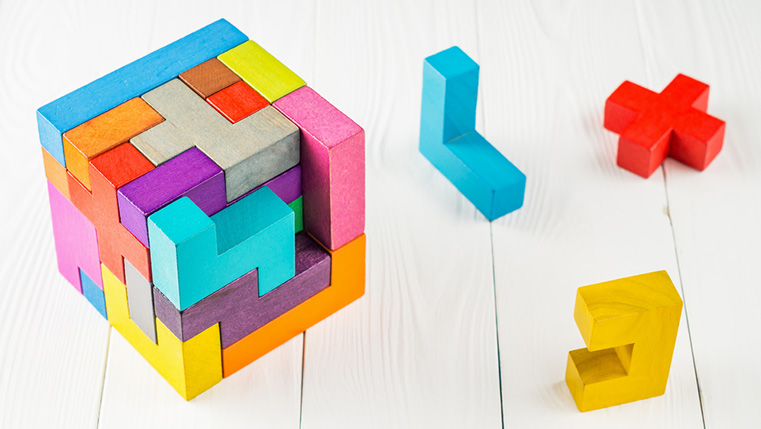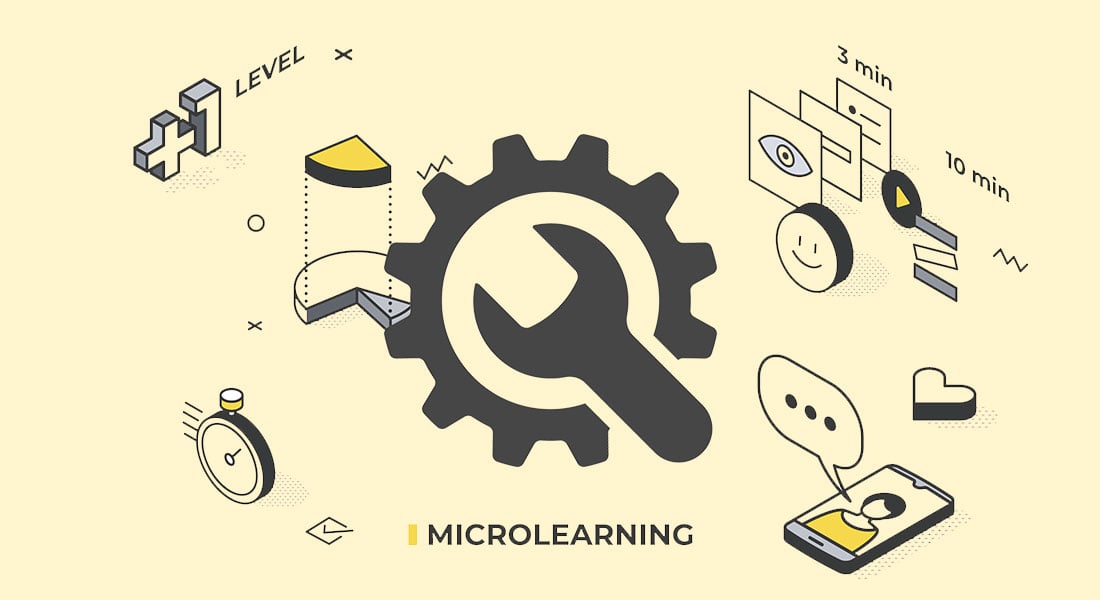Why Use Microlearning for An Enriched Software Training Experience?

Organizations invest in software systems and applications (such as HRIS and CRM) to improve employee efficiency by helping them work faster and streamline operations. For instance, consider a highly regulated medical trial. The organization needs to keep track of every activity and ensure every document is in the right place, in the right order, after the required approvals. Manual execution of these tasks is certainly going to be time-consuming. An RDMS software on the other hand, will help employees cut down the time and track every process.
Microlearning for Software Training – the Pros
- Enables learners to master complex tasks in bites
- Facilitates role-based training
- Provides opportunity for practice
- Offers performance support and reinforces knowledge
- Offers quick software updates
However, delivering software training to a widespread workforce using traditional methods can prove challenging. For software training to be effective, organizations need an online training solution that can help employees get to speed on using the software easily, with scope for proper practice and transfer of skill to the job.
Offering software training though microlearning provides enormous benefits to your corporate training program. Microlearning modules are bite-sized standalone learning nuggets that address one learning objective per module. However, in software training, microlearning is often used in conjunction with classroom training. This helps learners gain an overview of the software and role-related context in the classroom, and offers scope for self-paced learning online. Let’s see why organizations leverage the power of microlearning in delivering successful software training solutions.
Advantages of Using Microlearning in Software Training Programs
Enables Learners to Master Complex Tasks in Bites
The bite-sized approach of microlearning is an excellent solution to train employees on software functions. The focussed nature of these micro modules offers learners the flexibility to concentrate on a single task (learning objective) per module. For instance, imagine a learner has four tasks to perform using a particular software. The steps to execute each of those tasks can be developed as individual micro modules. This reduces the cognitive load associated with lengthy software training programs.
Additionally, this approach also helps you ensure end users take one step at a time i.e., clearly understand the task at hand before moving to the next one. Since micro modules can be accessed whenever needed, this is an added advantage.
Facilitates Role-based Training
Not every learner has permissions to use all the features in a software, nor do they do the same tasks. Much of it depends on their job roles. For example, while employees might have permissions (in a HRIS) to apply for leaves or submit assignments, managers will have enhanced permissions such as approving leaves, assigning tasks with deadlines, setting performance goals, and more.
While implementing software training in your organization, it is beneficial to develop microlearning courses according to the roles and responsibilities of each learner group. With role-based software training courses, each learner group can be trained on the tasks relevant to their role. Are they finding one task difficult to master? They can go through that module as and when needed.
Once you have at hand a bundle of software courses dedicated to each group, it will also help assign them to new hires and others transitioning to those roles.
Provides Opportunity for Practice
Software training is skill-based and intends to transform learning to workplace application. Hence no software training can be considered complete without offering learners adequate time for hands-on training and practice. This is also important considering the costly implications of errors with software in real-time.
With microlearning, you can develop watch-try-do simulation videos to enable practice. Using authoring tools such as Adobe Captivate, you can easily create watch videos of 2-3 minutes duration that enable learners to observe how to execute each step within the software application, followed by bite-sized try videos that help learners practice in a safe environment with the help of hints and prompts.
Once the watch and try phases of the simulation video are done, learners can move on to the do stage and test their knowledge on executing the tasks. Learners can repeatedly practice and hone their skill on the required tasks using these short snippet videos until they gain confidence.
Offers Performance Support and Reinforces Knowledge
According to Hermann Ebbinghaus’ Forgetting Curve theory, learners forget around 90% of what they have learned within a week. Hence, it is important to offer them performance support tools and reinforce their knowledge.
With microlearning you can offer learners “virtual mentoring” by providing resources in the form of assets to tackle specific problems at hand. When learners are stuck with a particular task, a short video or an infographic that depicts the steps can assist learners as a just-in-time performance support tool.
These microlearning assets for software training can comprise videos, infographics, PDFs, and how-to guides to name a few. When microlearning is used in collaboration with classroom training, an instructor can orient learners toward the new software, followed by eLearning courses to help them master the tasks and features, and then microlearning assets can be offered as performance support tools for just-in-time requirements. Read how we helped our client use microlearning as quick reference guides for software training here.
Offers Quick Software Updates
Software applications might evolve and change over time to accommodate changes in businesses processes or new regulations. And it is crucial for businesses to help learners adapt to these updates as soon as they go live to ensure unhindered operations.
According to a report published by eLearning Guild, the time associated with developing a 3-minute module is 300 % faster than a regular eLearning course because of its modular nature. This will help you rollout new microlearning modules on the updates quickly and with minimal efforts.
Additionally, as discussed earlier, with microlearning, learners have the privilege of accessing bite-sized information nuggets only on the updates or specific tasks, rather than the entire course on all pertinent tasks at once. Thus, microlearning helps you ensure your learners don’t miss out on the new features and get familiar with them quickly.
Microlearning has become a key player in software training. It enables learners to make the best use of their time and close the skills gap by addressing their requirement to get adept at executing complex tasks and transferring them to on-the-job application. Now, apart from software training where else do you think microlearning can fit in your overall training framework? If you are interested in knowing the answer, have a look at this e-book to know how microlearning helps meet your organizational goals.