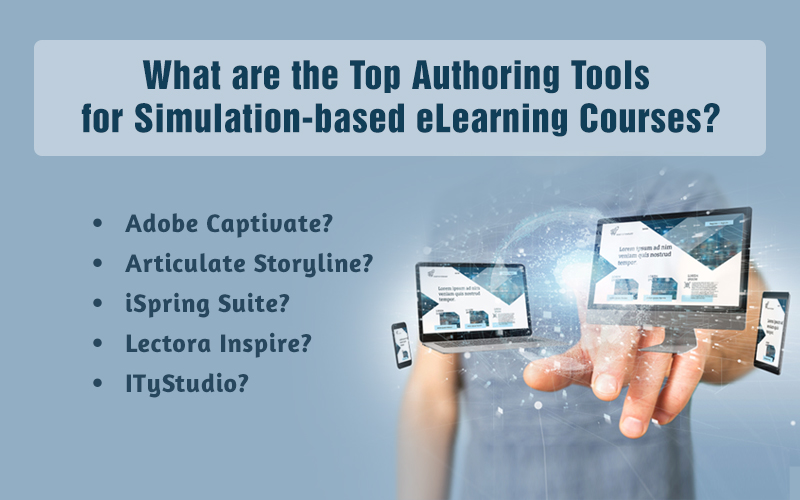5 Fascinating Tips to Build Engaging Video-based Simulations for Workforce Training

Simulations are a bit different than normal training. Simulations allow your employees to practice the given task, give them chances to make mistakes, and show the possible consequences, in a risk-free environment. This framework makes simulations sought after in the area of online learning and practical training.
When you put aside driving and pilot training simulations – other simulations such as screen recordings and role play simulations can turn monotonous and become a mere ‘click on’ business. However, luckily that’s not the end. Here is how you can add life to your video-based simulations and engage your employees.
1. Use Relevant Backgrounds
The primary purpose of simulations is to show certain steps to perform a task, or a series of steps in a process. However, showing just the screen is dry and monotonous; employees often lose interest in such video simulations.
Adding a graphical background your learners can relate to will get the attention of your employees. It will lend a greater visual appeal and employees will easily connect when you use similar work environments and characters.
For example, check the image where an office environment is showed in the backdrop of an online ERP end-user training course.

You will find a number of backgrounds in eLearning authoring tools; you can customize them according to your training needs.
Want to know how to develop simulations using authoring tools? Check our blog: Steps to create simulations using authoring tools.
2. Use Character Graphics
Using characters gives the feel of an instructor guiding learners throughout the course. ‘Guided learning’ is an important instructional design strategy that sequentially guides your employees through an online learning course. Using characters representing as instructor, experts, and learners will improve interactivity in your video-based simulation course.
You will find readymade characters in most eLearning authoring tools and you can customize them according to your need; change gestures, and emotions, and poses too.

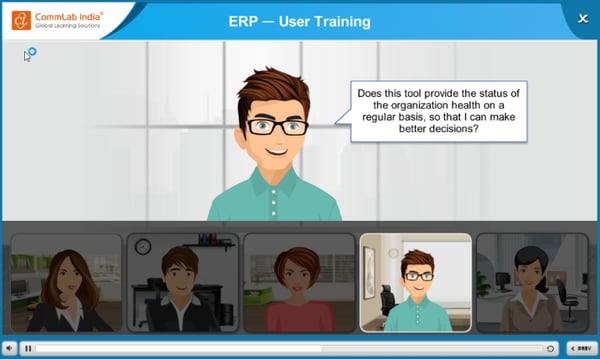
Want to know how to create online training simulations? Check our blog: 5 best practices to create online training simulations.
3. Decide the Type of Simulations You Want to Use
You have to choose the type of simulation, based on your training needs. Experts say, broadly there are three types of simulations:
- Branching Simulations
- Model-based simulations
- State-based simulations
Branching simulations are popular for software and ERP end-user training. This is also a useful approach for sales training in certain aspects.
Model-based simulations are used in academics, research, for complex processes, and more.
State-based simulations are a mix of branching and model-based simulations. These have the advantages of model-based simulations with the simple development of branching simulations. They are used for technical/decision-making topics, based on data analysis.
Check our infographic to know the right way of developing online training simulations.
4. Include Scenarios and Gamification
Simulations normally follow the ‘Watch-Try-Do’ sequence in most cases. In the Watch stage, your employees view the steps they have to follow to do a task. In the Try stage, they will attempt to finish the same task with guided hints on the screen/voiceover support. The Do stage is when your employees perform the task without any support, after they are confident of using the system.
To beat monotony, you can have the simulation in the form of a story or scenarios related to work. The steps in task can be given as decision-making options. Then employees will relate to it and find it more engaging.
Designing ‘Try’ and ‘Do’ simulations in the form of games will give your employees an immersive learning experience. For example, ask your employees to finish the given task with minimum steps. This helps them gain mastery over the given tasks.
5. Add the ‘Try’ Factor with Interactive Videos
Till now you saw how to make your click video simulations engaging with backgrounds, characters, scenarios, and gamification elements. How can we add the ‘Try’ factor in the simulation video itself? Now you have many interactive video making tools handy on the web. You can try them. If you don’t want to go for paid tools, you can go for YouTube annotations. Check the interactive video shared below. A series of videos will open, based on the decisions you take. The same principle can be applied to role-based ERP end-user training and dialogue-based simulations and role play exercises in sales training.
Hope the five tips shared in this post help you build impressive video-based simulations for your online training.
Adding captions, giving voiceover to the series of steps, keeping the video short are some other tips you can follow to make your video-based simulations more engaging.