Software Training – Smart Ways to Upgrade Your Employees to the New Skills & Technology

A competitive world offers two possibilities. You can lose. Or, if you want to win, you can change.
– Lester Thurow
These words are not only applicable to our personal lives but also to today’s highly competitive corporate world. We know that technology has been changing very quickly here. From paper files on a desk to desk-top computers, computers to laptops, laptops to tablets… Not only hardware, but also the software. As rightly said by Alan Watts, “The only way to make sense out of change is to plunge into it, move with it, and join the dance.” Yes, unless you adapt and upgrade to the changes, you cannot stay in the competition. Being current is crucial to survive here.
→ Download eBook: Classroom to eLearning Conversion - Everything You Always Wanted to Know
As technology evolves, manual tasks are being automated using software such as ERP. It takes a lot of effort to implement these software in an organization; and once implemented, it takes even more efforts to train employees on it. Statistics say that lack of proper software training is one of the factors for ERP implementation failure. But, dealing with it efficiently will surely reduce your efforts and increase your chances of success. Wondering how to do that? Let’s see.
Identify the training need
You need to identify when your staff needs software training. It is mostly when you implement a new software or upgrade the existing one. For example, when you plan to upgrade software across the organization, you cannot simply assume that everybody in the organization will easily adapt to the newer versions as only a few of its features have been upgraded or only a few have been added. Often, the newer versions of the software upgrade their interface to give a fresh look and feel and aim proved experience to the users. In such situations, employees may take a lot of time to get used to the new interface. This time can be compressed by providing them software training on the upgraded versions.
Train the key players first
Whenever you plan to introduce new software or an upgraded version of the existing software, you must consider training the key players of the organization first. For example, the team leaders, department heads, senior managers, etc. Once they get trained, they can train their respective team members with regard to their roles in the team. Such training techniques can be very efficient than training a large number of employees at once.
Choose the right delivery method
It is important that you choose the ideal delivery method to train your employees. For example, for safety trainings you could conduct mock drills. Similarly for software trainings, eLearning can be an ideal training method as it provides a simulated environment of the software and takes learners through the step-by-step processes. Such simulations provide better retention of the process as they function same as the original software.
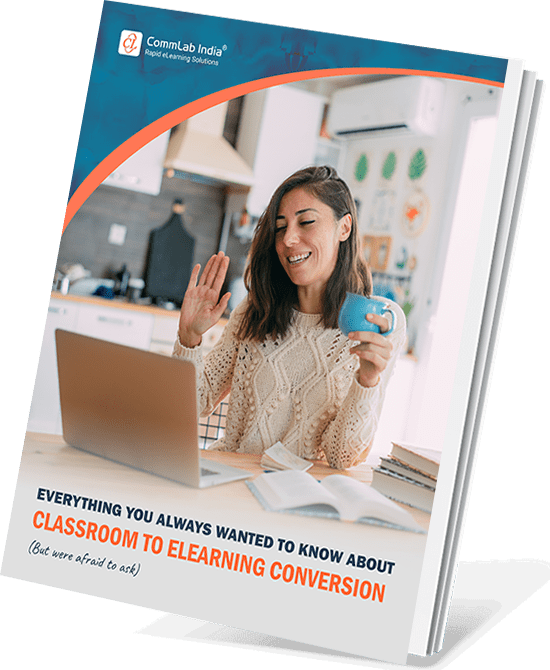
Classroom to eLearning Conversion
Everything You Always Wanted to Know
- Converting classroom material to eLearning
- Leveraging authoring tools for conversion
- Understanding different avatars of eLearning
- And More!
Ensure learning is put in practice during the training
Learners may not completely understand complex processes when only theoretical explanation is provided. They get a better understanding when the theory is put into practice. For example, when you explain how to report an incident through ERP theoretically to learners, they may not understand completely; but if you show the same process practically, they can grasp it immediately. This practice yields better results when it is provided along with the theoretical explanation, it increases retention. As described earlier, e-learning, through online simulations, provides learners the chance to put their learning in practice, especially in software training.
Let them explore, experiment, fail, and learn
We know that adults are self-directed and love to explore things and experiment. We must provide them a platform where they can freely explore the software by themselves; give them a chance to fail, and thereby learn from their mistakes. For example, if a learner fails to submit an incident report while practicing, he will learn what consequences it would lead to. So, in real-life, he will remember his failure and be careful while reporting. Such learning environments become effective learning experiences for the learners.
This can be made possible through e-learning by developing step-by-step software simulations for every process.
Never consider upgrading employees an option, it’s a MUST. It has to be the top priority as soon as any software or hardware is updated throughout the organization structure because, at the end of the day, this will turn out to be the element that affects employees’ productivity.
Hope you find this post helpful. Please share your thoughts through your comments.




![7 Stakeholders You Need to Ace Classroom to eLearning Conversion [Infographic]](https://blog.commlabindia.com/hubfs/Imported_Blog_Media/classroom-elearning-conversion-stakeholders-role-info.jpg)
