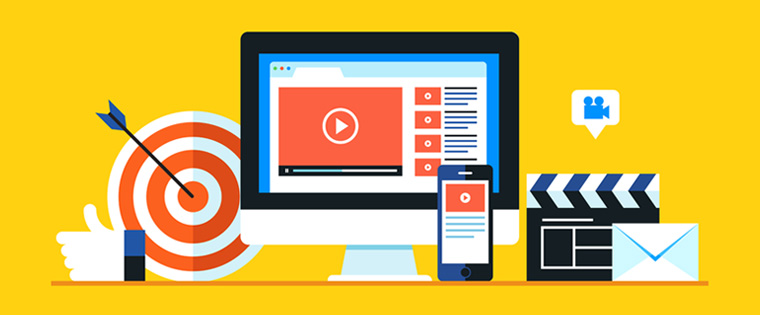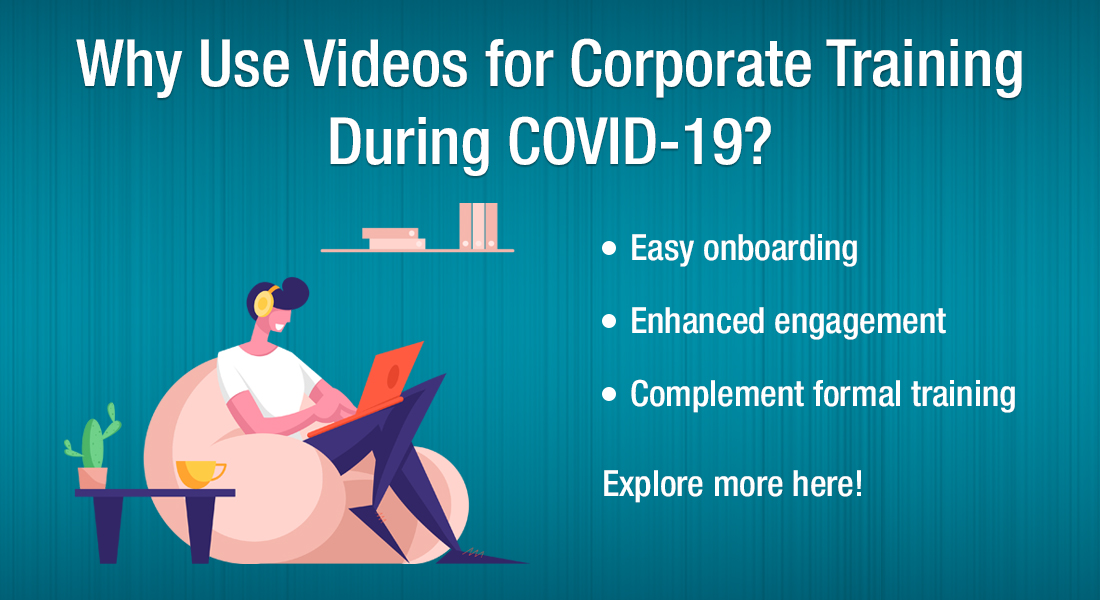Create ERP Training Videos The Right Way

For today’s time-parched corporate employees, videos are the go-to learning medium. They are short, crisp, and highly effective in delivering large amount of information to your learners. Using a combination of audio, voice-overs, on-screen visuals, and animations, it breaks down even the most complicated topics into readily digestible knowledge nuggets. No matter what the topic is, you can count on videos to effectively cover it.
ERP training is one such subject matter in which you can put the ingenuity of videos to good use. Enterprise Resource Planning or ERP software is a sophisticated system that integrates various business processes like human resources, accounting, CRM and many more in one place. It streamlines all these processes, improves inter-department coordination and increases operational efficiencies across the organization. Needless to say, learning how to use an ERP software is a complicated task.
But for your videos to be able to convey such a convoluted learning subject effectively, it is necessary that they are created in the right way. Let’s see below some leading pointers that you should keep in mind before beginning to create your ERP training videos:
Identify the Video Content
It is obviously not practical to cover the entire ERP training with just videos. That’s why initially you need to carefully analyze your ERP curriculum and decide which portions can be best conveyed through videos. You can identify the various tasks to be executed by employees in various roles, with each task becoming a standalone video. This exercise will give you a general idea about how big or small your video project is and, therefore, how much time, effort and resources you may need to devote. You also need to look at your learning objectives to make sure that you create videos in a way that supports them.
Conceptualize
Once you decide the content, you need to figure out how you are going to convey it before you can begin creating your ERP training video. Normally a video conveys a lot of information in less time and in an engaging way. You can begin with making a detailed outline of the ERP content to be included in the video. Form a fun and exciting concept around this information that will drive the topic home easily. You can create a video scenario which first tells the employees how the new ERP is going to ease their tasks, followed by guided learning steps. Since this video is going to be a part of a larger e-learning course, make sure it stays in sync with the rest of the course.
Develop a Strong Script
The script is the most important component of your ERP video development process. When imparting ERP training, your learners will come across many terms that they need to be familiar with in order to grasp the topic. It is important that you use natural and simple language that can easily convey your ERP lessons to your target audience. Be streamlined in your thought process and make sure the video doesn’t become too esoteric.
Make the script free of contradictions and convey the desired information without any ambiguities. You can also include onscreen text that will appear along with the video. Once your script is ready, you can also do basic storyboarding to give you a better idea on how your video will turn out. A rough visual representation will also give ideas to further refine your script.
Plan for Interactivities
Incorporating interactivities into your videos adds a new level of connection with your employees. You can beautifully embed real life ERP scenarios with the corresponding usage in the software. With interactive videos, you can create ERP branching scenarios that change the storyline according to choices made by the learner. Along with branching, you can also embed clickable hotspots that you can select to open other elements like video, animation, questions etc. to give learners a deeper insight into the ERP usage right on the spot.
Create Strong Technical Aspects
Your ERP training video is only as good as the ease with which it is going to run on various user devices. That’s why you need to make sure that all the technical aspects of your video are taken care of. Resolution, voice clarity, graphics and editing everything should be of the highest standard. The video format should be compatible with all media players, operating systems and platforms for an unhindered viewership. Care must be taken that the size of your video stays to a minimum for it to remain easily shareable on the Internet.
Take your ERP training to the next level by including videos in the curriculum. If you are not sure how to do this, then do take help from a leading e-learning developer to make the process smoother.